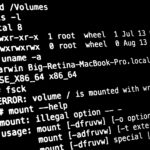How to Enable Dark Mode in MacOS Automatically on Schedule with Automator

Wouldn’t it be nice if you could schedule the Dark Mode theme to enable itself automatically on your Mac, perhaps in the evening hours, and on a recurring schedule? That’s exactly what this tutorial is going to show you how to do, without needing to download or use any third party apps.