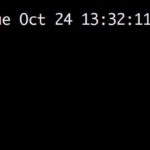Safari 12 Released for MacOS Sierra & High Sierra

Apple has released Safari 12 for Mac users running macOS High Sierra and macOS Sierra. The same Safari 12 web browser ships bundled with macOS Mojave by default, so macOS Mojave users will not find the same software update available to any computer running Mojave.