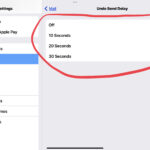Where is “Hide My Email” on iPhone & iPad?

The “Hide My Email” feature on iPhone is incredibly useful, allowing you to create random unique email addresses that forward to your real email address inbox. This feature can help protect your privacy by allowing you to sign up for apps or services without sharing your real email address, while enhancing security from phishing attempts, … Read More