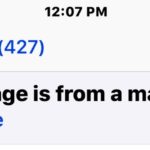How to Format Emails on Mail for Mac the Easy Way

Want to format your emails for some extra style and pizazz on the Mac? If you want to change the style and format of emails in Mail for Mac to customize the appearance of any email composition, forward, or reply, you’ll find there’s an optional and handy email formatting toolbar that can be made visible … Read More