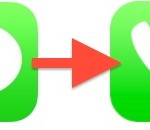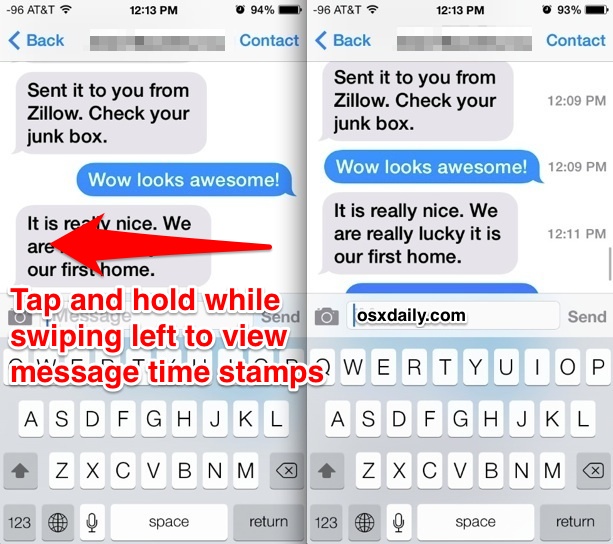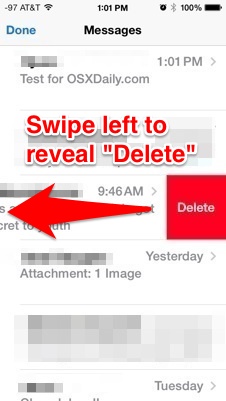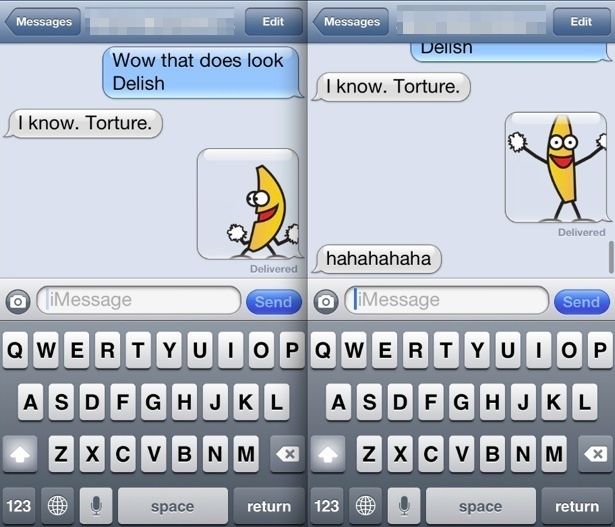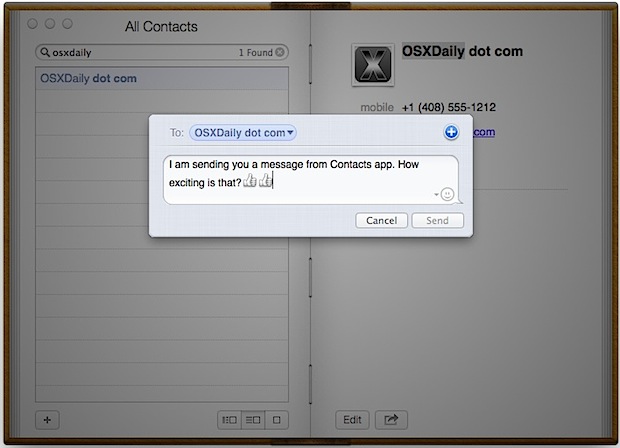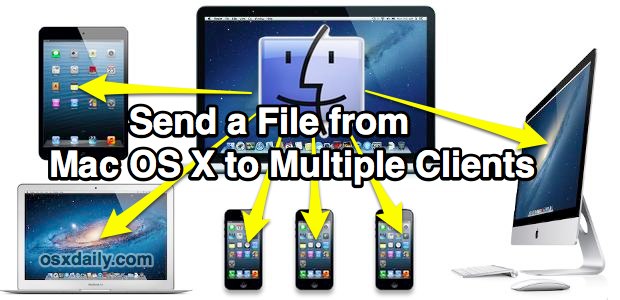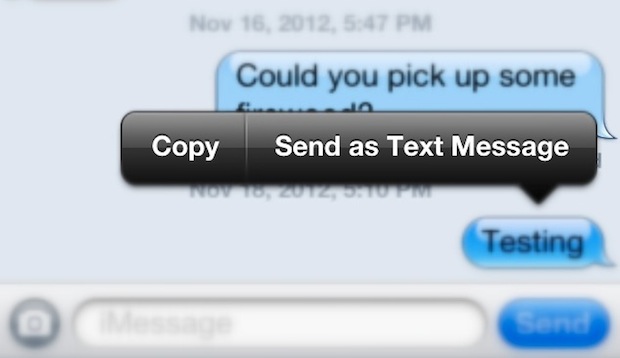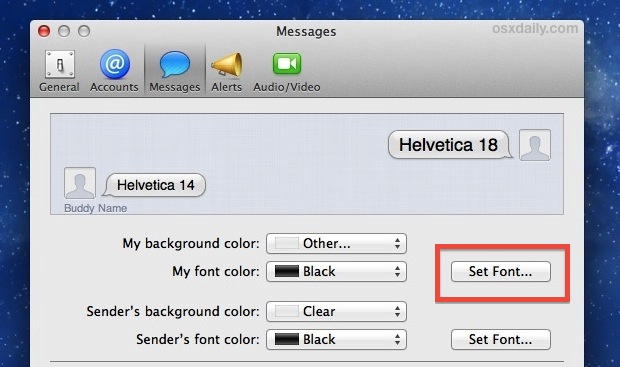Reply to Messages Quicker Than Ever with iOS Interactive Notifications

If you’re tired of opening the Messages app just to send a quick reply to an incoming text message, you’ll be thrilled to discover the new Interactive Notifications feature brought to iOS with version 8. This means you can respond to a Message without stopping what you’re currently doing and without leaving the currently active … Read More