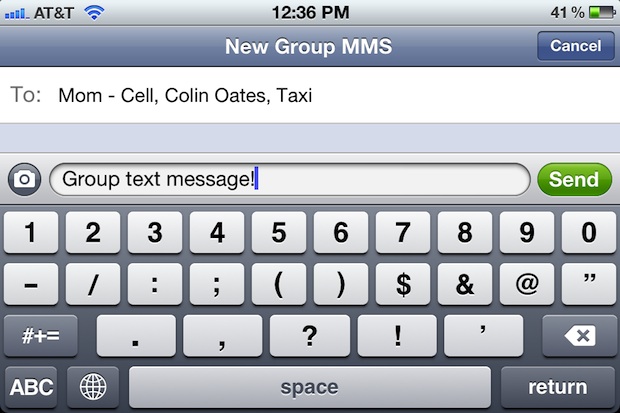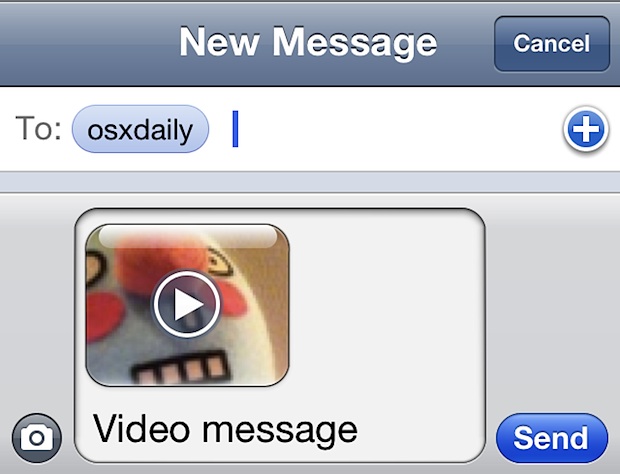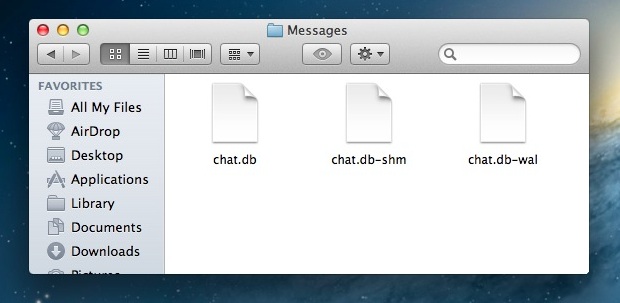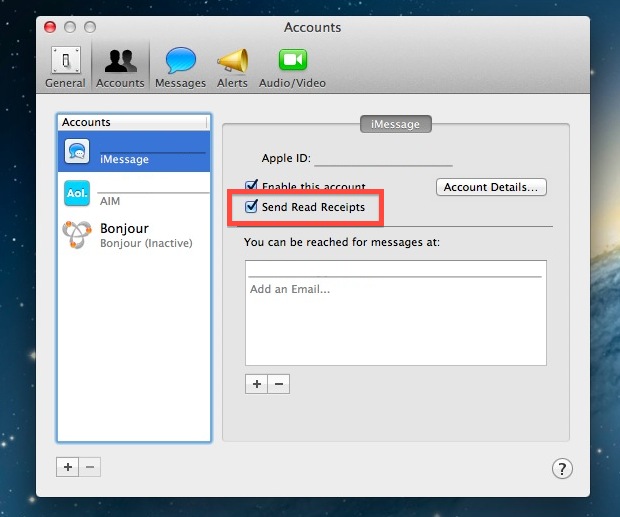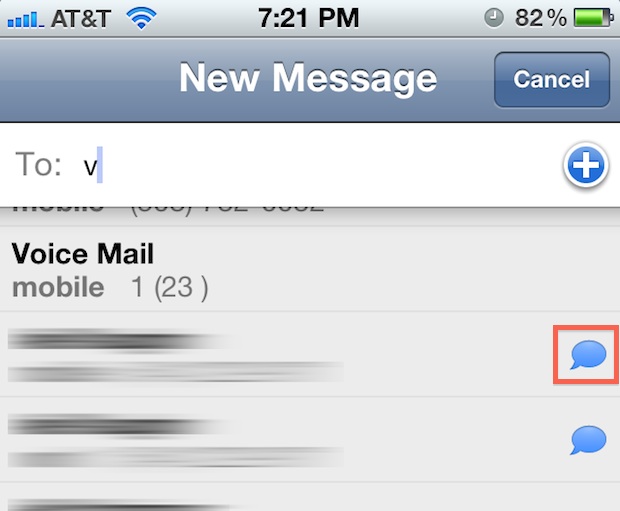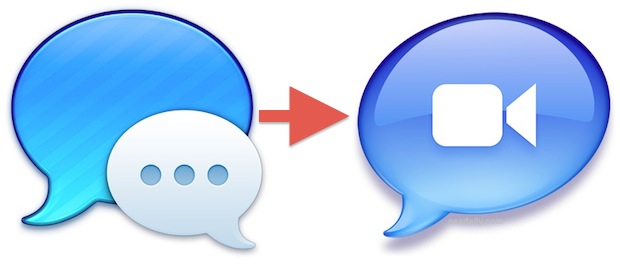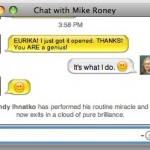Delete Text Messages, iMessages, & Conversations from iPhone
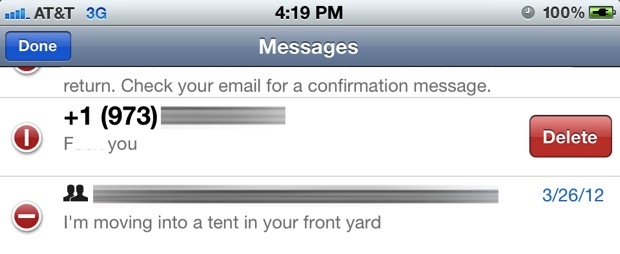
Want to delete a text message or conversation thread from an iPhone? Maybe it’s a regretful SMS, a security risk, or just an embarrassing iMessage conversation from after you had too much to drink, whatever it is you can quickly delete an entire conversation or even selectively delete only certain parts of a message thread, … Read More