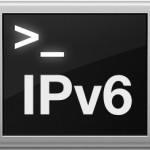How to Change DNS from Command Line of Mac OS X
Advanced Mac users may find it useful to know that DNS servers in Mac OS X can be set from the command line, without having to turn to the System Preferences Network control panel. While the GUI Network control panel is undeniably the easiest approach for most Mac users, the command line method offers benefits … Read More