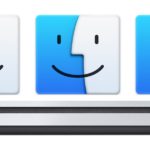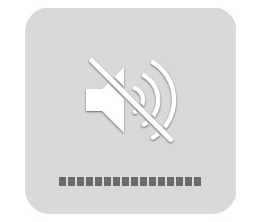Make an Intel Mac Boot Directly to Startup Manager
If you have an Intel Mac, you can make it boot directly into the boot disk options startup manager by issuing an nvram terminal command. This could be helpful for advanced users in particular whether they’re troubleshooting, have dual boot situations with multiple versions of macOS, macOS and Windows 10 in Boot Camp, macOS and … Read More