How to Create a New Partition in macOS

Want to create a new partition on a Mac hard disk? Then read on!

Want to create a new partition on a Mac hard disk? Then read on!

Though it is an unusual occurrence, a Mac may encounter a broken or damaged EFI partition which typically prevents the Mac from booting and the Mac OS system software from loading. This is usually demonstrated as a boot screen that is stuck on the Apple logo, sometimes with or without a wait cursor that … Read More

We recently showed you how to password protect files and folders using encrypted Disk Images in Mac OS X, but if you have an external drive you can go a step further. By using encrypted disk partitions, any drive, be it a USB key, flash drive, hard disk, or whatever else, can be set to … Read More
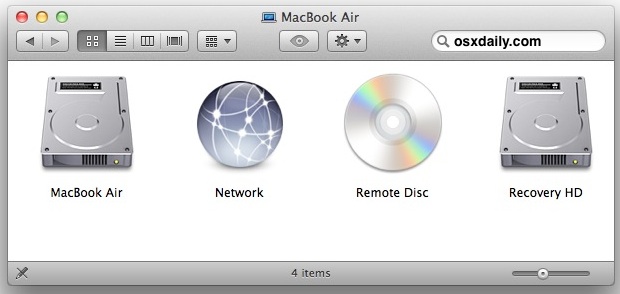
By enabling a hidden debug feature in Disk Utility, you are able to both view and mount hidden partitions on hard drives in Mac OS X. Hidden partitions include things like Linux swap, GUID partitions, a Windows Recovery drive, and the Mac OS X Recovery HD partition, and once they’re mounted they can be edited … Read More
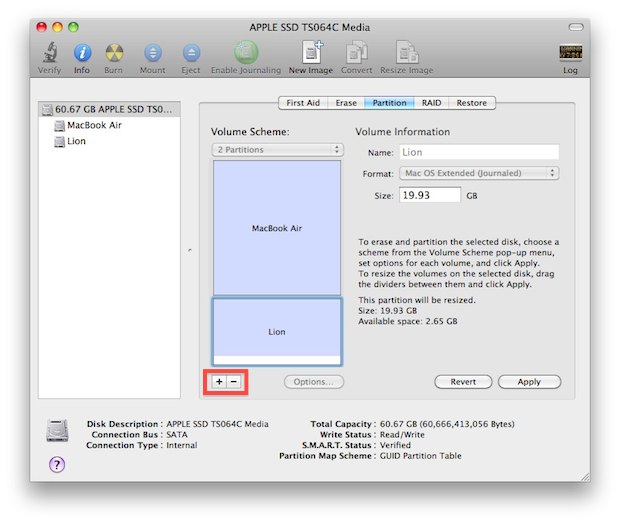
If you want to create a new partition, modify a partition table, or remove an existing partition from any hard disk drive in Mac OS X, you won’t need to use anything fancy other than the bundled Disk Utility app that comes with all versions of Mac OS X. Disk Utility has all the tools … Read More
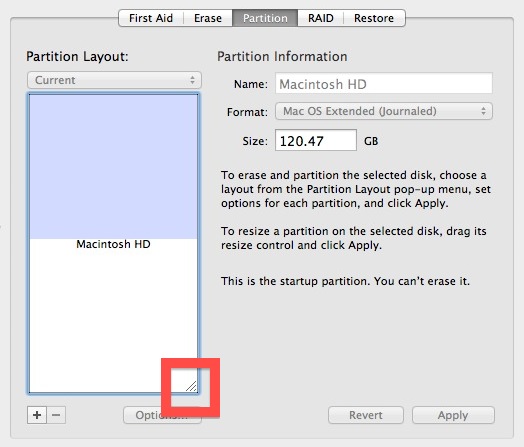
You can easily resize any disk partition in Mac OS X using the included Disk Utility app, located in /Applications/Utilities, and you can even resize a mounted volume. In fact, you can grow or shrink HFS+ (Mac OS X) Partitions on the fly, with the resizing done live regardless of whether the drive is internal … Read More