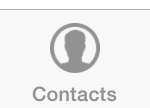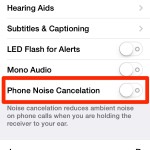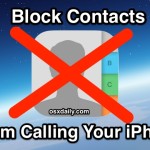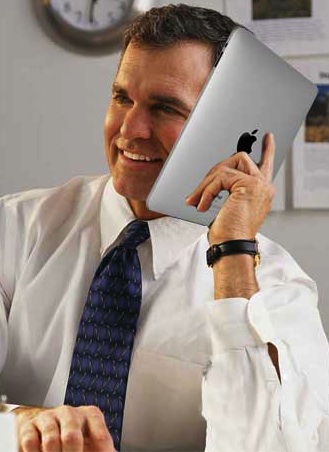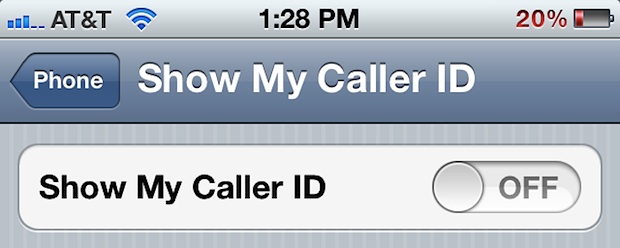How to Assign a Photo to iPhone Contact in iOS
Adding pictures and photos to your iPhone contacts is a nice way to improve the iOS experience for phone calls and messaging, as it helps to quickly identify people in conversations and when reaching out. Assigning pictures to contacts is quick and easy, and the trick is the same whether on iPhone, iPad, or iPod … Read More