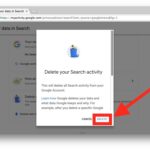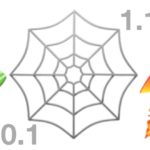How to Tell if Safari Private Browsing is Enabled When in Dark Mode for MacOS

If you’re a Safari web browser user, and you also use the popular Dark Mode appearance theme on Mac OS, then you may have noticed that it’s a bit more challenging to determine if a Safari browser window is in private browsing mode or not. It turns out there is still a visual cue to … Read More