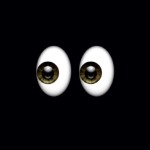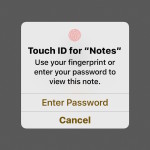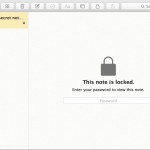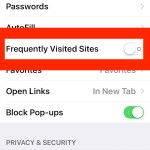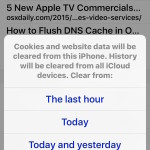How to Use Automatic Login on Mac OS X

Longtime Mac users likely recall that Mac OS used to log in automatically when a computer was booted up or restarted. For security purposes this has changed over time, and for the most part Macs now request a login and password in order to successfully access a Mac and whatever documents and apps are contained … Read More