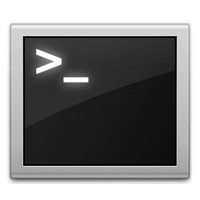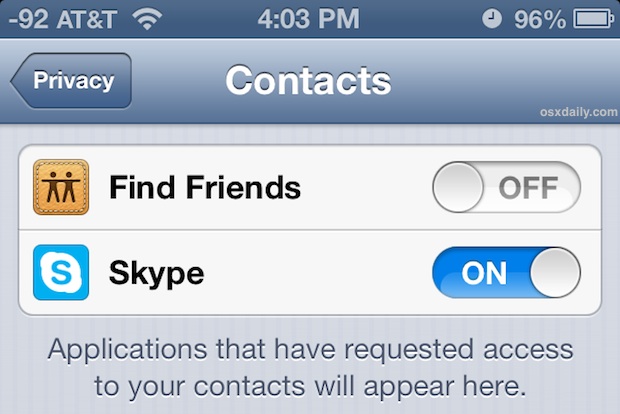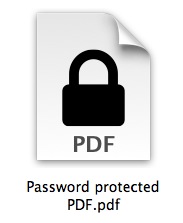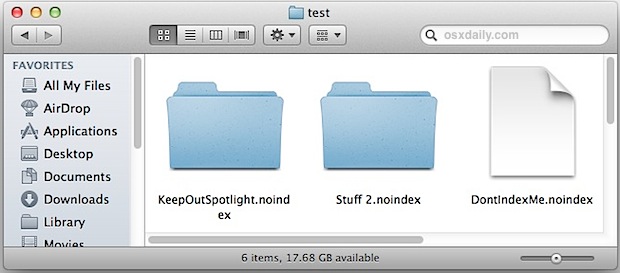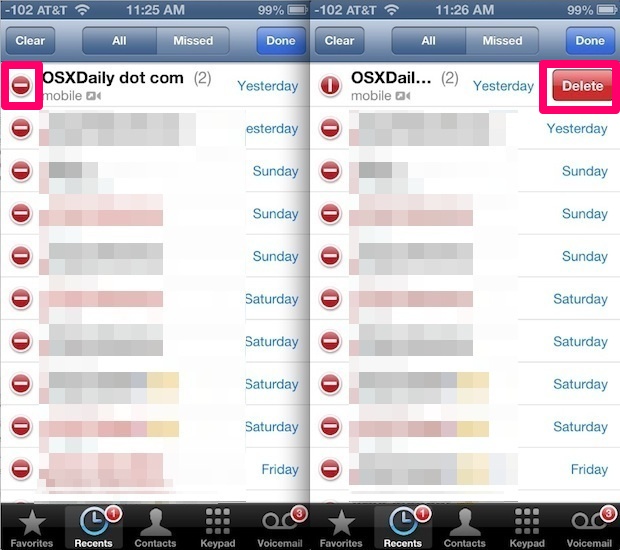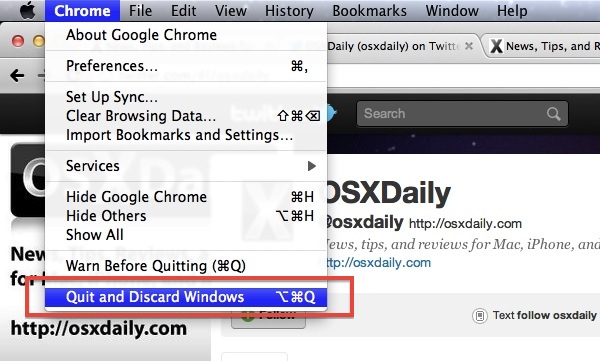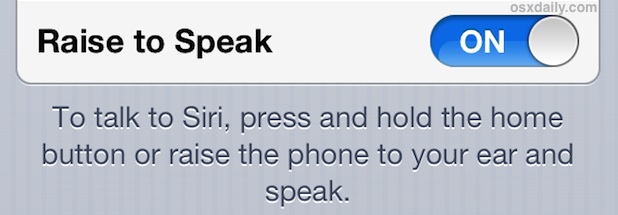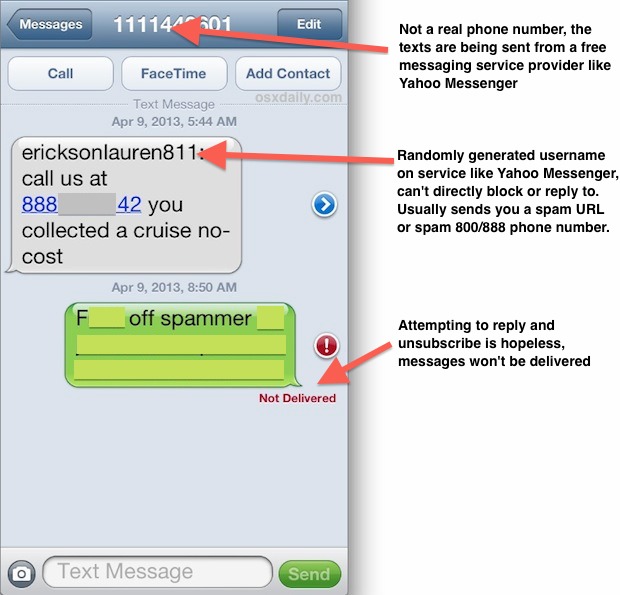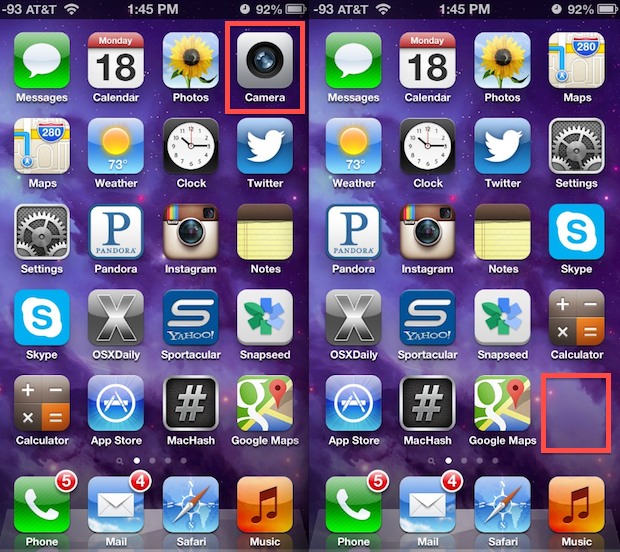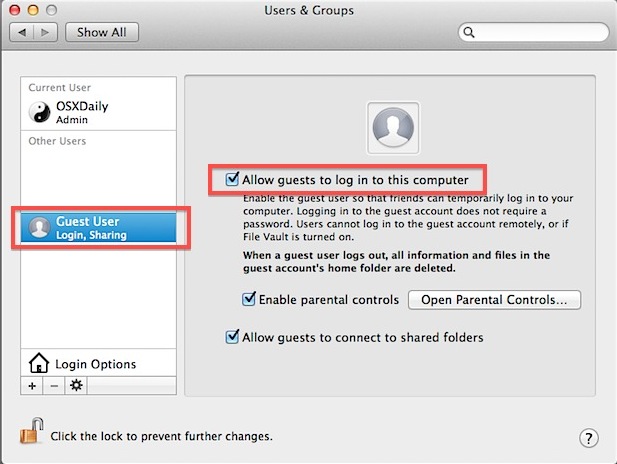Cell Carriers May Sell Your Location & Browsing History, Here’s How to Opt Out

Cellular carriers in the USA are looking to start selling customer usage data to third parties and marketers, according to TechCrunch. This is being done in an effort labeled as ‘personalization’ and using some other boring and friendly sounding descriptions. Though the information is supposedly aggregate and anonymous, it still may include fairly personal details … Read More