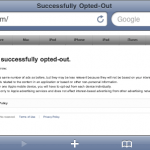Run iPhone in James Bond Mode: Set your iPhone to Self Destruct and Erase All Data After Failed Password Attempts

There’s a pretty interesting feature included in iOS that lets you run your iPhone in James Bond mode, causing the device to self destruct if an incorrect password is entered 10 times concurrently. Ok, well it’s not really called James Bond mode and it doesn’t actually self destruct, but it does erase all the data … Read More