Run iPhone in James Bond Mode: Set your iPhone to Self Destruct and Erase All Data After Failed Password Attempts

There’s a pretty interesting feature included in iOS that lets you run your iPhone in James Bond mode, causing the device to self destruct if an incorrect password is entered 10 times concurrently.
Ok, well it’s not really called James Bond mode and it doesn’t actually self destruct, but it does erase all the data on the iPhone, which is basically the digital equivalent of self destruction. This feature is very effective, but it’s also unforgiving, so if you enter a password wrong often this is not for you.
Make iPhone erase all data contents after failed password attempts
Enabling this feature will cause the iPhone to erase all data on the device after 10 failed passcode attempts have been entered.
- Open the “Settings” app
- Choose “Touch ID & Passcode”
- Scroll down to enable “Erase Data” to the ON position
That’s it, the feature is enabled and after 10 failures, the data on the device is whiped clear.
On older devices, this feature exists but it’s under Settings > General:
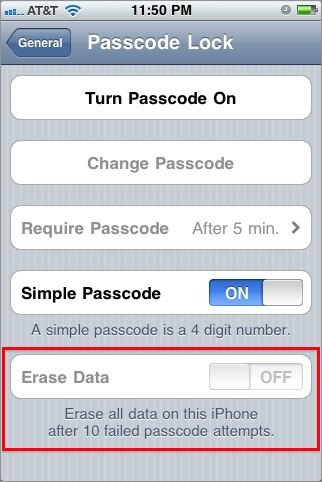
This is a great feature to enable if you are worried about theft or losing your iPhone and your iPhone has a lot of private data on the device that you don’t want in front of some prying eyes.
Just be sure to backup your iPhone before enabling something like this, just in case!


My iPhone7 is disable and shows me connect to iTunes and I don’t have a iTunes or computer to do that
I HAVE THE I PHONE 6S BUT I HAVE A WINDOWS10 PC AND NO APPLE LITENING CABL3
Help me unlock my iPhone that shows connect to iTunes
I got a iPhone XR with disabled connect to iTunes but dont have a computer what do i do ?
How to open my i phone 8 plus? Saying emergency at the bottom, and on the top saying i phone is disabled connect to itunes?
Is there anyway to factory reset an iPhone X it is saying disabled connect to iTunes but I don’t have a computer help plz
HOW TO READY
Please assist, I have an iphone 5s, it is disabled and in emergency mode. I want to open it and put it back to factory settings so that I can insert my sim and use the phone. It was my mom’s, Please help
Liza, here are instructions on how to fix the “iPhone is disabled” error on the iPhone
https://osxdaily.com/2016/02/26/iphone-is-disabled-fix/
If you connect it to iTunes you might be able to put in your Moms passcode and use it immediateley.
Hey I have a Question? How can you resend open your iPhone 5cs from iPhone is disabled
when I try to sign into iTunes with my iphone plugged into my computer,it gives me this message unknown error occurred(OXE800015) my iphone has that it is disabled and to sign into iTunes, so I did that, and this message is what I got….please help me get my phone on
Hay I see you need help omm what I did was turn my iphone off and after it was done hold DOWN the POWER & HOMEBUTTON IF YOU HAVE THE IPHONE 6S and other but if you have a iPhone 7 and more turn off the phone as well and just hold down the power button and the volume button down for 10 until you see the apple logo Good luck
I’ve iPhone 6, it’s disabled for 1 minute. How to know whether the “Erase Data” option is on or off?
How do I get my iPhone unlock with out iTunes
If. its disabled for example mine is go to the apple store…. Mine says Disabled Go to itunes If u cant go.go to ur computer and conect it to the phone and then go to itunes
My daughter disabled my iphone be trying to unlock it too many times, it now says to connect to itunes but i dont have access to a computer. The phone is still receiving phone calls but wont do anything else. whats the best course of action?
Mare I phone 6 mobail pe I phone disbled dikha raha he kia koro pls bolo
My best friend past away and she gave me it but didn’t give me no information
My phone is disabled I don’t have access to iTunes nor a computer what can I do to get in my iPhone
It gets sold and used ///;)
After that what happens to iPhone
[…] good security idea; Set your iPhone to erase all data on 10 failed password attempts. What are the odds you’re going to enter your incorrect password 10 times in a row? Slim, […]
Actually it would be called an “Ethan Hunt” mode. Ethan Hunt is from mission impossible where the term “This message will self destruct…” came from. Not James Bond.
now wouldn’t it be awesome if there was an option to automatically brick your iphone if 10 failed passcode attempts? or maybe have it short out the battery so it would actually self destruct. anyway a wiped iphone is a sellable iphone. at least they won’t get your info but still/
At least he doesn’t have your data… Besides, he could do the same thing by just restoring it in iTunes.
Please note that this is available on all iPhone models, but it may take several hours for the data to be wiped on the 2G and 3G because it actually overwrites the data with zeroes, whereas on the iPhone 3GS and 4 the entire filesystem is hardware encrypted, and they can just “throw away the keys” in order to wipe the internal NAND.
Does it still ask for the passcode after data gets wiped? If so a thief will then have a nice clean passcode free iphone/ipod touch to sell!