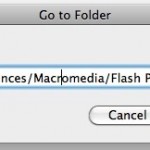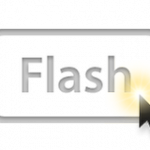Google Chrome for Mac hits beta

Google Chrome is out in beta for Mac OS X and although it’s relatively barebones, it seems pretty stable and certainly is fast. I still prefer Safari overall but I am glad Google Chrome is finally on the Mac platform in a usable release. Google also announced their public Chrome Extensions set today, which was … Read More