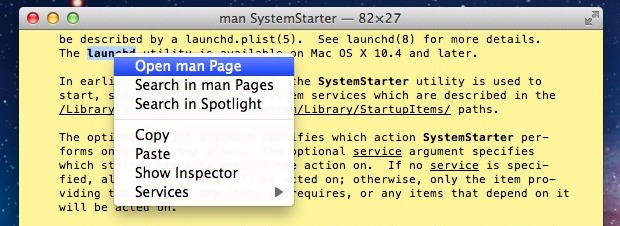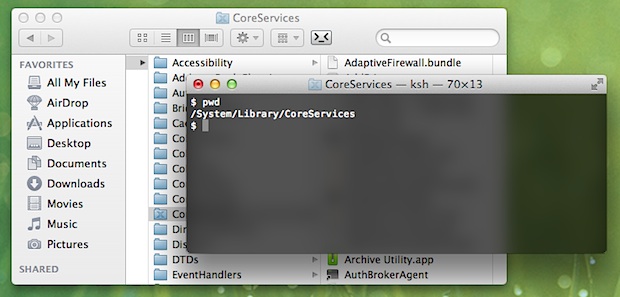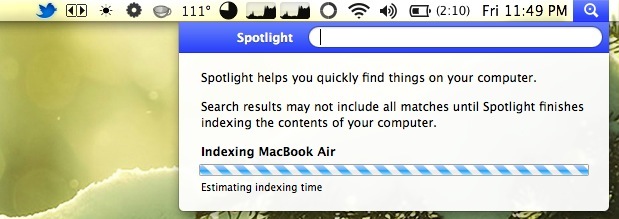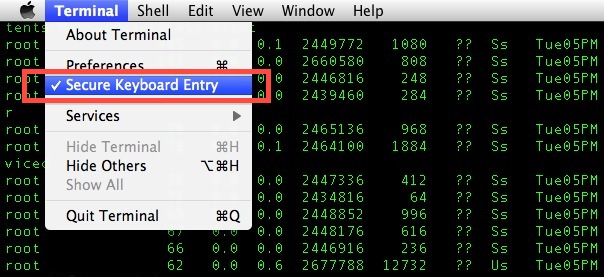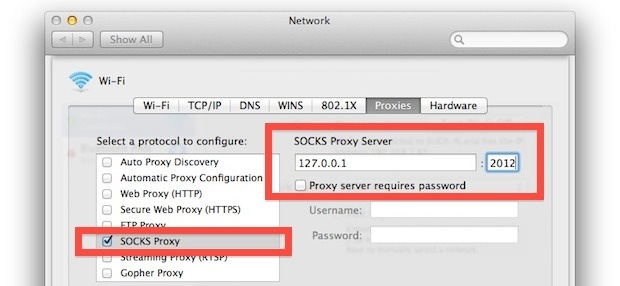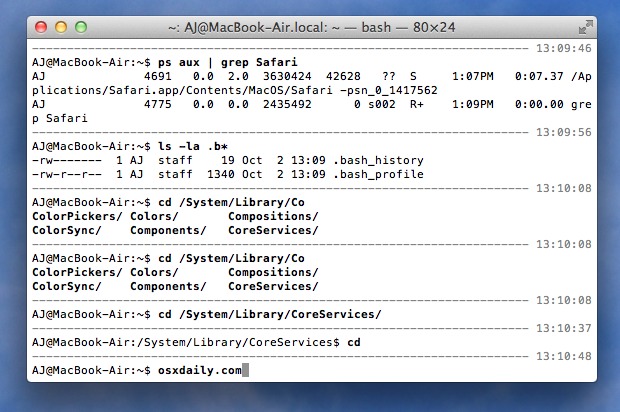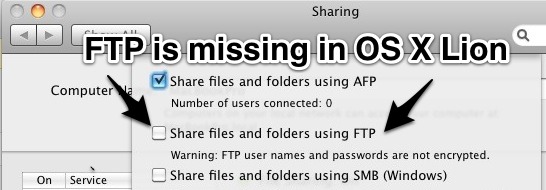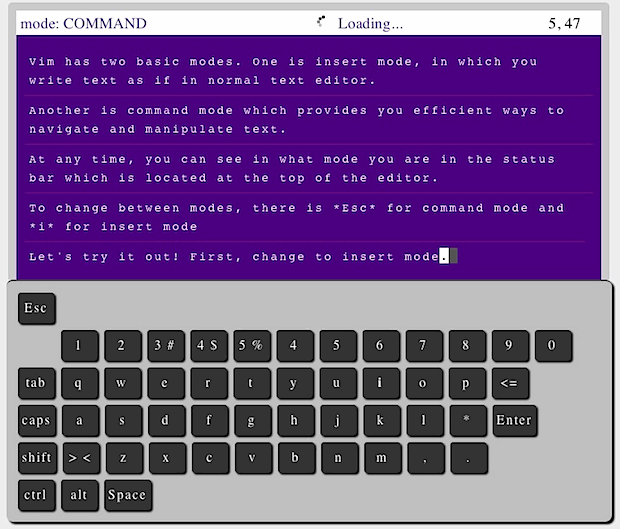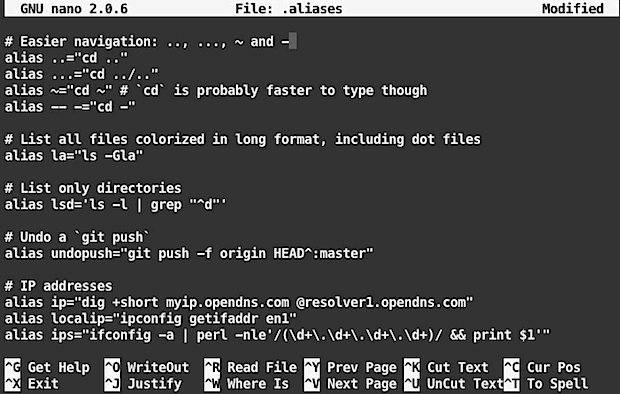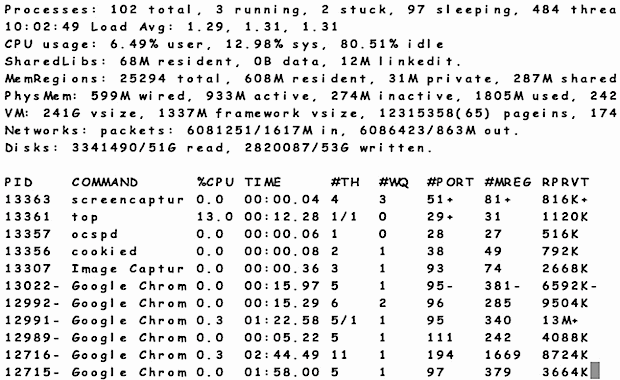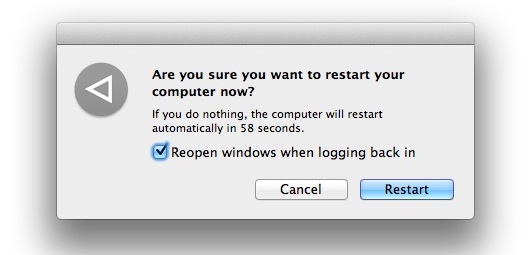Password Protect Zip Files in Mac OS X

Creating a password protected zip file is easy in Mac OS X and does not require any add-ons or downloads. Instead, use the zip utility that is bundled with all Macs. This offers a simple way to protect a zip archive file from unwanted viewing access, as when a user attempts to decompress the contents … Read More