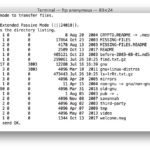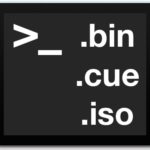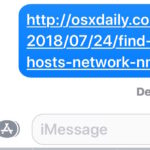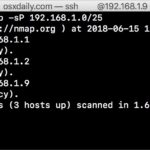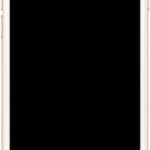How to Play YouTube Videos in Background on iPhone and iPad

Many iPhone and iPad users like to play YouTube videos in the background, often for listening to music or listening to a podcast or talk show. For example, maybe you found a great song on YouTube that you want to enjoy while playing a game, or while practicing a foreign language, or maybe you simply … Read More