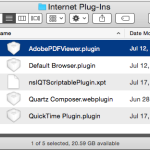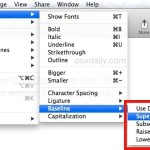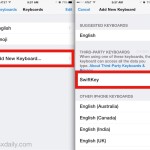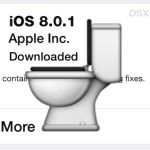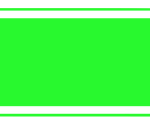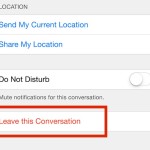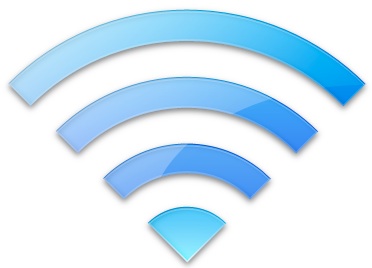How to Hide & Show the QuickType Suggestion Bar on iOS Keyboard

The QuickType bar added to the virtual keyboard in iOS seems to either be loved or hated, and while it can be quite good at predicting what words to type next, it can also be a nuisance as it takes up valuable screen real estate on the iPhone, iPad, and iPod touch. Fortunately, like so … Read More