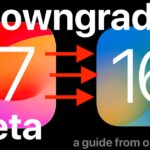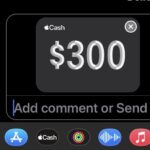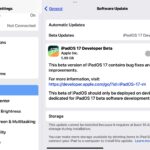How to Bypass CAPTCHAs on iPhone & iPad
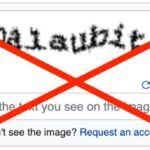
CAPTCHA’s are those annoying “prove you are a human” tests that are common on the web, making you do things like select all the motorcycles, crosswalks, or cars in a series of images, or type out a series of fuzzy characters to match, before you can proceed to login or access a particular website. The … Read More