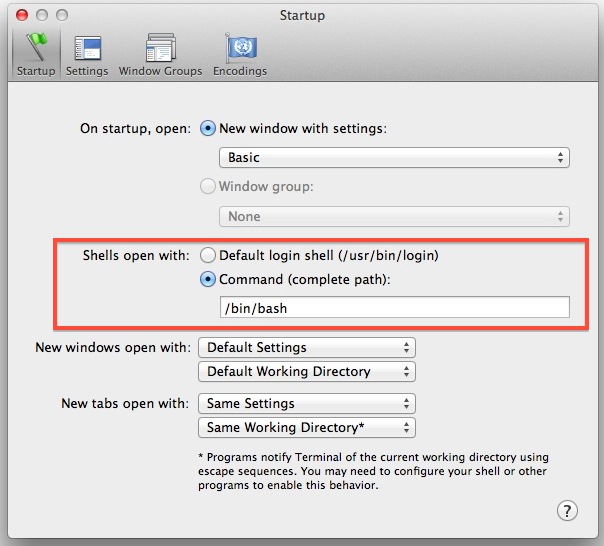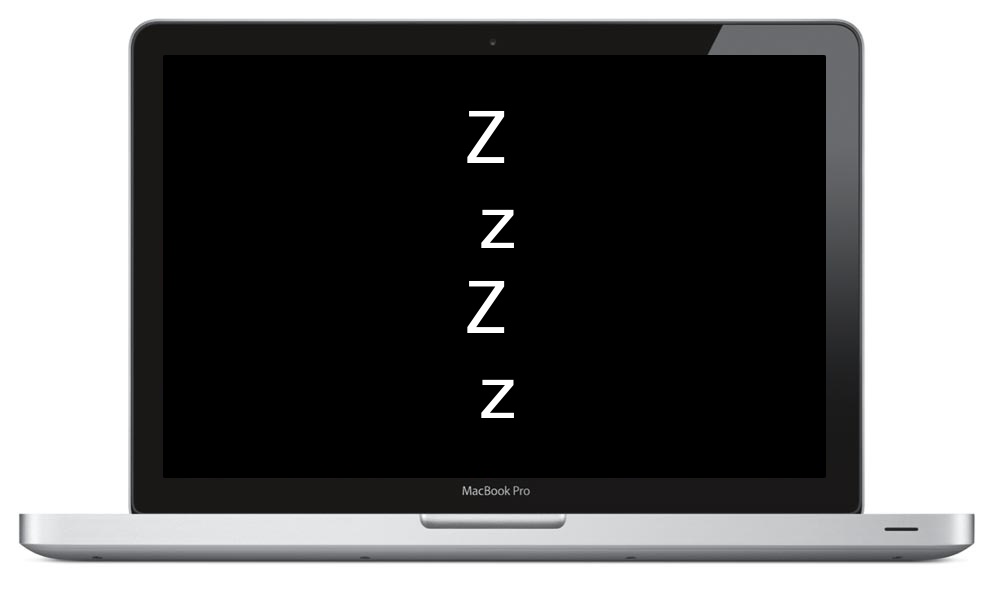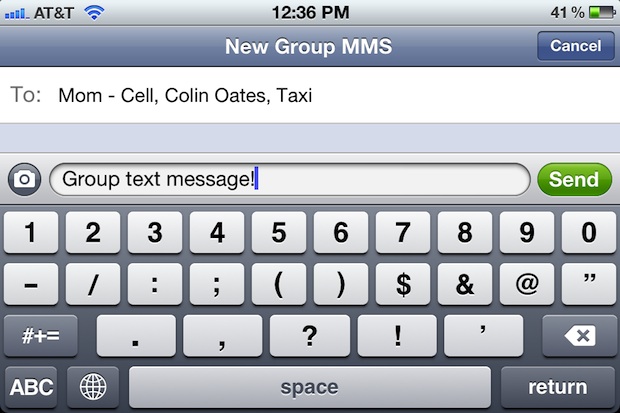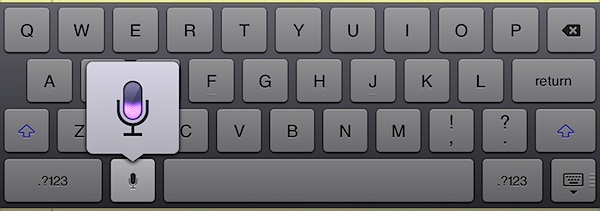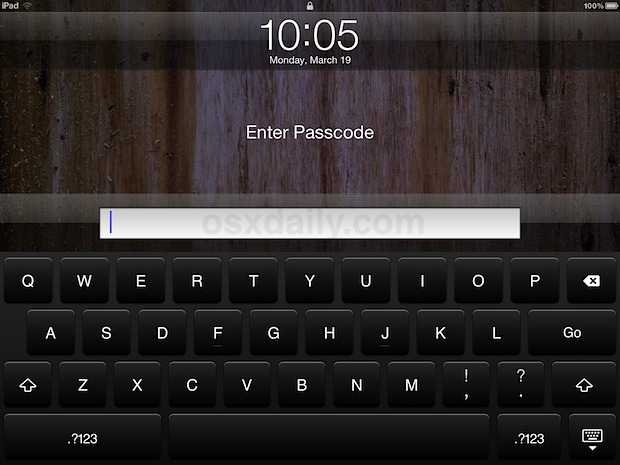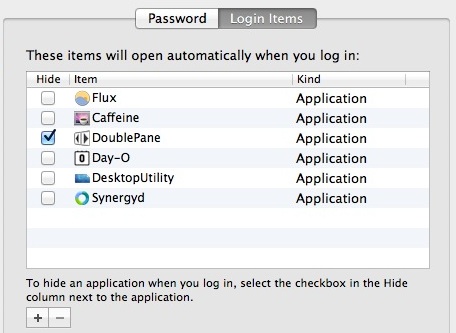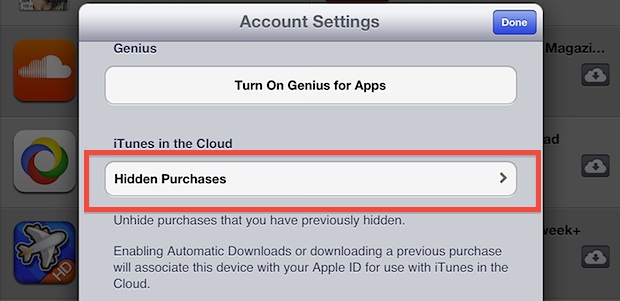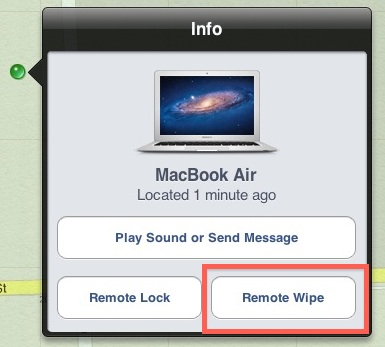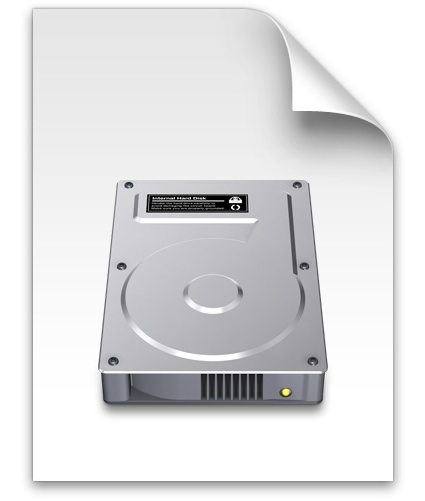Send AirPlay Video from an iPhone or iPad to a Mac, PC, or TV with XBMC
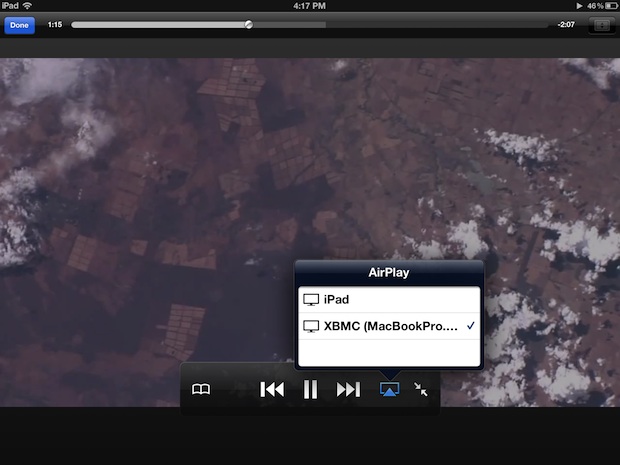
XBMC is a powerful free app that turns any Mac or PC into a full fledged media center. The newest version has been updated with a slew of improvements, but most interesting for iPhone and iPad users is the addition of AirPlay video support. This means you’ll be able to wirelessly transmit video from an … Read More