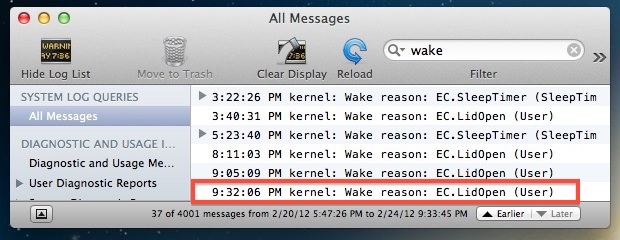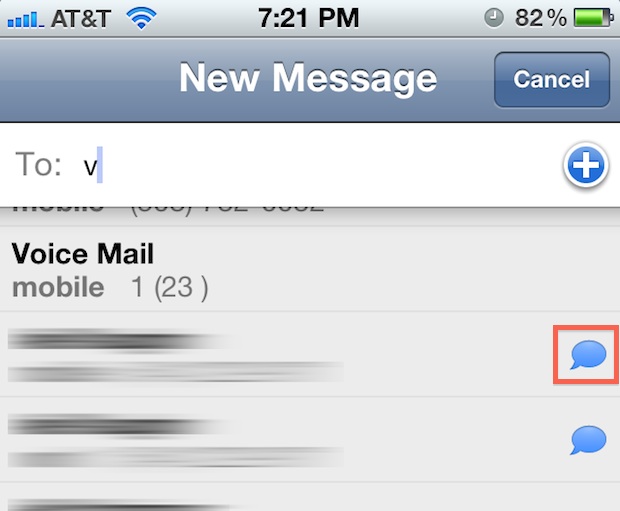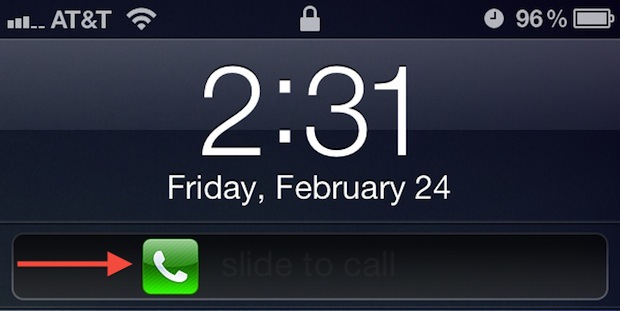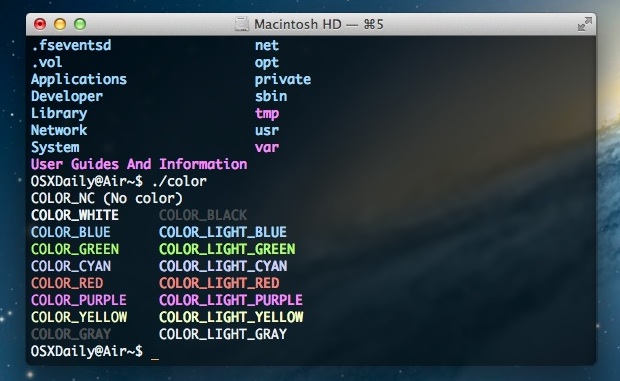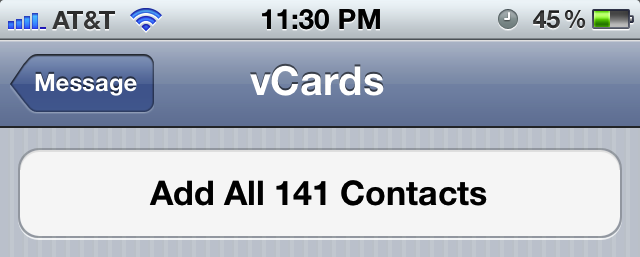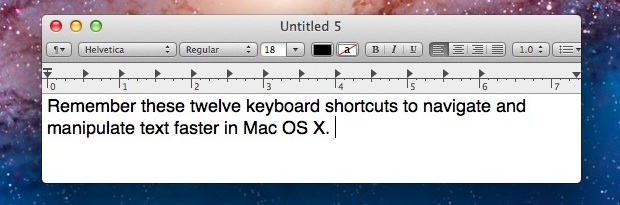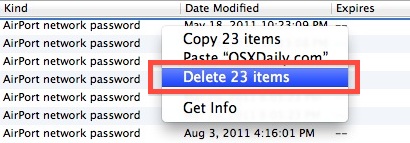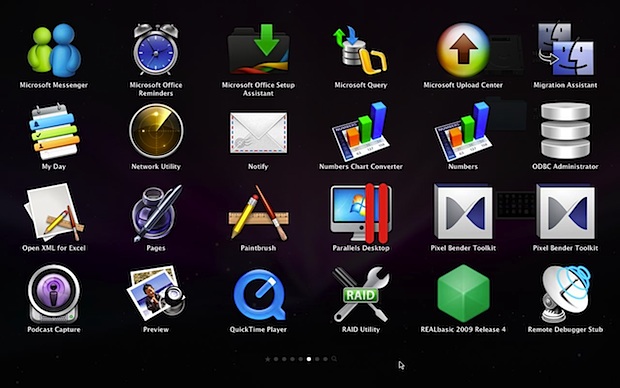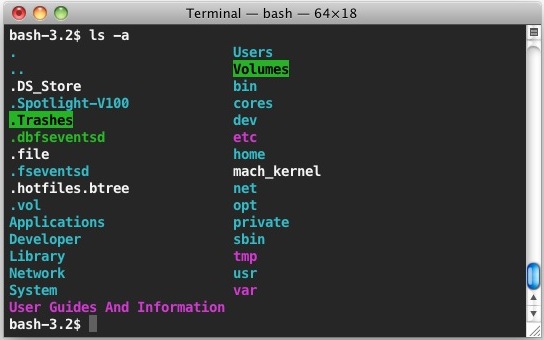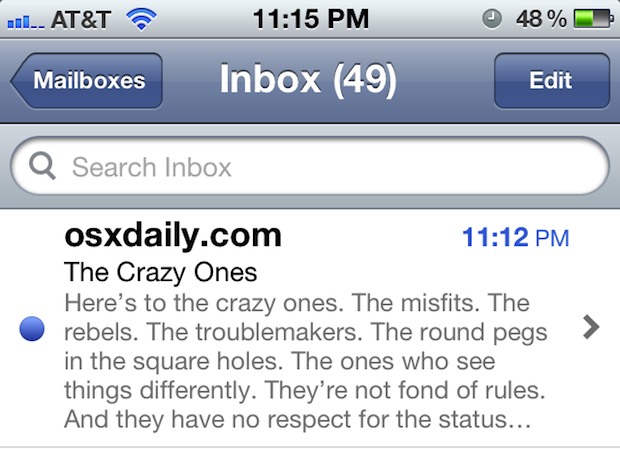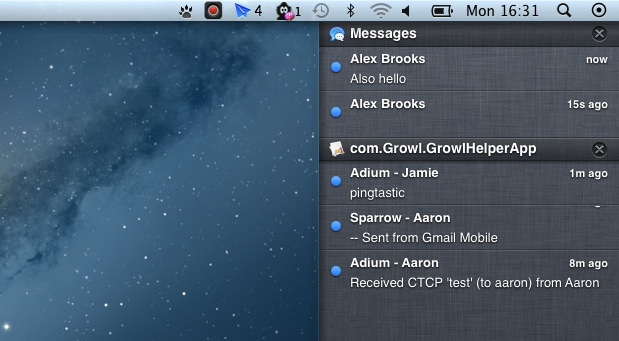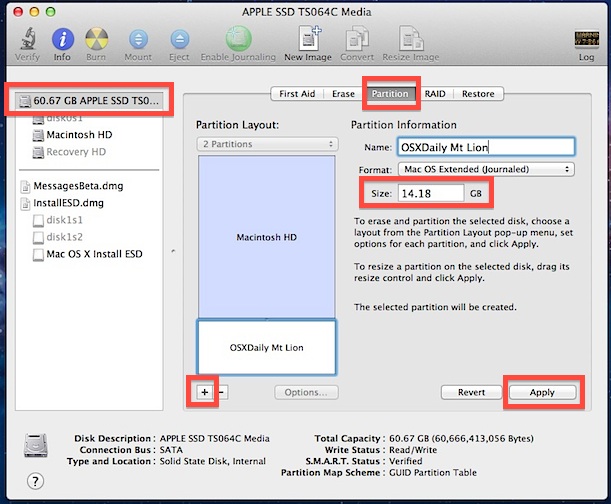Change Mail Apps “Mark As Read” Behavior in Mac OS X
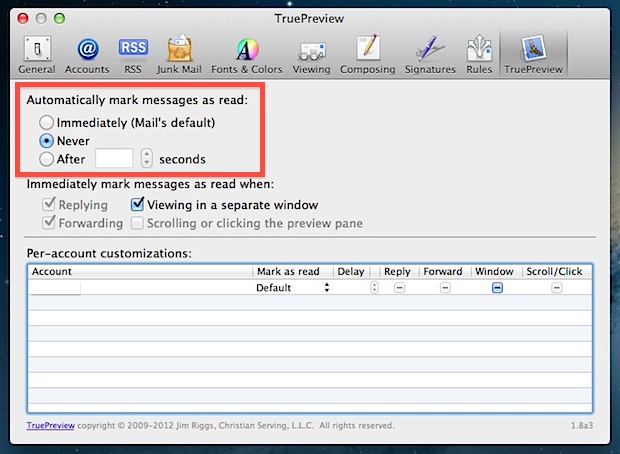
Have you ever noticed that Mail app registers a message as “read” after it has been clicked? The automatic “mark as read” feature makes it easy to quickly skim through a bunch of emails, but Mail doesn’t offer much control over the the delay for when messages are marked read.