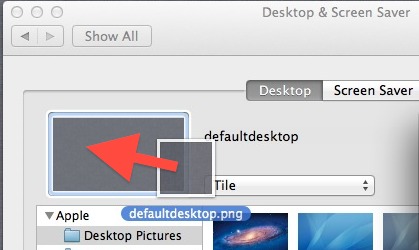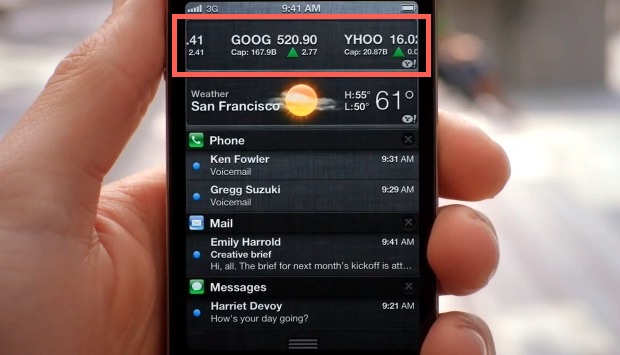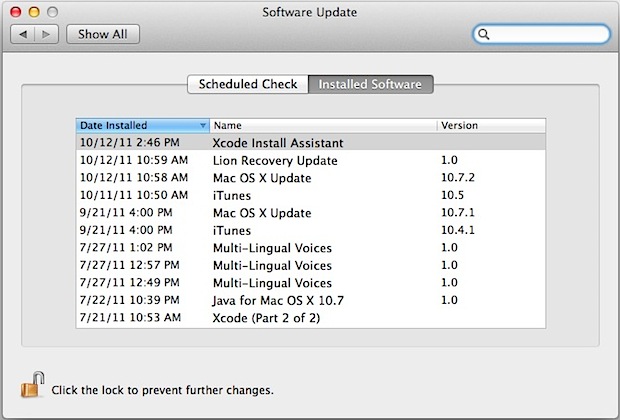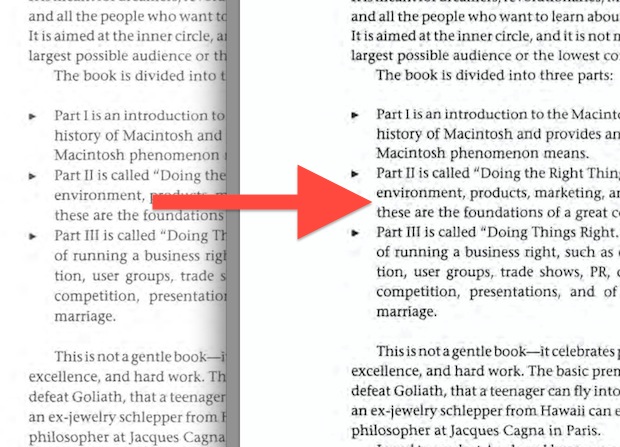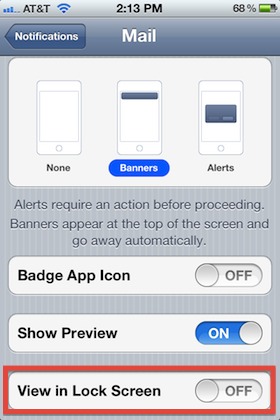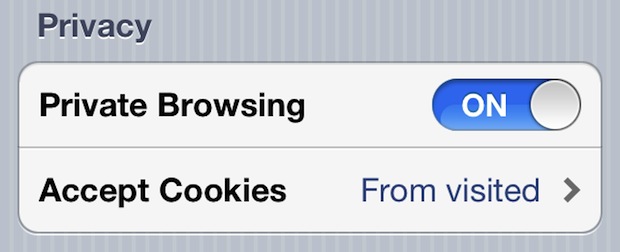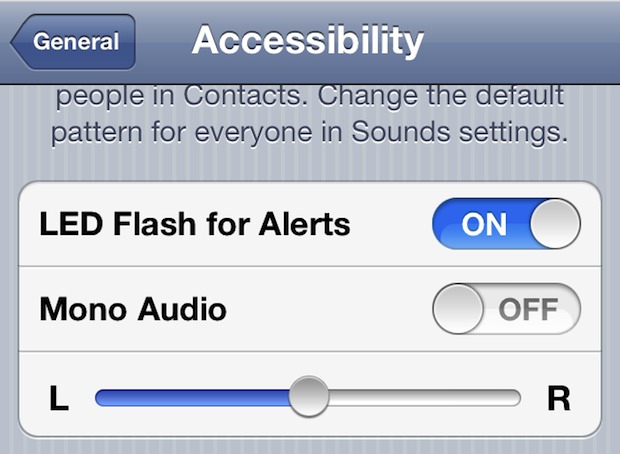How to Manually Update or Restore iOS 5

Despite the relative ease of updating to iOS 5 through iTunes either directly or by IPSW, some users are still reporting problems. In some cases this is user caused (error 3194 is easy to fix as is error 3200 & 3002), but if you’re continuing to have issues it could be related to a firewall … Read More