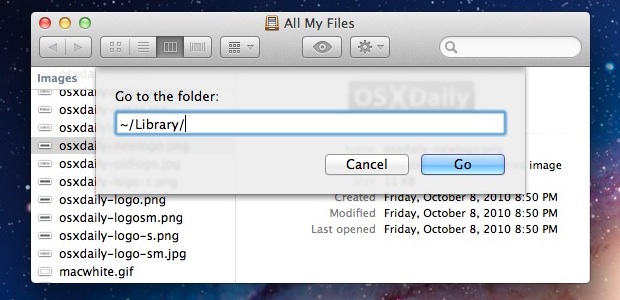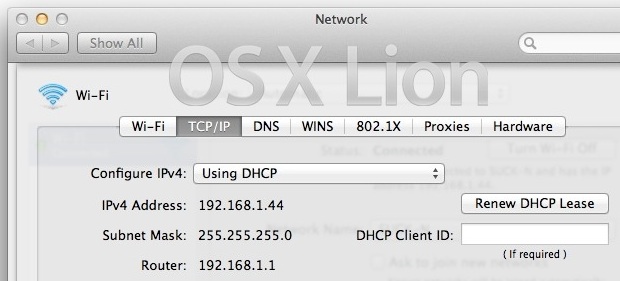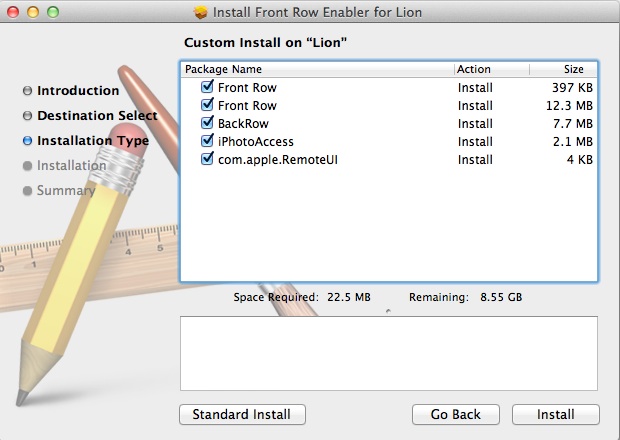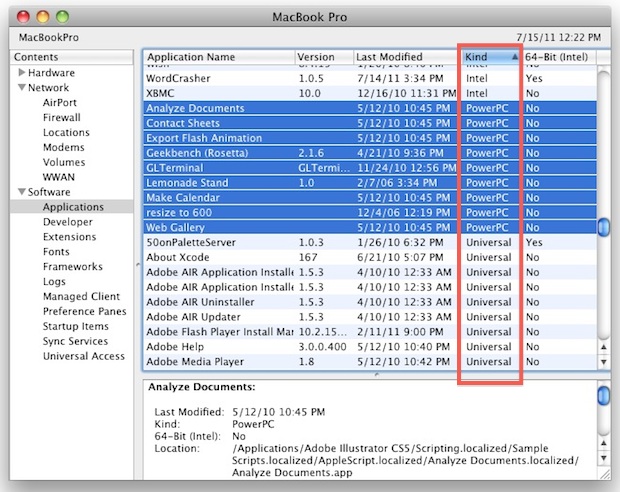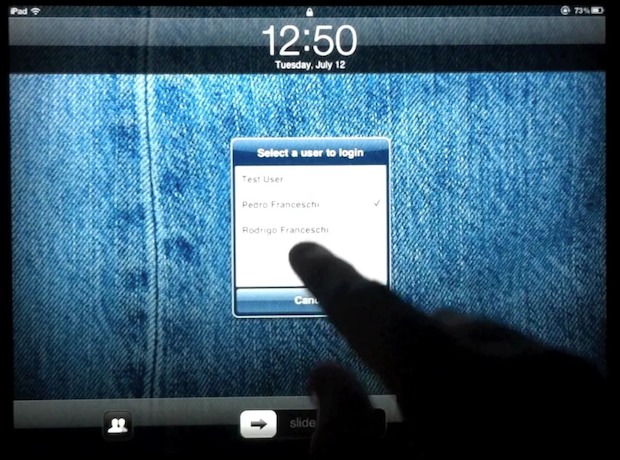Weekend Projects: Mac OS X Lion Edition
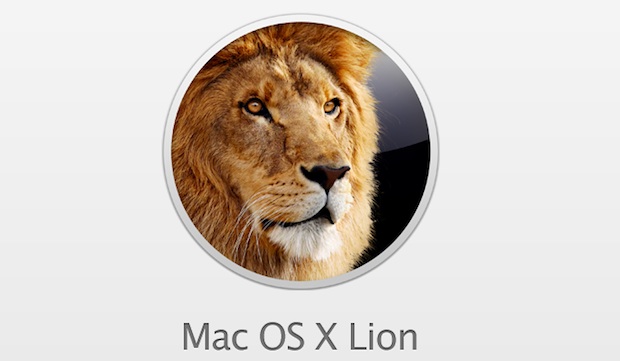
The weekend is here, and there are quite a few people who haven’t installed Mac OS X Lion yet. Why wait? Now’s as good a time as any, so head over to the App Store and download Lion, and check out some of our recent OS X 10.7 info: OS X Lion Upgrade and Installation … Read More