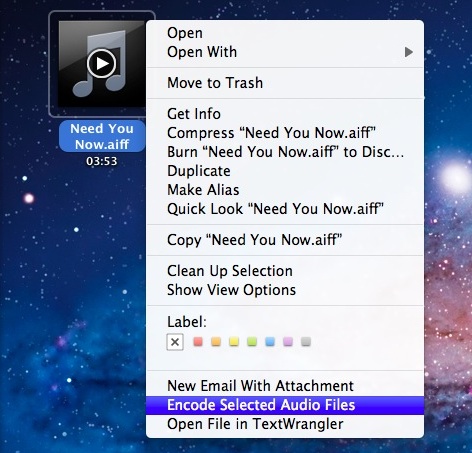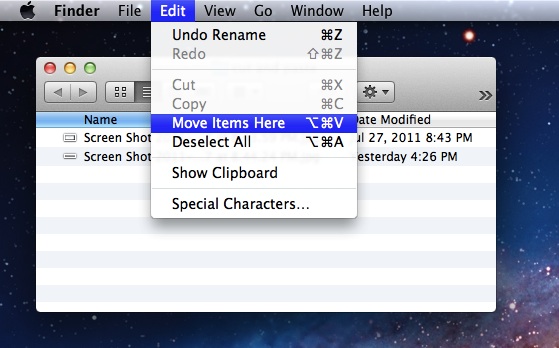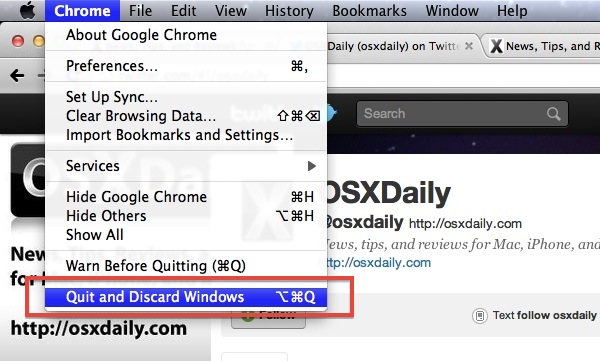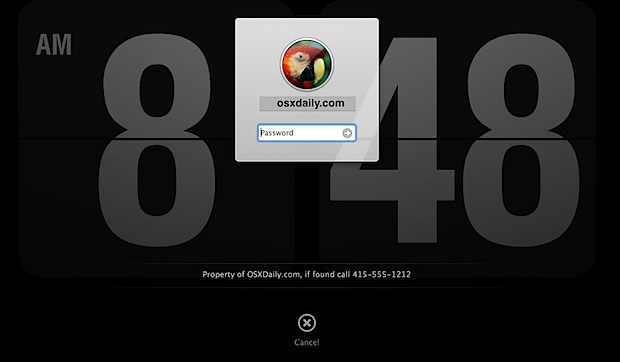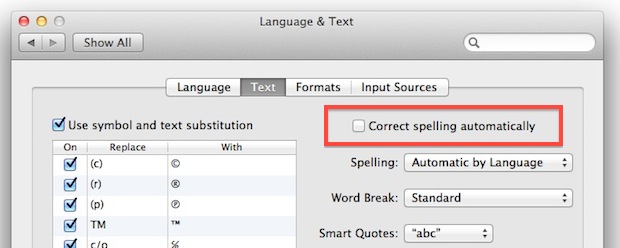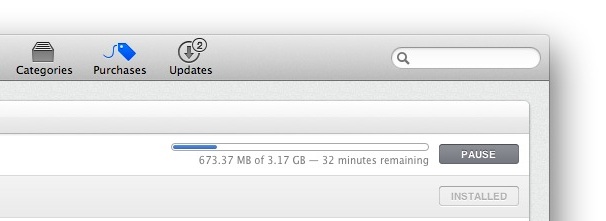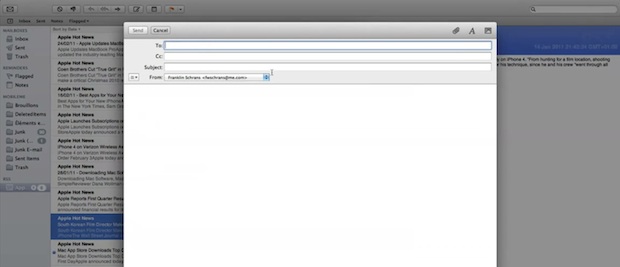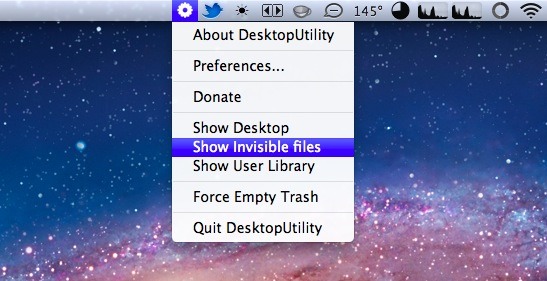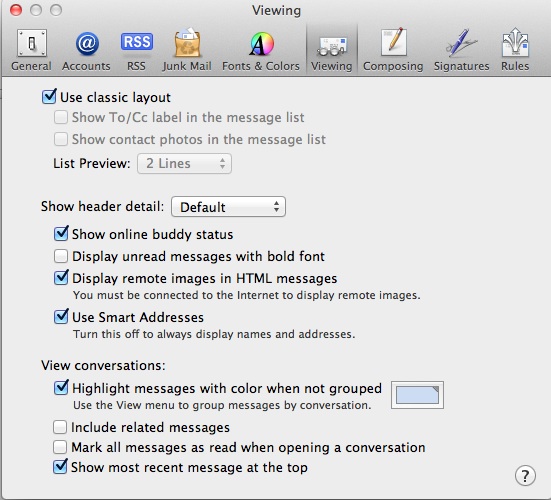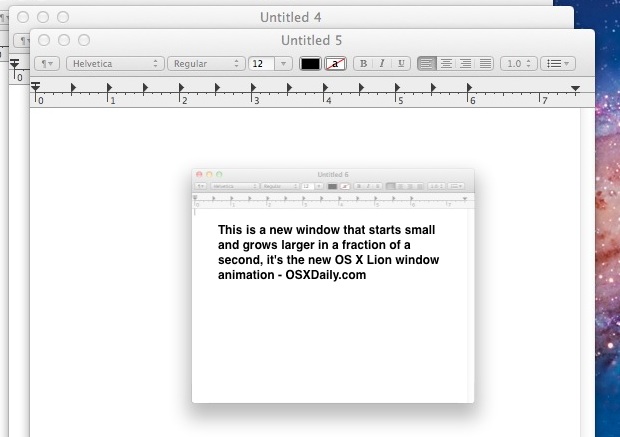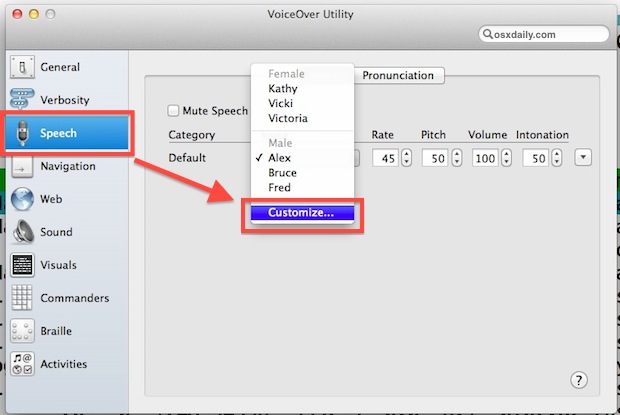Disable Resume for Safari or Other Specific Applications in Mac OS X Lion
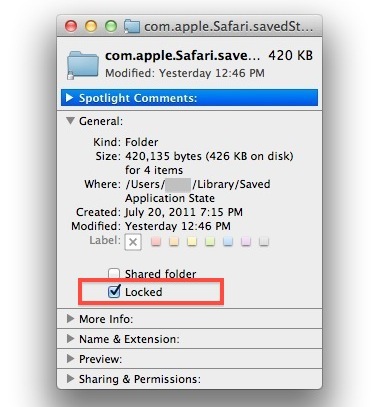
Resume is that feature of Mac OS X Lion that causes apps windows to reappear after you have quit and then relaunched the app. It’s a great feature but not one that we want all applications to use, so here is how to disable Resume on a per app basis.