Get 4 Useful Mac OS X Features in your Menu Bar with DesktopUtility
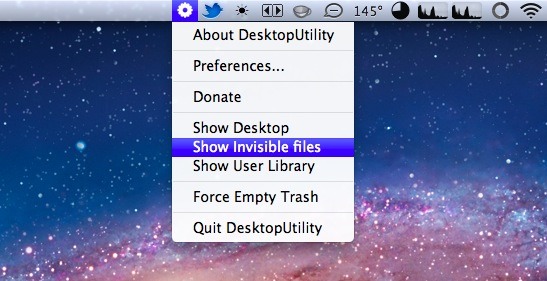
If you don’t want to deal with manually hiding and showing the desktop icons, showing hidden files, accessing the user library directory, and forcibly emptying the Trash, grab DesktopUtility for your menu bar. It’s a free and simple app that offers those four useful features directly in the menu bar, preventing you from using any command line tweaks or key combos to get these functions.
Download the app .dmg directly or check out the developer SweetPProductions page
The app runs in 10.6 too but it’s far more useful in 10.7 because of the new standard of hiding the ~/Library folder. I’m also getting a surprising amount of use out of quickly seeing hidden files, something that I don’t want enabled all the time.
The main problem with apps like this is the menubar clutter that can quickly form. Twitter, iStats, iChat, Flux, DoublePane, Caffeine, Battery, WiFi, Time, Spotlight, and now DesktopUtility, my menu bar is getting crowded. Clutter or not I like this one so it will probably stay put, making this a nice find from Whitson Gordon of LifeHacker.


[…] or third party utilities. DesktopUtility is one such useful free utility to serve this purpose (and other uses too), offering a simple menu bar pulldown lets you toggle the desktop on and off when […]
145ºC ? call the firemen! (or use fan control: http://en.newinstance.it/2011/05/25/fan-control-for-macbook/ )
Why so much noise about the hidden library?
Just use the menu “Go” in the finder, and press the option (alt) button…
or theres always
in terminal type in:
chflags nohidden ~/Library
this option has been removed from the “Go”menu in osx 10.9
After downloaded got spinning beach ball with all programs–not sure if it is true-true and unrelated. I removed and rebooted and seems fine. Let me know if anyone else experiences a similar issue.
I feel you about that cluttered menu bar. I’ve Dropbox, Alfred, Little Snitch, MobileMe, Default Folder X, and a few others. Looks like we now need an app that hides all menu bar icons, except for when you mouse over to that area. (in the style of Lion scrollbars.)
That’s actually a good idea.
That is a GREAT idea, if they slid into and out of the menu frame it would be amazing!
Agree, although you’d also need to deal with menubar icons that continuously update information (e.g., network traffic). But perhaps it would be sufficient to have include/exclude lists for the (new) utility.
There is: https://www.macbartender.com/
Great free tool, goes well with Lion