Change Dashboards Lego Background Wallpaper in Mac OS X Lion

Mac OS X Lion brought a few changes to the Dashboard, one being that it’s contained within it’s own Space by default, and the other noticeable UI difference is the new Lego lookalike background wallpaper that looks a little, well, Lego-like. That background image is easy to change, so pick an image you’d rather see and let’s get started.
How to Change the Dashboard Background Wallpaper in Mac OS X Lion
- Find the image you want as the new Dashboard wallpaper and convert it to PNG using Preview’s Export tool, name it “pirelli.png”
- From the Finder, use the “Go To Folder” function (Command+Shift+G or from the Go menu) and type the following directory path:
- Locate the file named ‘pirelli.png’ and rename it to ‘pirelli-backup.png’ – this is so you can revert your changes, enter your Administrator password when asked
- Drag your own version of pirelli.png into the Resources folder, Authenticate the change and enter your password again
/System/Library/CoreServices/Dock.app/Contents/Resources/
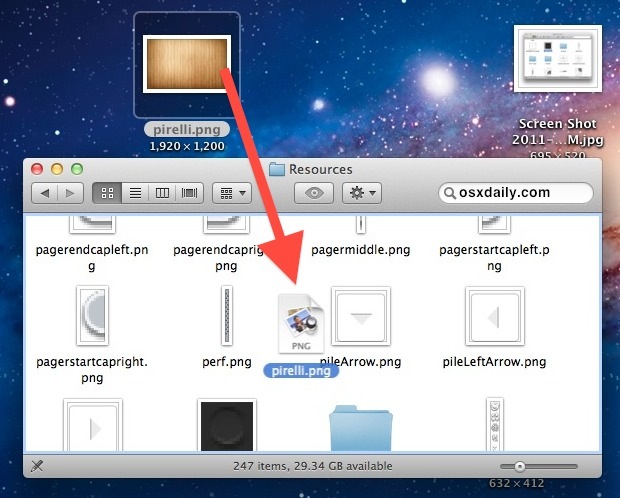
- Relaunch the Dock by opening the Terminal and typing:
- Look at Dashboard and enjoy your new custom wallpaper
killall Dock

Make sure you use an image that either tiles or is at least the size of your Desktop resolution. You have to use PNG format, but you can convert any image to PNG easily. For the record, I love Legos, I just don’t want to see the brick texture as my Dashboard background image, plus I like to customize things.

What about Mission Controls thumbnail of Dashboard?
If you are OCD like me and want to change the little thumbnail of Dashboard that is seen only in Mission Control, just look for and replace ‘mini_pirelli.png’ in the same Resources folder. Just be sure to back that one up too. I’d recommend just duplicating and shrinking down your main image to do this.
If you’re still on a customization kick, remember that you can also change iCals Leather GUI , enable Full Screen in unsupported apps, and much more in our series of ongoing OS X Lion tips and information posts.


I’m too fast. I don’t have a pirelli**
I don’t have a pirelly there… what do I do :( ahhhh
Hey, I overwrote them accidentally. Could I get pirelli.png, mini-pirelli.png, defaultdesktop.png, and the @2x versions of those 3? Thanks
I cant open Terminal on my MacBook Air..
A little help? :)
i do not have the folder dock.app in that location at all.. any solutions?
Hello,
I am only 12 but i work with many computers. Technerd:) but an easier way is to…
1. Take the picture you want and place on desktop.
2. right click, set desktop background
3. QUICKLY, slide over to thed dashboard
4. wait a bit
5. WALLAHHH!!
P.S. you need to use the screen 1 right next to the dashboard screen for a quick slide:) and yes it will take a moment to load the picture! Thanks
Technerd OUt!!!
Genius!!!
It works! Thanks a lot!
Much easier than the way explained above…
But if you press F3 you don’t see the new image in the small window!!! there’s still the old one!! how do you change also that??!?
I just got the 13 inch retina display and this doesn’t work… I love this modification however apple must of changed the file name. I challenge you for an update :)
I changed the background by confusing the computer. Heh, heh. ;P
Relaunch the Dock by opening the Terminal and typing:
killall dock
where do i do that at and how exactly
Hey,
I used this method to change dashboard background and while doing that – deleted perili.png file – which brought my dashboard background to galaxy (apple default wallpaper), now i am adding perilli.png file to the stated path (dock – content – resources) it is not working.
Please help!
Is there a way to turn off or write a default to disable Tiling of backgrounds for Dashboard?
I tried something like this;
defaults write com.apple.dock background-expose-no-tile -bool TRUE; killall Dock
but that didn’t seem to work, is there a way to write a default or something like that, that actually works?
Hello there….this helped me a LOT…thx!
On my MacbookPro (Res.: 1280×800) 135×81 worked for my mini_pirelli
Maybe it’ll help some of you
Cheers
great job
Thank You! Worked great.
One thing I noticed was that the space preview, when invoking Mission Control, will not reflect the change of wallpaper for the Dashboard exclusively, while other spaces do.
Not sure if changes require a reboot to take affect, have done the Kill All cmd.
i found a much easier way to change your dashboard background. find the image you want to be your background and then right click on it and select “Set Desktop Background” and then quickly navigate to your Dashboard and it should change to the picture you right clicked on…
How do you turn on terminator on mac? Thanks. :)
Hi
We are looking for the benefit of not-expensive GUI designers. Please advice.
We develop apps for Android mobile devices.
—
Pong RatanarakPong Kanjanapas
Hey, thanks for the video…Was great help!
But when i type in the ” killall DOCK” it says
” No matching processes belonging to you were found”
can u help, ugly ass background aint going anywhere until then
killall Dock
don’t use all caps, it’s case sensitive
Thank you so much, finally got rid of this ugly thing ;)
[…] with the Mission Control and Dashboard wallpapers, the login screen wallpaper is actually a pattern that’s repeated from left to right, top to […]
I 2nd what pete said… I used to use the currency convertor a lot and in order to do that I would position it in the corner of the dashboard and then be able to see my desktop in the background and then I could enter the currency i needed converting…
this was also really useful for using the calculator… now they have made the background solid it hampers my workflow… I’m really displeased with this upgrade. They have added in some cool stuff but really changed things that worked well before. what was wrong with expose and spaces before?? nothing… if it ain’t broke don’t fix it imho.
OH WAIT!!! I found the answer…
Goto System Prefrences >>> Mission Control
then untick “show dashboard as a space”
hey presto fixed :)
Hey brilliant, THANK YOU!!!
how do you make the background clear like it use to be? no background image at all so you can see through to the desktop?
I followed your instructions to the letter (as far as I can tell) but after I have used command to relaunch the Dock in Terminal, it does not apply the new wallpaper. Instead, I get the “Andromeda Galaxy” image that comes with Lion.
Any ideas what might be causing this?
Its strange because I have been able to change the Launchpad Folder Background as well as in Mission Control and they worked perfectly.
Any ideas please?
PLease ignore this posting. I have solved my dilemma! After staring at the screen for ages trying to work what was wrong, I noticed that i had missed of the letter’s’ from pirelli.png
Once I realised my mistake it worked fine.
Sorry :-)
[…] Reddit commenter thatdudeinchina posted a link with a tutorial for changing the wallpaper using a hack. For average users, this is not likely to happen so I still feel that this feature […]
I do not understand what this instruction means:
Relaunch the Dock by opening the Terminal and typing:
killall Dock
What exactly is “the Terminal”?
Thanks!
Terminal is an application located in /Applications/Utilities/
is is the interface to the command line in Mac OS X.
[…] Change Dashboards Lego Background Wallpaper in Mac OS X Lion 5 s. z google Komputer: Macbook Pro Telefon: iPhone 4 Cytuj […]
[…] like Dashboard much in Mac OS X Lion? If changing Dashboards background wallpaper wasn’t enough for you, you can always return it to the standard transparent hovering state […]
[…] time to customize the appearance of Mac OS X 10.7 again. We recently showed you how to change Dashboards wallpaper image from that Lego-like pattern to anything else, and then we showed you how to change Launchpads […]
So I’ve succeed couple weeks ago, and now I’m trying to change it to something else.But I came this this issue hope someone can help me because when I enter this /System/Library/CoreServices/Dock.app/Contents/Resources/” it tells me that the folder can’t be found! Did I do anything wrong or maybe deleted that folder somehow? am I screwed?
Make sure you are entering the path correctly, the ” on the end will mess up the proper path. This is what you want to use:
/System/Library/CoreServices/Dock.app/Contents/Resources/
Thanx, but thats what I enter in the first place
/System/Library/CoreServices/Dock.app/Contents/Resources/
However, now it’s working again! That’s weird! Anyways, what’s the right format for a macbook air 11″. I can’t never get the right scale and the wallpaper is always cut off in half.
hey, I have the same problem! have you found a solution?
Is it possible to replace the gray fabric texture background that appears at login or when using Mission Control?
Agree this is awful. When I look at documents fullscreen in preview, it’s very distracting. Dying to change it.
Yes, you can change the Mission Control linen fabric wallpaper in much the same way, here’s a walkthrough:
https://osxdaily.com/2011/08/12/change-mission-control-background-wallpaper-image-mac-os-x/
Setting dashboard to not show as a space removes the lego background and makes it transparent again. If you have a new machine with the new keyboard, you’d have to set a shortcut or hot corner to show it.
[…] You can easily change it to anything you want with this simple walkthrough. If you recall our post on changing the Dashboard wallpaper, you’ll find this trick is very similar. Obviously this is OS X Lion […]
Not working for me. Any issues? Are others able to replace the lego’s wallpaper?
на какой диете сидит одри тотудиета матери при лактазной недостаточностидиета от ирины безруковойален кар быстро похудетьпохудение быстро эффективнодиета красота здоровьегде изготавливают внутри желудочные баллоны для похудениядиета лавровый листкакие есть ффективные антицеллюлитные кремадиеты для похудения в области животадиета с разрешением алкоголякак настроить себя похудетьрецепт блюд диетамедицинский центр диетологдиета при дискенезии желчного пузырясалон где можно поставить серьгу для похудениясредство для похудения миаозивибро пояс для похудения продажа в узбекистанеистории про похудениедиета при хроническом холетистите
Tried it twice, but doesn’t work. Stuck with ‘Lego’ for now…
I went ahead and used the fullscreen space’s background. very simple and matches the folder backgrounds as well
[…] via […]
[…] La Dashboard ora avrà un nuovo sfondo. Aprendo Mission Control noterete però che il vecchio sfondo rimane presente nella versione ridotta della Dashboard, in alto. Per modificare anche quello dovete ripetere la procedura con il file “mini_pirelli.png”, possibilmente utilizzando una versione miniaturizzata dell’immagine che avete scelto come sfondo. [via] […]
It’s not “Legos”. That isn’t a word. LEGO is the company, not the toy. The toy is Lego blocks/bricks/pieces.
the hell is ur problem brah
[…] […]
Take a screenshot of someones widgets then save that as the background, then remove his/her widgets. Keeps friends busy!
I love that one! I’ve done that before except with their desktop (hide the dock and all their desktop icons after taking the screenshot).
Is it April 1 yet??
LOL!
Yeah! I prefer the ctrl-alt-cmd-8 combo. The screen will show only inverted colors. Lots of new mac users think he’s broken.
lol – I’m going to keep mine set to inverted. Thanks for the tip!
http://wallpaperstock.net/wooden-apple-logo_wallpapers_10192_1280x1024_1.html
That’s the photo I used. Similar, but not exact. I kind of like the Apple logo their in the middle.
So, what is the resolution of the png file that replaces mini_pirelli.png in Mission Control? Any one know?
mini_pirelli.png is 20px x 20px 72 pixels/inch
Well yeah the existing mini_pirelli.png is 20px x 20px but it tiles. If you want an image that doesn’t tile try 120px x 200px. That worked for me.
120px X 75px worked perfect for me!
Or you could just uncheck the checkbox in settings, in order to not make it a separate space any more. If you activate Dashboard now, it’ll just appear “on top” of any active window/space that you’re using. No need to use Terminal or to restart Dock or anything!
Thanks very much for this tip I wanted the dashboard the way it used to be, transparent so I could use the calculator widget and still see the figures on my open document underneath, they obviously didn’t think about that when Apple made this ugly opaque lego dashboard!
Ditto. So annoying!
Did you see this? Let’s you return to the old transparent method. Hoooooray! https://osxdaily.com/2011/08/16/set-dashboard-hover-out-of-mission-control-mac-os-x-lion/
Again, thanks for this. I missed the way the old dashboard used to be!
OMG! Thank you so much, I too wanted to have the “old” dashboard back, but didn’t even think it was an option anymore. I should have known better. There’s always an option with Mac. :-)
Yeah, please share posted wood wallpaper. Should have realized people would want it over the legos. Please post, Thanks!
I think it was from an old wallpaper pack we posted a while ago, anyway, here it is at 1920×1200:
https://cdn.osxdaily.com/wp-content/uploads/2011/07/wood-floors.jpg
Thank you!
Great tip.
I wanted a more stressed wood effect so I went with
http://browse.deviantart.com/?qh=§ion=&global=1&q=wood#/d2qo62q
It looks really good.
That is a great image, looks good as a desktop wallpaper too
That’s awesome man I’m gonna use that! Cheers
OMG Thank you! I really hated the lego background. It’s so BUTT ugly!
Hey, could you say how to find the background you used in this tutorial (wooden floor one), or maybe share a link to it?
Here it is, it’s 1920×1200 resolution:
https://cdn.osxdaily.com/wp-content/uploads/2011/07/wood-floors.jpg
Thanks!
Hey, did you made this background and do you have a bigger resolution than 1920×1200?
I did not make the background, sorry.
hey can you post the back up file, like an idiot i over wrote it.
Great!!
Or turn it off dashboards and the system will be faster:)
To turn Dashboard off:
defaults write com.apple.dashboard mcx-disabled -boolean YES
To turn Dashboard on:
defaults write com.apple.dashboard mcx-disabled -boolean NO
You have to restart the Dock after making either change for it to take effect:
killall Dock
Great tip! I didn’t think the past disabling command worked in Lion.
Great hint!!
My computer doesn’t show a pirelli.png file? what do i do?