Make a Dashboard Widget from Parts of Web Pages in Mac OS X
 Dashboard is a largely under appreciated feature of Mac OS X that adds little widgets to the Dashboard space or added directly to the desktop itself. Much of Dashboards lack of use comes down to not having widgets that pertain to interests of the user, and that’s where this trick comes in, which allows you to quickly create your very own custom Dashboard widget from any web page or web site element. Best of all, the widgets created this way maintain their live functionality, meaning a web widget will continue to update live as if it was on the web, even though it is now contained within Dashboard.
Dashboard is a largely under appreciated feature of Mac OS X that adds little widgets to the Dashboard space or added directly to the desktop itself. Much of Dashboards lack of use comes down to not having widgets that pertain to interests of the user, and that’s where this trick comes in, which allows you to quickly create your very own custom Dashboard widget from any web page or web site element. Best of all, the widgets created this way maintain their live functionality, meaning a web widget will continue to update live as if it was on the web, even though it is now contained within Dashboard.
Making your own Dashboard widgets this way has been around for quite some time, but most users don’t seem to know about it let alone how to use it. If you’re new to this feature, here is exactly how to build a widget very quickly out of any web page element:
- Open Safari in OS X and navigate to the web page you want to create a dashboard widget based upon
- Pull down the “File” menu and choose “Open in Dashboard”
- Hover over the portion of the webpage you want to create a widget from, size the box accordingly, then choose “Add” from the purple bar near the top of the Safari window
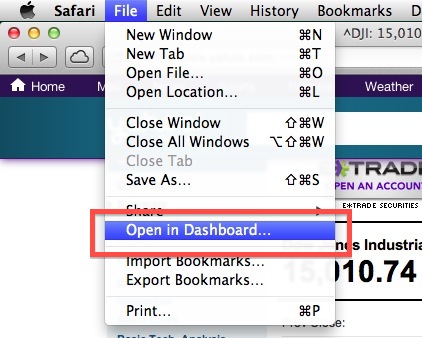
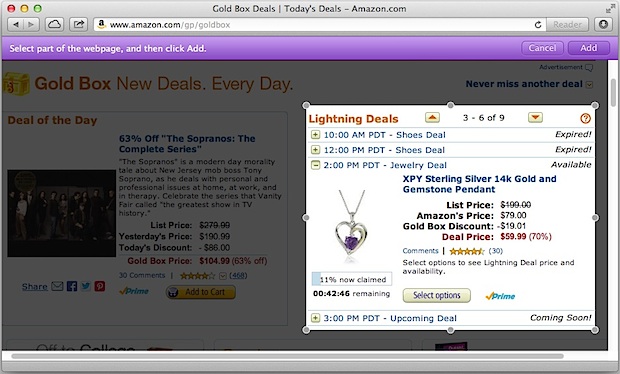
OS X will now jump over to Dashboard and create the widget, depending on the page being loaded from it may take a moment or two to propagate and render within Dashboard.
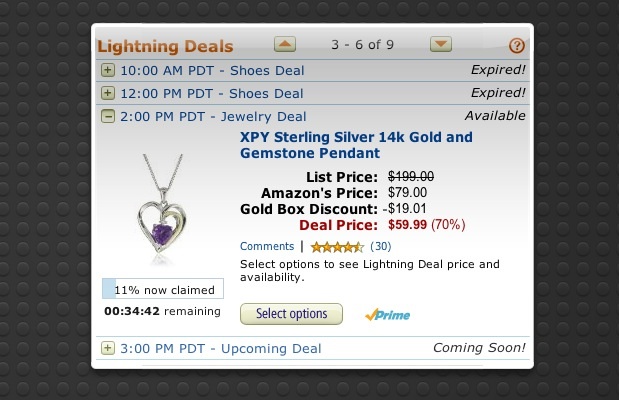
This screen shot example shows an Amazon Lightning Deals widget, which updates live with new deals as they come and go.
Another example uses a stock graph from Yahoo Finance, which also changes throughout the day as the graph adjusts through YaHoo (or Google Finance).
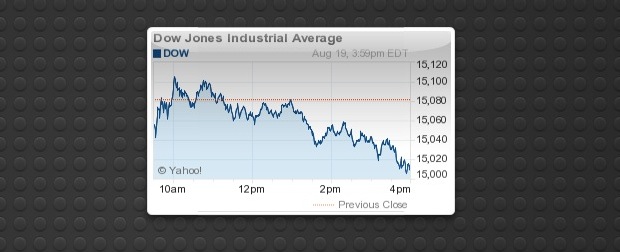
This is an excellent trick to use for keeping track of portions of a webpage that change over time, or to keep an eye on something easily without having to go to the web. This is a particularly helpful trick for watching time sensitive shopping deals from things like Amazon Deals or Woot, and it’s also great for charts, graphs, analytics, news events, live blogs, and monitoring general data that is found on the web.
Despite being created through Safari, you don’t need to keep Safari open in order to maintain the Dashboard widgets existence, it’s only used to make the widget. If you’re not a big Safari user just quit out of it after you’ve made the widgets.
By the way, many users find they get more Dashboard use if it’s pulled out of Spaces and Mission Control, causing the widgets to hover over the desktop instead, much like it used to do before recent versions of OS X.


WOW thats as Great as Hot Apple Pie…