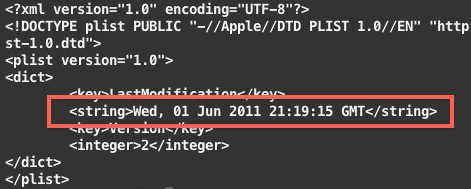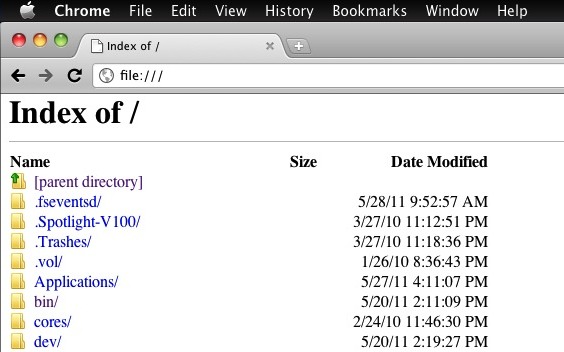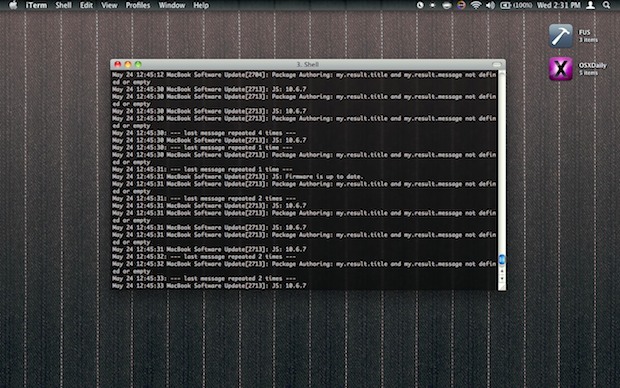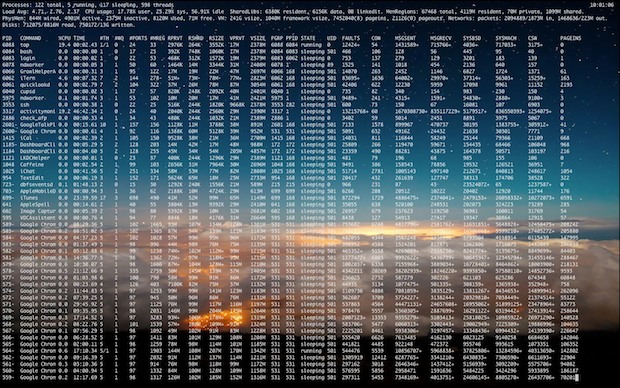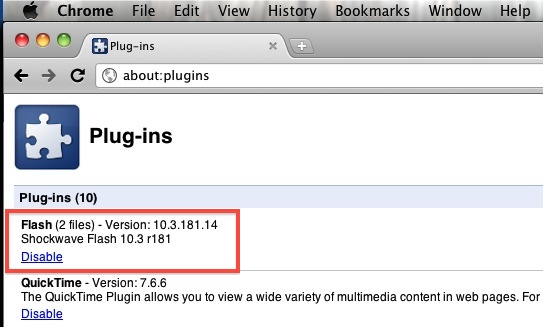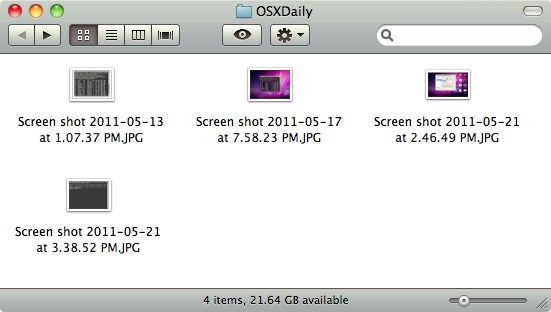Maximize Screen Space with the Tiny iTunes Micro Player
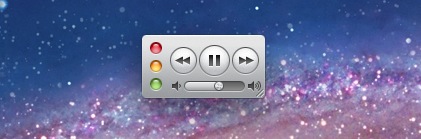
If you want iTunes to take up the absolute least amount of screen space, yet still be able to control music and volume, use the iTunes Micro Player (Yea I just named it that, I don’t know what the official name is). First minimize iTunes so that it’s in the standard mini-player mode, but then … Read More