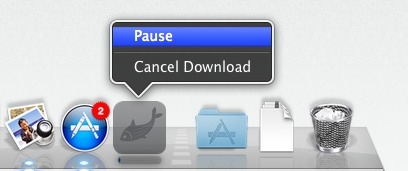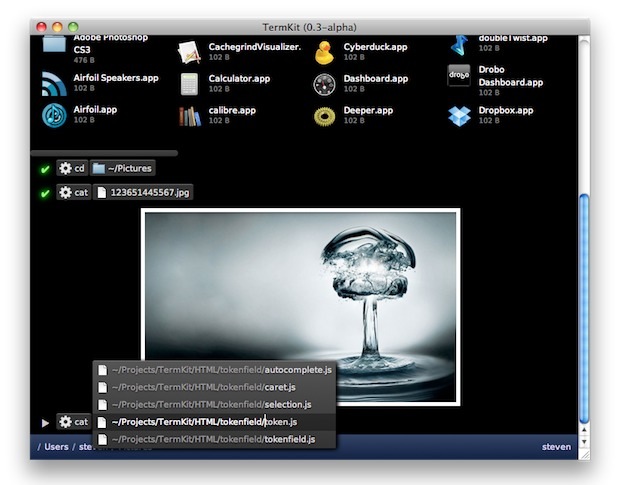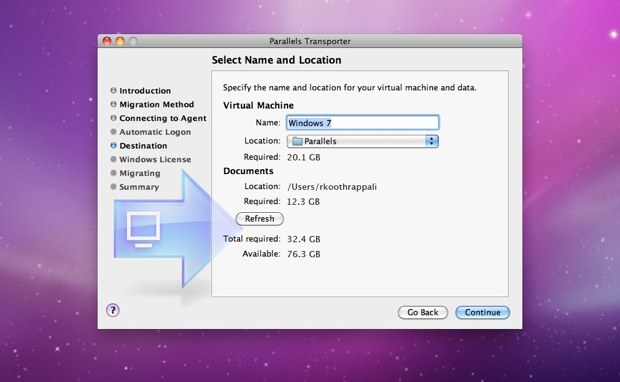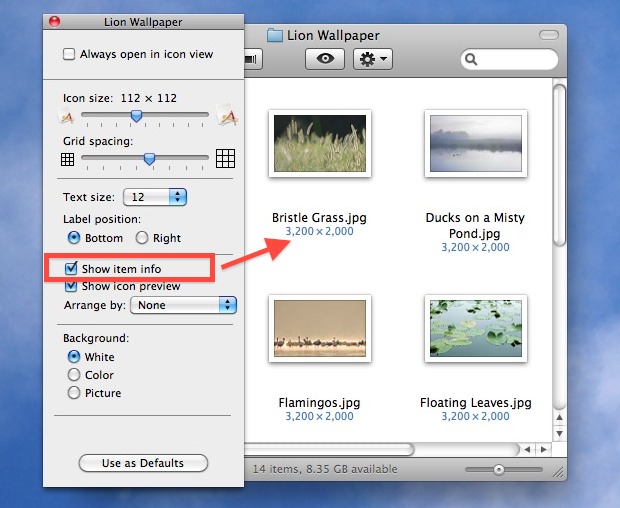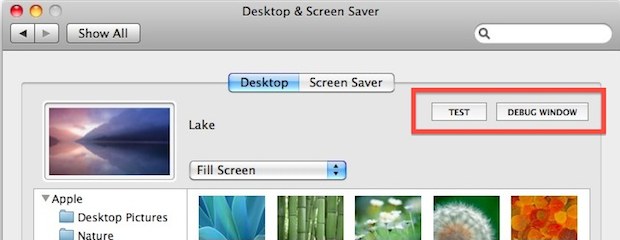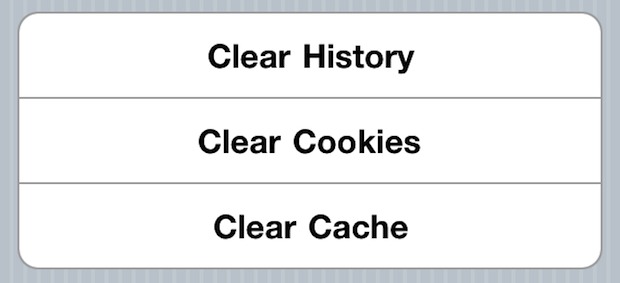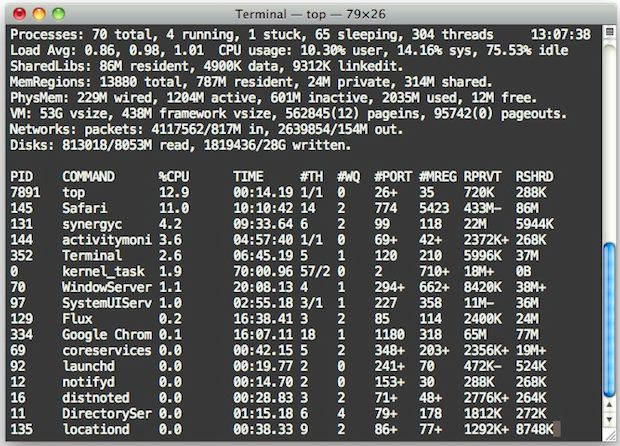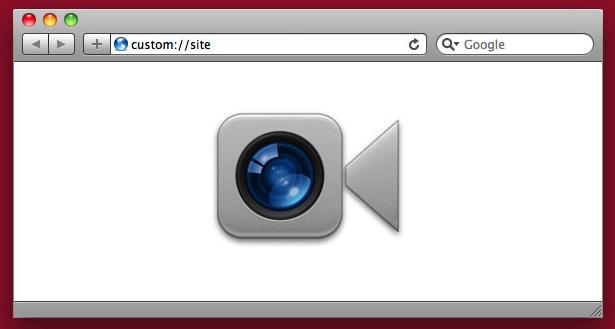Switch iTunes Accounts Easily with a Menubar Utility

Many people juggle multiple iTunes accounts for a variety of reasons, be it to access international app stores and their different content offerings, having another iTunes account without a credit card for their kids, or because you’re dodging country and timezone restrictions. We all know it’s a pain to manually log in and out of … Read More