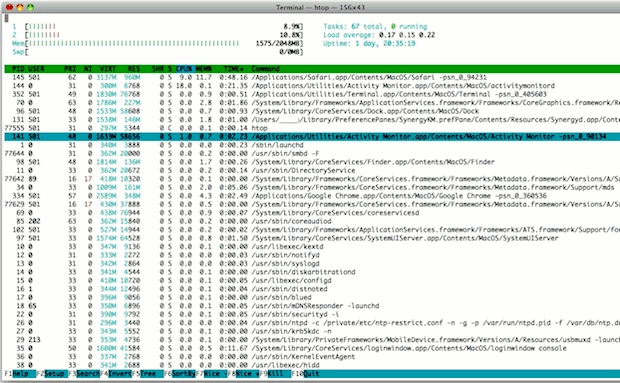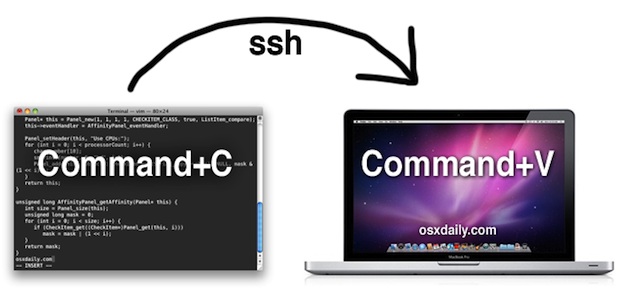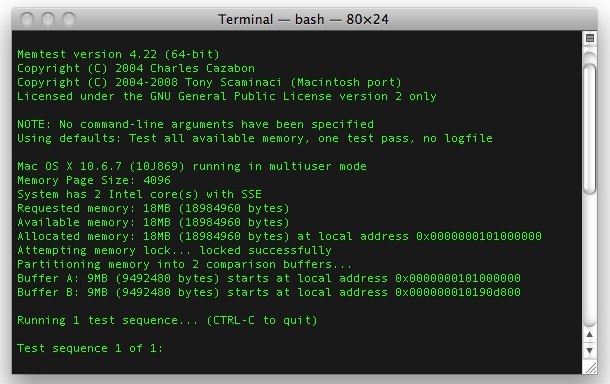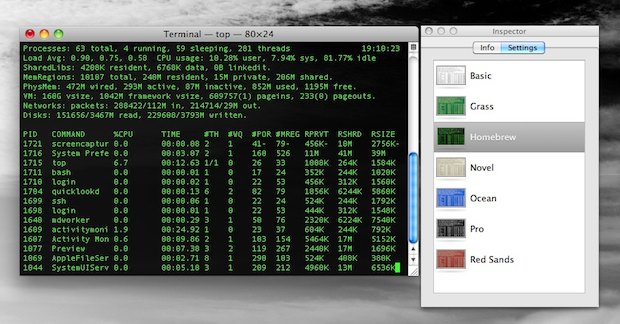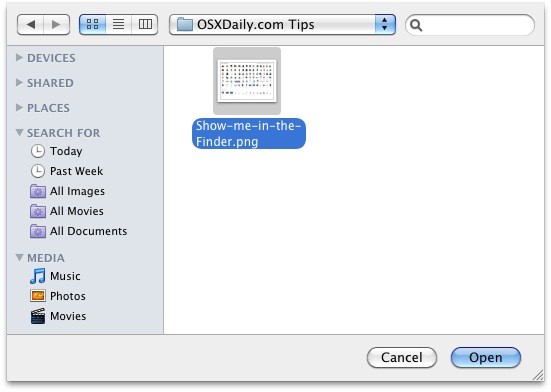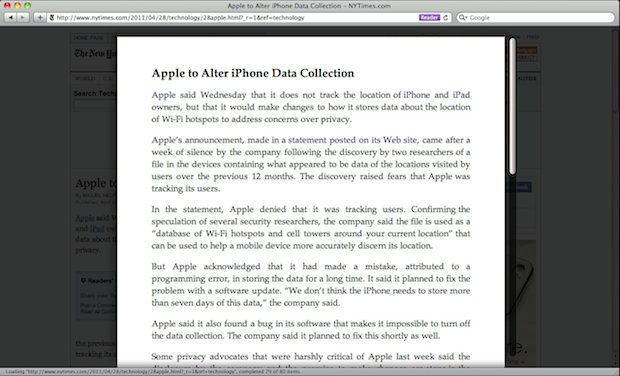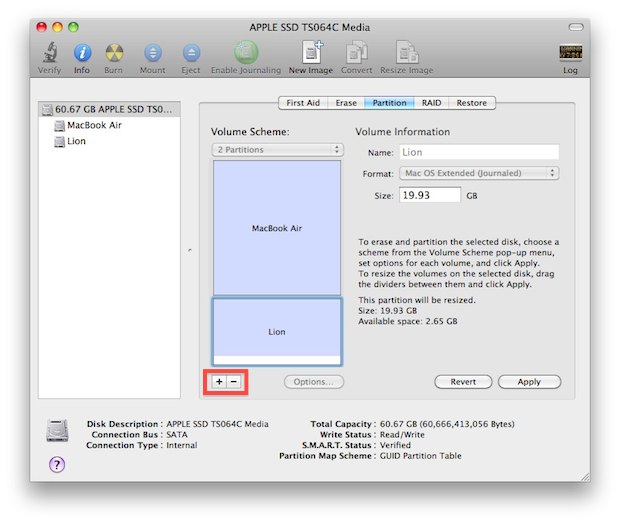Ad Blockers for Chrome, Firefox, and Safari
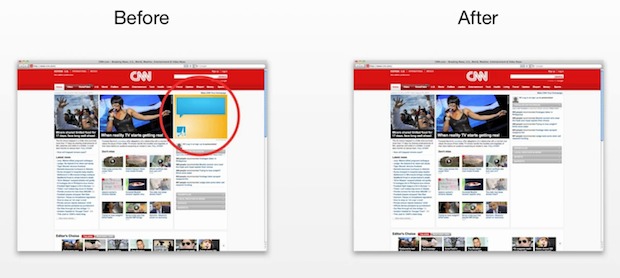
While some web ads are unobtrusive, others are really annoying. If you’re tired of seeing web ads, you can install adblock extensions in every major web browser and never see another ad again. Obligatory notice: blocking ads prevents web publishers from supporting themselves, ad revenue is what pays the bills for websites like this one … Read More