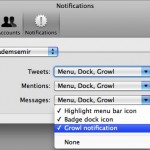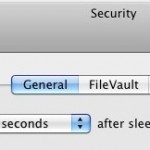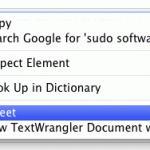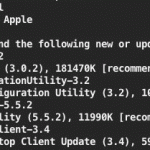Monitor iOS Console Activity on the iPhone and iPad from a Mac

We’ve talked about the iPhone Configuration Utility before, the enterprise iPhone management and setup tool, but there’s another nice feature in the app; the Console. This console allows you to see what activity is going on with iOS on an iPhone, Ipad, or iPod touch, just like the Console with system logs does on Mac … Read More