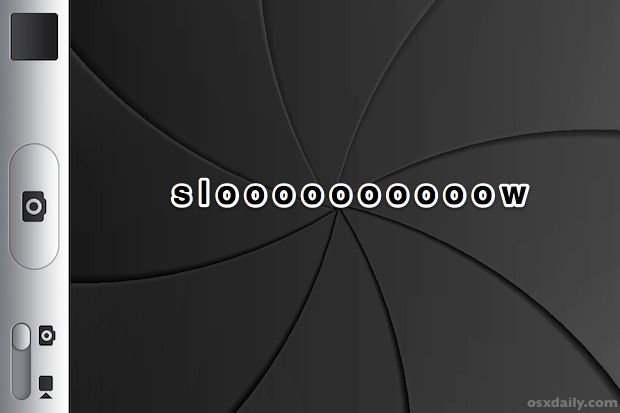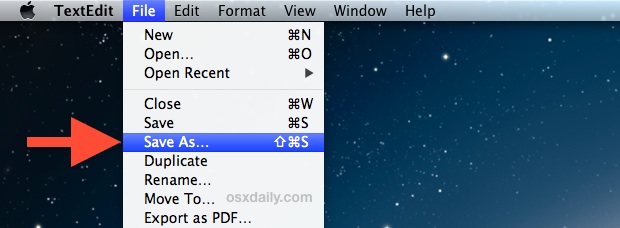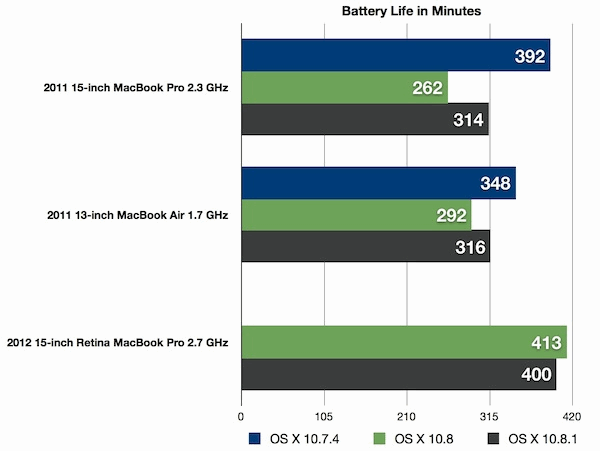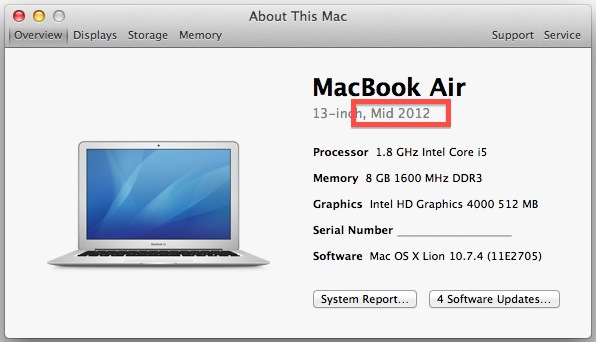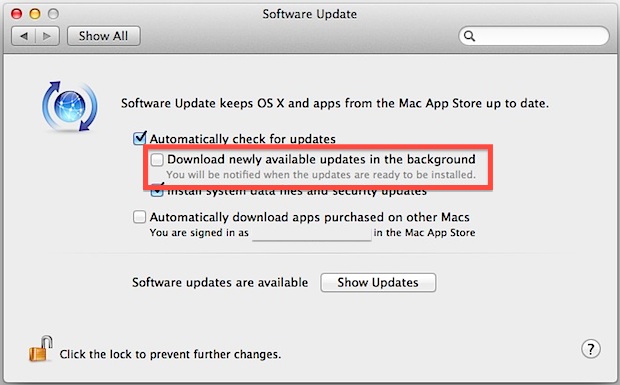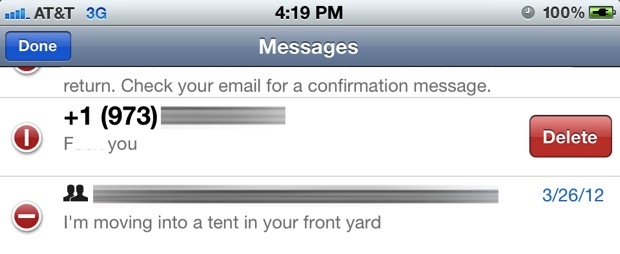Reboot Mac OS X from the Command Line
Rebooting a Mac from the command line is fairly simple, though it should be pointed out that most Mac OS X users are best served just using the standard Apple menu method to issue a system restart. Nonetheless, for advanced Mac users, using the terminal reboot command can be an invaluable trick for troubleshooting … Read More