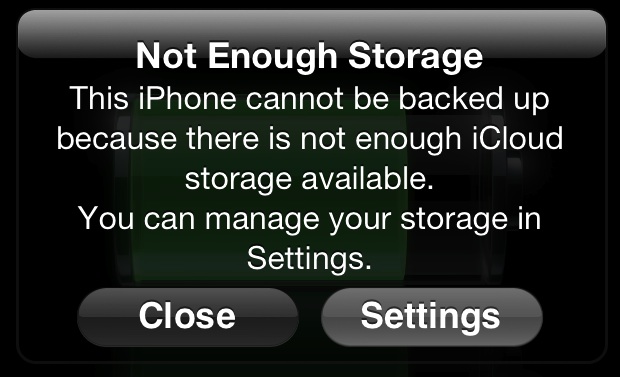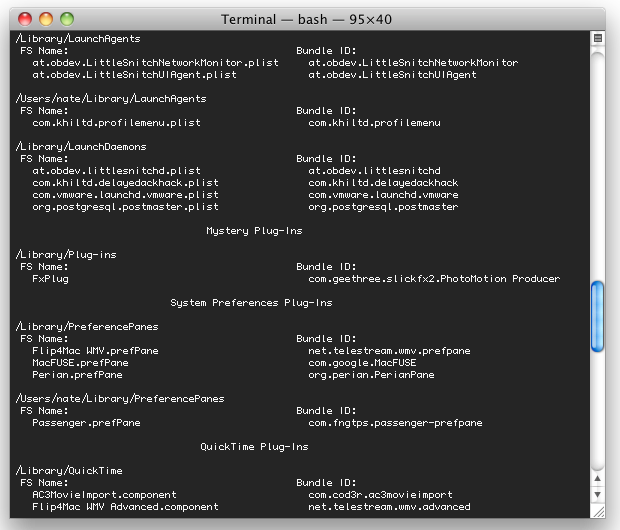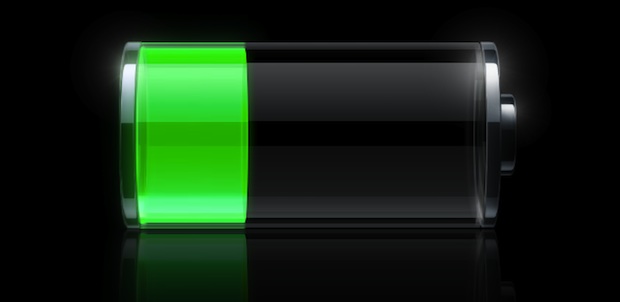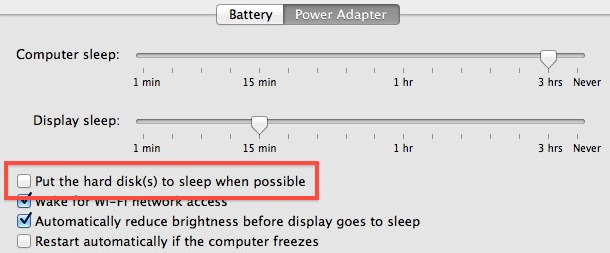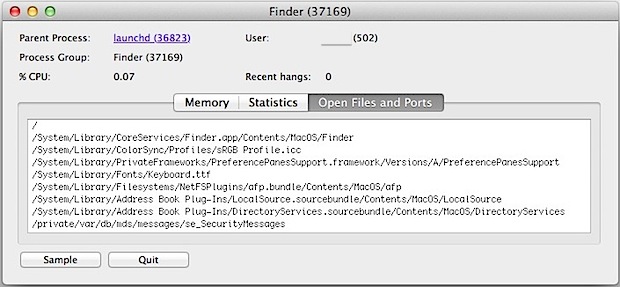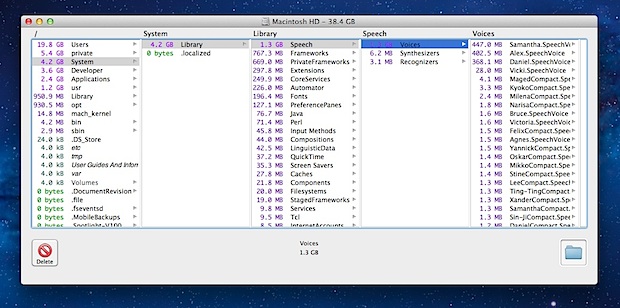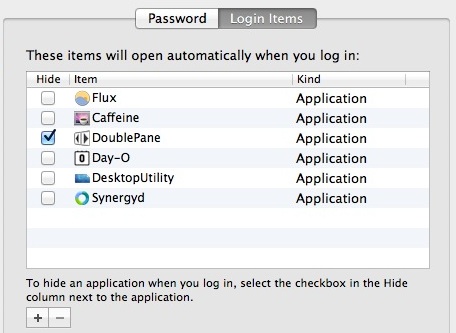Save High Resolution Images from Safari on iPad 3 Despite Downsampling
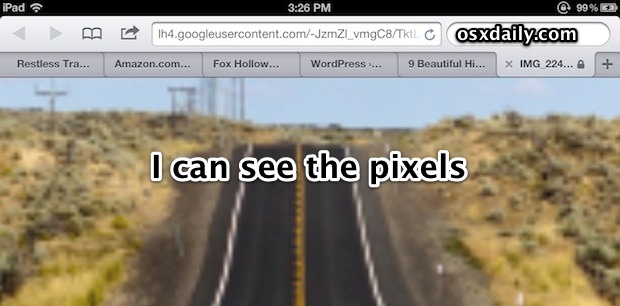
Have you ever noticed that some very high resolution images are downsampled when viewed on the iPad 3 in Safari? With certain image file types, high resolution pictures that are larger than 1700×1400 or so will be shrunk down and not display at any greater resolution within Safari, not even sizing up to the native … Read More