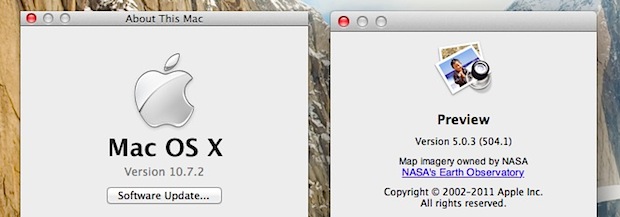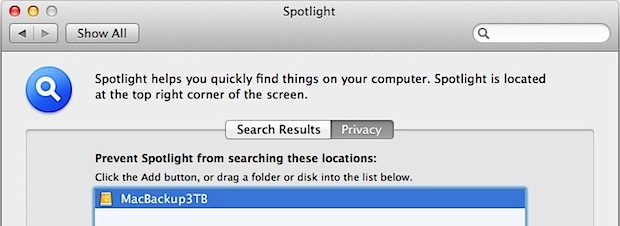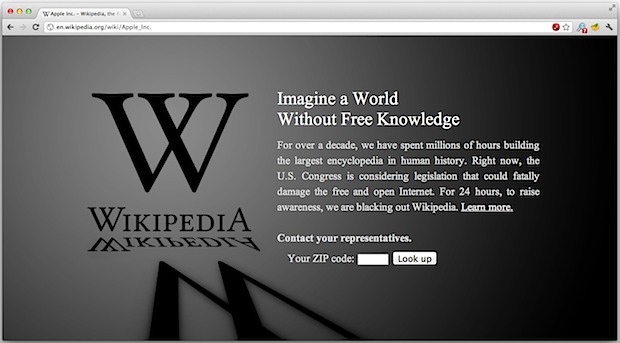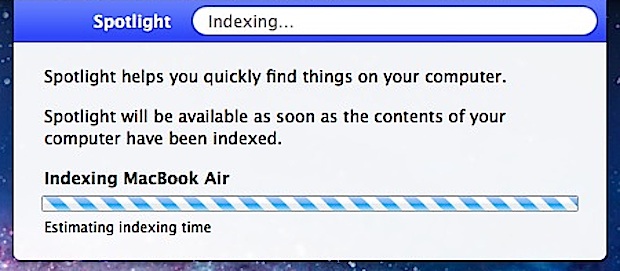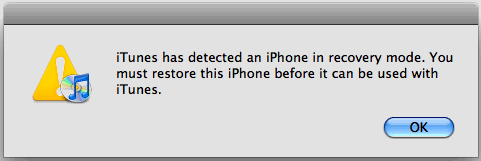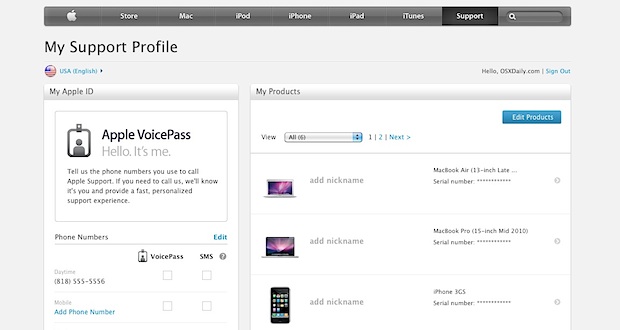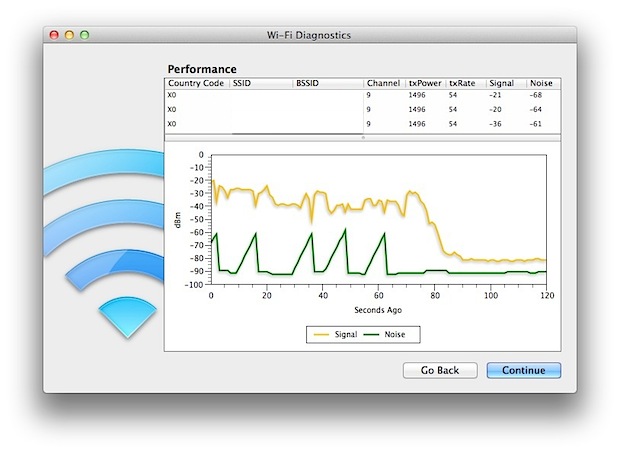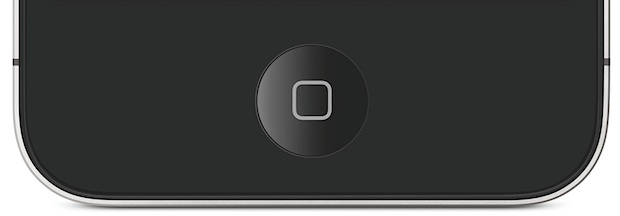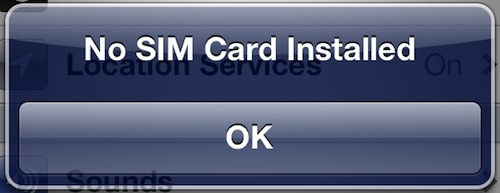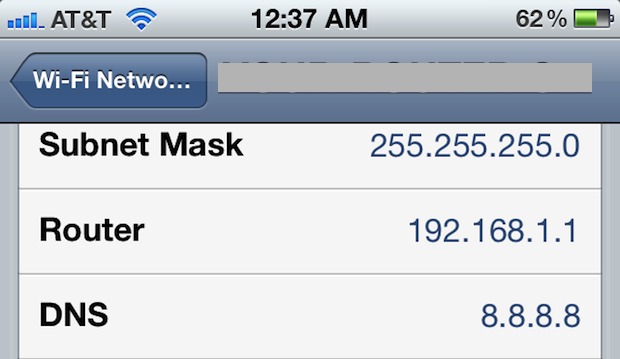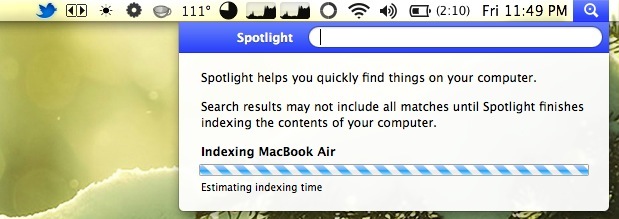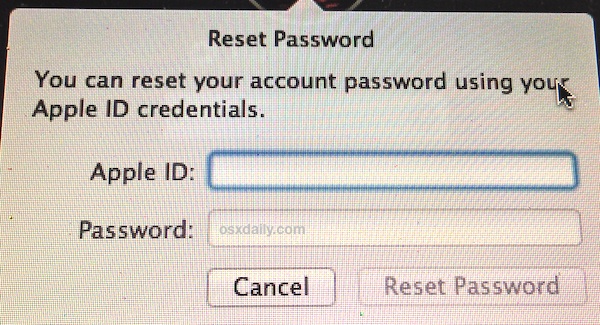Fix Mac OS X 10.7.3 Update Problems, CUI Errors, Stuck Installs, and Crashes
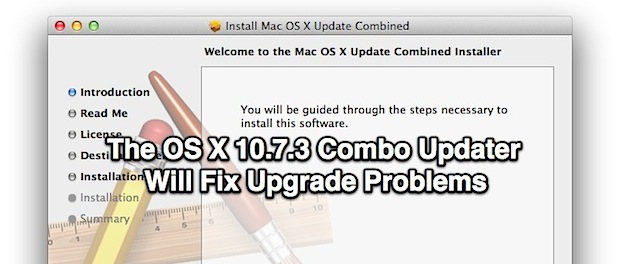
Mac OS X 10.7.3 update was just released, and for the vast majority of users the update installed trouble free. But not everyone was so lucky, and a series of problems have cropped up for some users, ranging from being stuck on an endless spinning loop progress indicator, to apps crashing nonstop, to a very … Read More