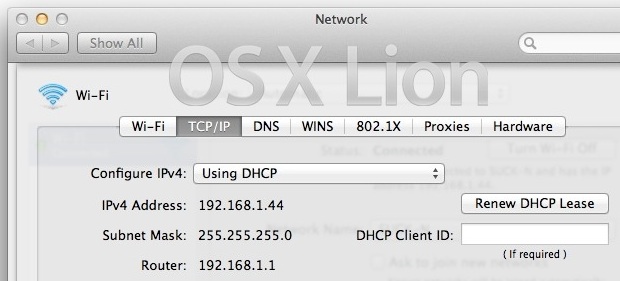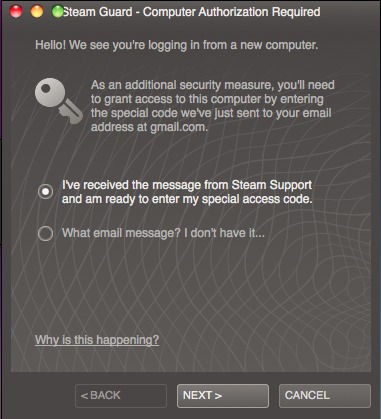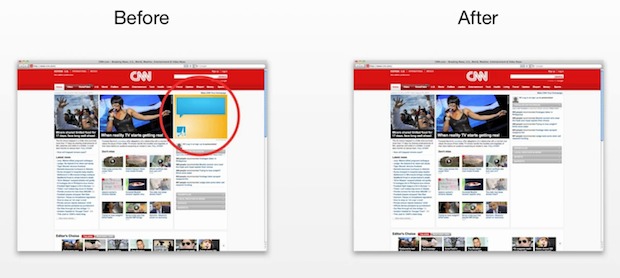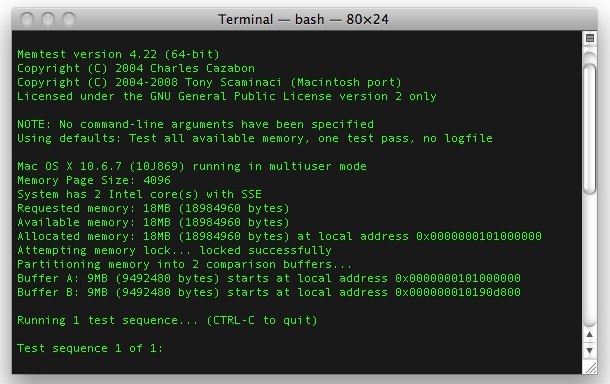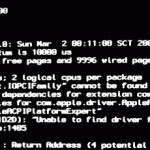Can’t Install XCode 4.1 Because of iTunes? The Fix is to Kill iTunesHelper
Xcode 4.1 was made available as a free download through the Mac App Store for OS X Lion owners, but many users are encountering a strange error when they go to install the development suite; an error message pops up saying that XCode can’t be installed while iTunes is running telling you that “In order … Read More