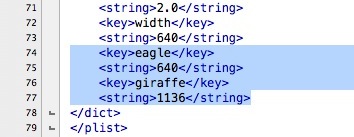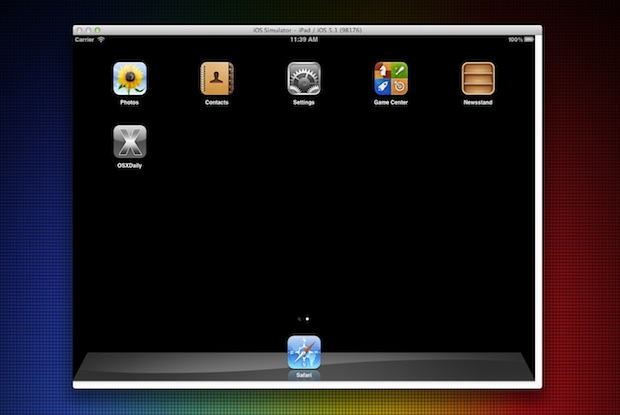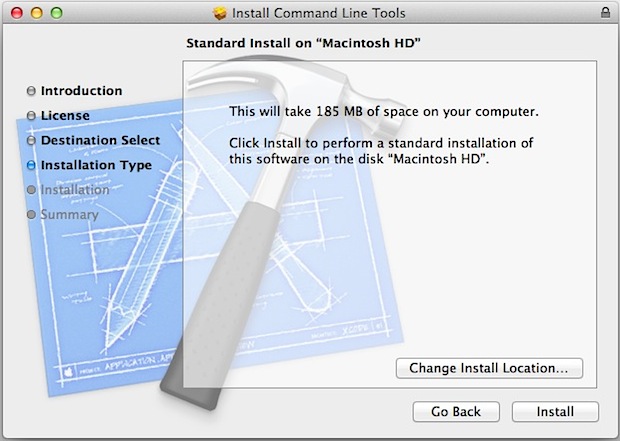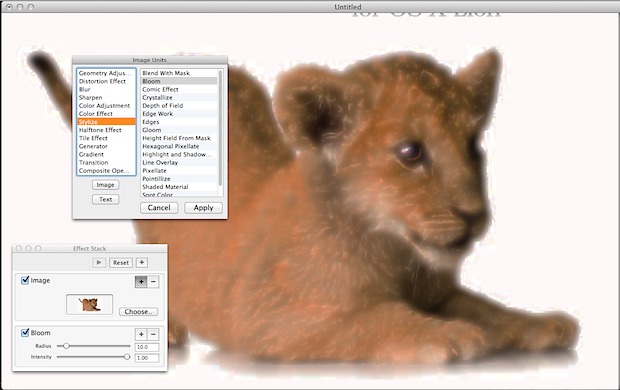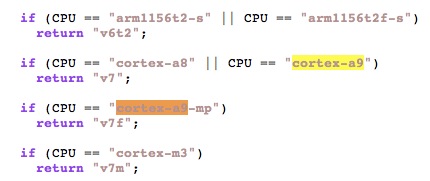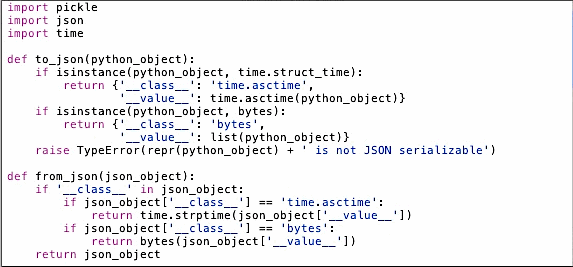How to Install Command Line Tools in MacOS Sonoma Beta

Some MacOS Sonoma beta users have noticed they can not install Command Line Tools specifically in the Sonoma beta from the Terminal, instead they see an error message stating “Can’t install the software because it is not currently available from the Software Update server.” If you are trying to install the Command Line Tools into … Read More