What Model iPhone Do I Have? How to Determine iPhone Model

Knowing the exact iPhone model you have can be important, whether you’re seeking compatibility info, troubleshooting advice, support help, trade-in value, resale value, or anything else. Maybe you don’t know if you have an iPhone 11 or an iPhone 14, or whether you have an iPhone 14 Pro or an iPhone 13 Pro or iPhone 12 Pro? While many people know exactly what iPhone model they have, there are countless others who do not, and so this walkthrough is for you.
We’ll show you how to find out exactly which iPhone model you have quickly, right from the iPhone directly.
How to Tell What Model iPhone You Have
Determining exactly which iPhone model you have is easy:
- Open the “Settings” app on your iPhone
- Tap on “General”
- Tap on “About”
- Look for “Model Name” to see the exact model of iPhone (ie: iPhone 15 Pro)
![]()
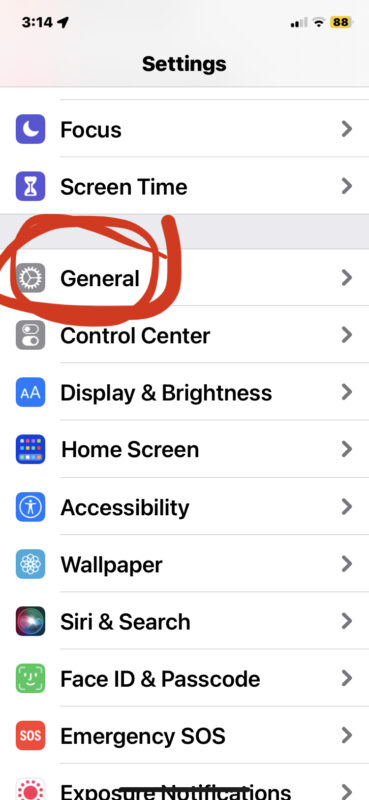

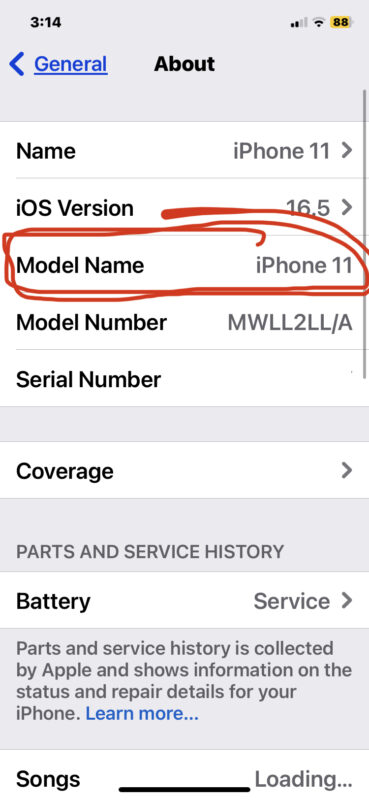
This is by far the simplest way to determine which iPhone model you have, using the common naming system that Apple enthusiasts will be familiar with of an iPhone and number, like “iPhone 11” or “iPhone 16 Pro”.
You will notice there are other potentially helpful bits of information about the iPhone in the About screen of Settings too, including the devices serial number, and the model number and model identifier.
And you’ll also find what version of iOS system software is running on the iPhone here too, as well as the iPhone devices name (which you can change, if you feel like it).
Common Reasons Why You Need to Know What Specific iPhone Model
Because not every iPhone is the same, knowing what model you have can be valuable information for many different reasons, some of them include:
- iOS version compatibility: Knowing which model of iOS your iPhone supports. Not all iPhones will support all versions of iOS, so knowing which model iPhone you have can help you determine if your iPhone supports a particular iOS version.
- App compatibility: Some apps are built around specific features available only in certain iPhone models, or are only compatible with certain iPhone models, so knowing which iPhone model you have can help determine if an app is compatible
- Resale: If you plan on reselling an iPhone, or trading it in, knowing the iPhone model is essential so that you can price it properly, or get an accurate trade-in quote.
- Tech support: If you need help with an iPhone, you will need to know which model of iPhone you have so that the tech support personnel can assist you properly.
- Accessories: Some iPhone accessories are only compatible with particular iPhone models, whether that’s a battery case, a wallet case, an external camera lens, a USB-C adapter, or any number of other accessories you may have with an iPhone
- General interest: Some people just like to know exactly what devices and versions they’re using, and this is an easy way to determine that.
Now that you know many common reasons why you’d need to know what iPhone model you have, and you know how to find out which iPhone model a particular device is, you’re good to go.

