Make Polaroid Pictures Easily with Poladroid
 The Polaroid film effect is a fun and retro look for digital images, and now you can make Polaroid style pictures without Photoshop! The nifty app called Poladroid is cross-platform compatible and works exactly as advertised: simply drag any image onto the Poladroid app and out comes a Polaroid style image.
The Polaroid film effect is a fun and retro look for digital images, and now you can make Polaroid style pictures without Photoshop! The nifty app called Poladroid is cross-platform compatible and works exactly as advertised: simply drag any image onto the Poladroid app and out comes a Polaroid style image.
Poladroid allows you to easily create digital versions of Polaroid style images, right from Mac OS, Mac OS X, or Windows. It’s super easy to use and quite fun, and the productions look even more Polaroid-ish than Instagram filters does.
The app itself is a little quirky and sort of slow, but that’s partially because the developer built in a virtual ‘development’ process much like the real Polaroids, you can even shake them around (by moving the image around the screen) to develop quicker. If you’re impatient, simply right-click on the image within the app and select to have the image saved now. By default the Polaroid images are dumped into ~/Pictures but you can adjust the setting in the preferences.
Apparently there was an iPhone version of the app but Apple has rejected it numerous times from the app store… bummer… but at least we can run it on our Macs! (Windows PC’s too, if you swing that way)
Developer home, check out Polardoid here
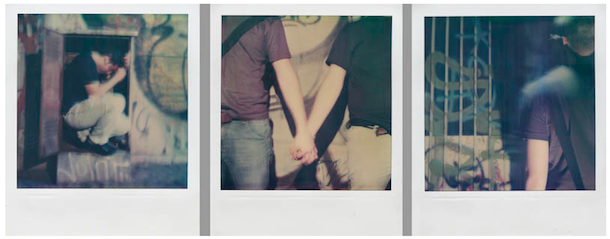
The above image was borrowed from the Poladroid Flickr Pool where you can see tons of other sample Polaroid pictures that were all made with this app. Definitely check it out!

