The iPhone Daylight Savings Time alarm bug and how to fix it
Do you rely on your iPhone or iPod touch to wake up in the morning? Unless you want to wake up an hour late this coming Monday morning, listen up.
The iPhone Daylight Savings Time Alarm Clock Bug
You may have heard of the iPhone DST bug by now, but if you haven’t here’s the gist of it: your iPhone alarm clock will be an hour late this coming Monday, November 8th, due to a bug in the alarm clock application.
Basically the alarm clock app doesn’t recognize the DST time change, and will alert an hour later than scheduled. The bug has already affected iPhone owners in Europe and Australia, and now iPhone users in the USA will wake up an hour later than usual if they don’t take the precautions necessary.
Temporary Fix iPhone DST Alarm Clock Bug
Create a new, one time only alarm alert, specifically for Monday morning.
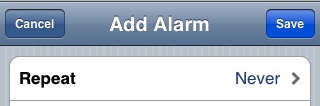
Believe it or not, that’s the fix that Apple has suggested. Apparently the bug only affects repeating alarms, so creating a new one-time only alarm for Monday morning is enough to resolve the issue for that day. After Monday, you can go back to using a repeat alarm as usual.
Permanent Fix in iOS 4.2
Of note is the upcoming iOS 4.2 release resolves the bug completely, but the update has not been made available to the public yet. Rumor is that Apple is waiting for more iOS 4.2 compatible apps to be accepted into the App Store before releasing the update to the public, although developers can download iOS 4.2 GM now. Earlier in the year Apple specified an iOS 4.2 release date of November, and the update is still expected to arrive later in the month.


I live in bullhead city Az very close to Nevada Arizona does not change time for daylight savings as a result my iPhone clock is an hour off
hi im from singapore my iphone 4 wont ring no at all can anyone help?
hi everyone
i`m from iran,my iphone 4 antenna going off every morning that i wake up…
but antenna shown full strength in iphone Display screen,when my friends call me every morning couldn’t reach me,and my phone said them user phone is OFF!!!
i dont know what is this problem?!!!
but after calling my friend phone every morning it fixed..
please help me…any body has this problem ?
tnx
[…] change at all. This was after the year prior had a different issue, where the alarm clock went off an hour later than it was set, and that carried further several days until the clock was manually […]
that worked for me too robbie..
Glad it worked….took me a while to figure it out as no other suggestions worked for me either.
Glad its not just me it worked for :)
Robbie83, your fix worked. Only one that did.
Thanks.
Mike
I found a solution that makes all alarms work as they should…
Go to settings
Set date/time
Turn off auto set time
Make your time zone London, Eng
Manully change time to the correct time.
….thats it . Just remember at the next dst to manully adj like u do every other clock
Hope this helps
The only fix I have found (and Ive tried them all) to the reoccurring alarm bug is to set your alarm 1 hour behind.
for example, if your alarm is normally set to go off at 5am, because of this bug, you need to set your alarm to go off at 6am if you want it to go off at 5am. I know it sounds confusing but thats the best fix i have found other than setting the alarm each day, everyday.
Android does not have these problems. Once again the Droid is superior to the iPhone.
What the hell mine is doing it too! I have it set for 4:30. At 3:30 in the morning the damn thing goes off! What’s the fix??
I hate waking up an hour early for no reason. I have also tried this all and none of it is working. Ugh, Apple, C’mon. Get your act together!
I’ve tried all of the above with no correct response. Mine has always been set to 24hr format. I’m running 4.1 os, is there anyone running 4.2 os with this issue? It takes to long to update or I would have already tried this.
I have tried all of the above, nothing has worked. Still wakes me up an hour early (I guess that’s better than late) I have now reset my clock to the 24 hr format, maybe it will confuse itself. Just in case, I downloaded another alarm app…..stay tuned
Mine does the same… I set an alarm for 4:10 am, and it goes off at 3:10 am…I also have one set for 5:05 am, that never goes off. I have deleted them all and created new ones, I have done a hard reset on the phone, I have tried the airplane mode thing… nothing works. But if I set a one time alarm for 5 minutes from now, it works. So the glitch is in reoccuring alarms. So I think I will try just setting a new one time alarm every night, pain in the a$$ but better than no alarm!
The fix is to set your alarm clocks to NEVER and they will ring at the right time. The bug only effects the everyday alarms. The draw back you will have to turn your alarm clock to ON everyday after you wake up from your alarm.
I learned the hard way about this bug and I was told by apple to update my software through Itunes. It crashed my Iphone 3g and rendered it useless. Being my phone was not under warranty anymore Apple ended up giving me another for Iphone…. Iphone 3gs for $79 no contract so it wont affect my contract wit AT&T.
The Bug also affects this new phone they gave me… so now I don’t set EVERYDAY alarms to correct the problem.
But if you really want the EVERY day alarm just adjust the time accordingly Spring time eg: want to wake up 9am set it for 10 am.
Truly unfortunate Apple still hasn’t resolved this problem.
from what I remember, deleting the alarm and creating a new one will fix the problem.
thx that fixed my problem for now
Go into your clock and reset your time zone. Your phone will correct itself. Until next year or the software update.
Uk clocks don’t change yet but my phone time keeps switching to an hour later so my alarm goes off an hour early. Ended up at work an hour early the first time it happened. I can’t rely on my iPhone as an alarm or a clock anymore. Anyone know how to fix this?
My iPhone 4 alarm didn’t work on March 13th and 14th (today morning). I did many tests, shutting down completely etc with no luck. It happened on January 2nd or 3rd too. So yesterday I had an idea to set back to date to March 9 before the daylight savings time change, tested and it worked. So I left with the wrong date and it worked in the morning. But this is not a real solution, I don’t think I should always set the date back from now on. It is not reliable at all.
After the daylight savings on March13 2011, I can’t set my alarm clock on an iPhone 3G or iPhone 4 to 2:01 AM to 2:59 AM. It keeps going back exactly 1 Hour. Anything other than 2:01 to 2:59 AM works fine!!! I would like to pu–h their DAY LIGHTS out at Apple!!
Since at 2:00 on that date the clocks get reset to 3:00, the times you are trying to set are invalid. Why do you want to set an alarm for a time that effectively does not exist?
[…] iPhone has inexplicably been plagued by multiple daylight savings bugs over the past year, each time sending the iPhone-dependent internet into an uproar as alarms go off […]
[…] seems like the iPhone can never get daylight savings time right. Last Novemeber there was a problem, then that whole thing on New Years too. Today, some users are reporting that […]
[…] imminent, some have shown surprise that the iOS 4.2 update did not arrive on time to prevent the iPhone Daylight Savings Time bug, which has gained a fair amount of attention over the last few weeks as iOS users alarm clocks go […]
I’m from Singapore & the alarm doesn’t work at all in 2011!!!!!!! At least the alarms in the iPhones in UK, Oz & USA still rings albeit o e hour earlier or later. It’s frustrating – hope Apple will fix this bug asap
This is not the first time my phone has screwed up! It’s done it every time we have daylight savings time changes. You would think they could this problem before making an I Pad 6, 7, or 8! I dought it! I don’t have these problems with Android! Much more user friendly!
My iPhone 4 worked perfectly fine. I did nothing and the time updated itself and my alarm went off as normal.
Mine still rings an hour late with repeating alarms…
That was the case yesterday (8th November) and today…
Simon,
You will need to manually reset your repeating alarms otherwise they will continue to set off an hour late. I verified this myself and indeed without creating a new scheduled alarm, any previously set alarm is late.
Will
My alarm has been going off an hour late every day for the last week (I’m in the UK) despite deleting and resetting the alarms. So for this morning I set it for an hour earlier than I needed and guess what, it went off an hour early too! Misery.
My wife’s 3G started going off an hour early last week, and now my 3GS goes off an hour late today? We both have multiple repeat alarms that we depend on daily. This has been a huge inconvenience … it’s not something I would expect from Apple?
My alarm went off an hour late this morning, WTF why is there no update to fix this? I thought it was solved yesterday?? Now it’s going to be late again tomorrow?
Wow, how embarrassing. And I’m sure every Apple snob will make excuses for how this is the user’s fault and not Apple’s. I can already hear it: “You should have set a backup alarm to be prepared for something like this.”
I use 3 repeating alarms. The clock reads the right time an the alarm read the right times but they go off an hour later.
The only fix for repeating times is to set them an hour early. If you want the alarm to go off at 7:00am, you need to set it for 6:00am.
How embarrassing for apple. And to think, they could have fixed it before it happened. They chose to be embarrassed instead!
so, if i deleted all my alarms, and put them in again as brand new, as reoccuring alarms, they still wont work, correct? at least not till the update?
*sigh*
No the repeat alarms will not work as usual after Monday for you guys in the US unless it is different to the UK somehow. My repeat alarms still go off an hour late no matter how many times I reset them.
Come on Apple you’ve had 6 weeks to fix this – FAIL.
Yes mine do to, back to one alarm at a time or a decent clock app.
Well, I hope the fix that Apple suggests works, but I definitely suggest disregarding some mid-information in this (and a couple of other online articles) in that Daylight Savings actually ends Sunday MORNING at 2am, not Monday as is erroneously reported. So if you don’t fix your alarm and are a m-f 9-5 working stiff all you’ll be is an hour late to brunch or church. Remember: Sunday, 2am. Not Monday!!
Then explain why my alarm just went off an hour late today (Monday).
I suspect if I had an alarm set yesterday it would have also gone off late, but I don’t think it only affects that day, especially since the same bug hit Australia a few weeks ago and the UK last week, which caused many people to be late on Monday, not Sunday.
Yes DST was this Sunday morning, however the bug effects all recurring alarms so if the same alarm is set for Monday, Tuesday, Wednesday, it would do the same thing. This is why the 4.2 update is needed.
Also, some people work Sunday.
DST ended Sunday. We are back on Standard Time.
No, DST began on Sunday. DST saves an hour the first day, creating a 23 hour day, giving us more afternoon light and less in the mornings. Also know as “Summer time” in British English.
If the time change is to gain an hour, how is it that it becomes late when it should be waking people up early, right?
On DST it over compensates for the time change and goes off an hour late
Prior to DST it goes off an hour early
I have a daily alarm set for 10.30pm for medication, I was confused as it started going off at 9.30pm Thursday… This could definitely explain why. I just hope I wake up on time for work tomorrow or Monday…
My phone started going off an hour early everyday last week couldn’t figure out why…
Same thing for my dad’s i4. Pretty funny when it started waking him up at 4 in the morning. For me anyway.
My alarm started going off 1 hour early last Sunday, 1 week before DST starts. @!%^! A fix for that?
DST ended Sunday. We are now on Standard Time.
Mine was the same way. Then when DST came to the East coast, it is now going off an hour late unless I make it 1 time. It is still frustrating. I have to make a new alarm each day so it won’t be messing up. I know I’m no help but you aren’t then only one!
I have been running my regular repeating alarm an hour early for a couple of weeks now to resolve this. Bit wierd, but worked fine – until this morning…… when my 05:10 alarm which usually wakes me at 06:10, suddenly woke me at 05:10! Didn’t realise until I was up and out. Damn! What has changed today? I haven’t connected to iTunes, so there has been no OS update.