Fake Kernel Panic is the Ultimate Mac Prank
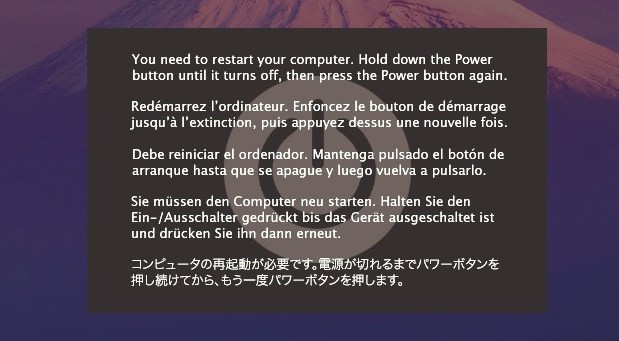
The kernel panic. You know the feeling when you get one, it’s that awful combination of dread and mortification knowing that you probably just lost whatever it is that you’re working on, and that your Mac might be in bad shape. You instantly start racking your brain with potential troubleshooting efforts to try and resolve what could be a worst case situation. It sucks.
If you’re feeling goofy and want to have a little fun with yourself or others, you could use this prank app on your Mac using and generate a fake kernel panic.
Simulate a Fake Kernel Panic in Mac OS X with iPanic
iPanic is a free app that perfectly imitates a kernel panic, complete with a slow screen draw and inability to use the mouse or keyboard. It works in all versions of OS X, so it doesn’t matter what is running, you can simulate a kernel panic with this prank app.
Launching the app by default leads to an instantaneous fake kernel panic, so there is all sorts of potential for humor with this one. Want to prank someone? Call them over and launch the iPanic app!

The app can be turned into a time-bomb of sorts by adjusting the time it takes for the fake kernel panic to show up, this is done by editing the apps Info.plist file if desired. Obviously you need to use discretion with this kind of thing since it’s a prank, so don’t be mean.
Sound like good fun, or a funny way to get out of something at the office? “Oh sorry, I can’t give the presentation today my Mac keeps crashing!” (just kidding). If you’re feeling mischievous, grab iPanic to simulate a fake kernel panic on a Mac.
For the record, Command+Q exits iPanic and leaves the fake Kernel Panic. It quits just like a real app does.
This is probably obvious to say, but this is not a real kernel panic, it’s just a screen shot of a kernel panic that overlays on the Mac display like a real one would. The Mac is not actually crashing or having any problem, it just opens a picture of the kernel panic screen and it can be immediately quit. Obviously the developer of this app had a little fun and wanted to pass it along to everyone else.
A kind of funny trick to play with the iPanic app is to change the icon to something commonly used, like the Safari icon or the Chrome icon, then place it in the Dock of OS X. Then, when you go to launch the Safari lookalike, it’s actually iPanic and the fake kernel panic shows up (and no that has no impact on the real Safari).
Awful stuff, awful prank! Just don’t be a jerk, don’t do this to anyone else, and be sure to explain how the app works to someone else if they find the prank app! Anyway this is all in good fun, maybe a good April Fools joke for your office computer.


Gulliver has a really nasty attitude. He could have expressed his opinion without the angry tone. He is clearly the “f***wit” here. I enjoyed reading the ideas! Many thanks to the author for sharing… And the programmer who wrote it! :)
[…] Via OSXDaily […]
[…] Fake Kernel Panic – this looks and behaves like a real kernel panic, except it’s not one. This will ruin someones day, so be sure to tell them it’s a joke before they start reinstalling the Mac OS X or calling AppleCare […]
[…] I just tested this out with a metal pen and a small screwdriver and the magnets held them too. Useful? Not really, but it’s fun. This also makes a decent prank to play on someone if you let your imagination run wild, although it’s not as hear-stopping as a fake kernel panic. […]
I’m with Gulliver on this. As a reformed Windoze user, I saw lots of allegedly funny replications of various Windoze error messages. None of them were funny and all required tampering with someone else’s computer. Same here. This is a royal waste of a programmer’s skills and your publication’s electrons.
Your spellchecker isn’t working on your crapple machine.
First of all, not every virus is designed to do cause damage… some are just pranks as well. That being said… this app CAN cause problems!
It essentially DOES cause a kernal panic if you don’t know the app is on your computer. It supposedly locks your mouse/keyboard and says to restart with the power button. We all know needlessly restarting your computer with the power button can lead to undesirable results. And if you WERE working on some important stuff, you’d lose it just like a real crash because you didn’t know it was a fake message.
No one is “freaked out” by it… but it’s just stupid.
for god sake it’s just a stupid transparent png files !!! it DOES NOT cause a kernel panic !! it just shows an IMAGE of kernel panic !! Goddd how can some people be this stupid
Though I don’t feel as passionate as ‘gulliver’, I agree that this is dumb. Isn’t this, essentially, a virus that you are manually putting on someone’s computer? If you put it in the startup folder, it’s going to “crash” their computer every time.
I guess there could be some select situations that it could be funny but, in general, not cool.
a virus???? not even close, this does no harm and doesn’t replicate itself or damage files or the system, it’s just a stupid app that shows a transparent png file!
come on people!! look at the source code if you’re that freaked out by it!
Dumb – and no kudos to either the developer or you for ‘promoting’ it.
There’s enough good stuff to write about without covering crap like this… unless you’re mentioning it in a ‘be aware that someone may be pranking you’ manner – which, with ‘why not prank your Mac using friends or coworkers’, you’re clearly not. So go stand in the corner with the other f***wits.
someone woke up on the wrong side of the bed this morning
@parakeet +1
In the immortal words of Sgt. Hulka, “Lighten-up, Francis!”
“Any of you suckholes wanna come up here and knock me off?!!! LOL made my day :)
Wow! I got real kernel panic after launching this thing.
it looks so real it is real!
this is just cruel