Monitor Progress, Errors, & Watch All Activity During a Mac OS X Install
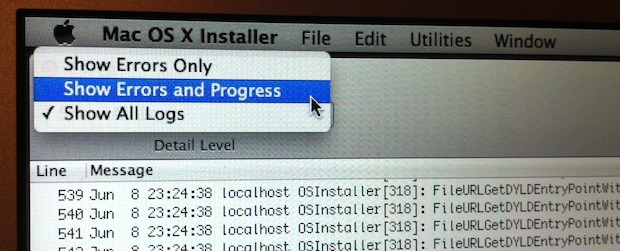
You can watch what’s going on behind the scenes during a Mac OS X system installation by accessing the Logs window after the installer has begun. From Logs, use the pulldown menu to select “Show All Logs” to see a live stream of all activity pertaining to the OS X installation and/or upgrade process.
“Show Errors Only” is what you’ll want to watch if you’re only concerned about things going wrong, while “Show Errors and Progress” shows errors and installation milestones.
Outside of troubleshooting, this is an interesting feature to access for those curious about what’s actually happening during a system install. It’s also slightly more exciting than just staring at a progress bar.
Update: this feature might be limited to Mac OS X Lion.
Update 2: apparently this feature has been around for a while, at least since Snow Leopard, thanks readers!
Thanks for the tip AJ


It seems like nobody comments on posts these days. I just want to say thank you for this. Some useful stuff you have here.
Pretty sure this has been around since the beginning of OS X
Always been there since I can remember…
Nothing new is in snow leopard if you follow same steps