Disable Resume & App Window Restore Completely in Mac OS X Lion & Mountain Lion
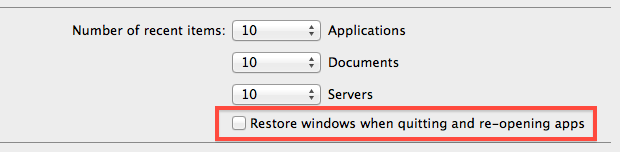
If manually deleting specific apps saved Resume states is too tedious for you, you can always choose to just disable the Resume and App Restore feature completely in Mac OS X 10.7.
- Launch System Preferences and click on the “General” icon
- At the bottom of the “Number of recent items” list, uncheck the checkbox next to “Restore windows when quitting and re-opening apps”
This is a sweeping change that impacts all applications and the Finder itself, meaning all apps will no longer save their previous state, including when you reboot your Mac.
Considering that Resumes is genuinely useful, plus it’s one of the snazzier new features that is heavily boasted about in OS X Lion, this should not be considered a recommended adjustment for everyone.
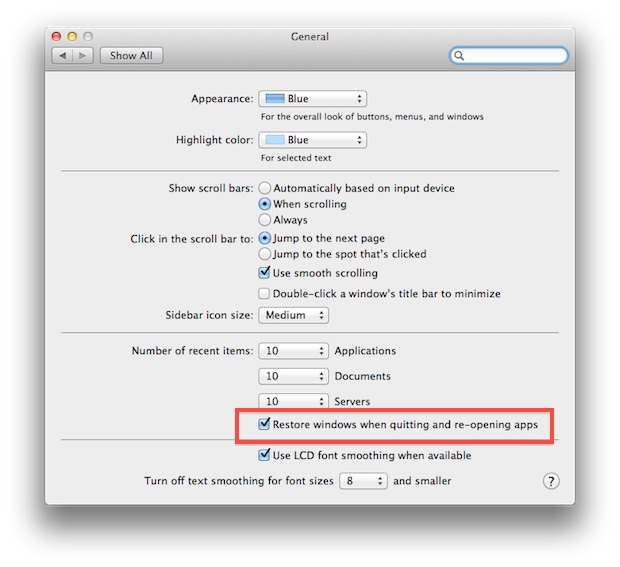


Denying access to ~/Library/Preferences/ByHost/com.apple.loginwindow.* seems to work under all circumstances.
There was at some point a USB SuperDisk that was able to take both 1.44 MB 3.5 disks, as well as their own 120MB disk. That would allow transfer that way – assuming you can find both the drive and on of the high-capacity disks.
= = = = = =
Question
Is there adapter/cable that can be used to transmit my MS-Excel & MS-WORD files from my Mac SE-30 to a modern Mac machine?
= = = = = =
Details
I’ve Mac SE-30 with an external Zip Drive with its disks and there original cables/connections/mouse/keyboard, etc… in good conditions. The MS-Excel and MS-Word files that I worked on for years (under my Mac system OS 6.0.7 on Mac SE-30) are stored on the Mac SE-30 hard-disk and on Zip-disks.
I’d like to transmit those old files to a new mac laptop since I urgently need to work on these files on a new Mac machine and to finally work on them under Windows on PC laptop.
It seems that such transmission(s) is/are feasible (through certain hardware, e.g. adapters and cables).
However, I do not know where to buy the required hardware in question.
Can any body help.
The Apple dealers at Cairo, Egypt (including Apple Trade Line and its maintenance services center, at the Sheik Zaid City to the west of Cairo are incapable of providing me any help. Those dealers say that there is “no way to do that since Mac SE-30 is a SCSI machine that apple has abandoned and make obsolete forever”.
Simply, I do not believe those local dealers.
For sure there is a way, but I must buy the correct adapters/cables to do that transmission job without Internet.
I’m grateful to anybody who may help through providing the names/addresses/sites of dealers who may have the required hardware.
= = = = = =
The easiest way to transmit data and files from a Macintosh SE / 30 to a modern Mac would likely be through Ethernet or LocalTalk wired connection and a simple network, with FTP or AFP. If you can get the SE/30 onto the internet, an FTP client and upload the files to an FTP server, that would do the trick.
This could be helpful: http://www.applefool.com/se30/
You may be able to find a SCSI to USB adapter as well, but they are rare.
Best of luck!
yeah what a nice feature that reopens the pron pages on your laptop at work.
[…] the above instructions are specific to OS X 10.8 and newer. 10.7 only uses a slightly different approach and the setting is called “Restore windows” instead. 10.8+ ultimately handles […]
Thank you so much Alan Payne for the help, it works !
wow. If you’re “going nuts” over this cool feature (yeah it is pretty nice to have) then just learn to close individual windows, instead of quitting apps.
Just like in iOS, Apple doesn’t want you to worry about quitting apps anymore – That is SO last decade, seriously. That’s why apps can keep running even with no windows open (without hogging CPU/RAM) and you can even hide the active-app indicator light in the dock – It’s not like this is some archaic OS where the user is expected to help out with memory management and processor usage by manually closing apps all the time.
Just close a window after you’re done with its document and forget about it. How hard can that be?
The autoresume feature is there in case an app crashes or you need to do an instant logout/shutdown for whatever reason. Hell I actually miss this feature on Windows with certain apps (like Google Chrome’s “Restore Previously Open Tabs on Launch” which is unreliable when you have multiple Chrome windows open.)
Agreed. This is one of the features I’m really loving in Mountain Lion. I often have to log out with lots of documents open and this saves me a TON of time in having to reopen them.
I bet you Microsoft will be copying this for Windows 9!
Well just because you think “… Resumes is genuinely useful, plus it’s one of the snazzier new features that is heavily boasted about in OS X Lion” doesn’t mean that everyone agrees with you. In my experience it is just making my 1.5 year old macbook pro run like a slug through molasses.
Mac is just driving away their user base again by putting out junky software that makes their hardware run slow; just like iOS.
How come there are highlighted words in the text (double underlined = don’t click) that are ads for other products?
That is totally not cool.
I’ve been an OSX user for a while now but Lion is really breaking my balls here.
I always loved OSX for how simple and intuitive it was.
They really messed it up with this move.
I’m just about ready to start looking for a linux solution.
Thanks for ruining what was a pretty good 10 year relationship apple.
Idiots.
It’s a ridiculous feature – I can’t imagine what Apple were thinking.. double click a document and it opens.. then all of the previous documents for that app open on top of the one you want.. burying it.. view 20 pictures in preview.. then later try and open a pdf and the previous 20 pictures load up.. who could possibly use this? I am grateful for now knowing how to turn off this awful feature..
Don’t quit the app with documents open, close the windows.
Is there a way to stop Terminal displaying what was last used in a previous session too? Everytime I open up Terminal it’s printing out what I last did in a previous session.
I am using 10.7.4 that came with my new mac mini, it works fine for me. never a window popping open anymore, doesn’t matter if the check box is ticked or not on shut down
Well, 10.7.4 did NOT fix the problem for me. Driving me bonkers. Now just about every Ap ever opened on my machine opens when I login to my user.
Recently, I highlighted a large number of files in a folder to drag them to the trash. It was almost 100 documents, sound files, photos and videos. While dragging, they slipped out from under my mouse. I went back so fast it thought I double -clicked, so all those documents started opening. After a minute-plus of watching, with no end in sight, I figured I’d just restart. So I held down the power button until it powered off then turned it back one.
Can you guess what happened next? It booted then started restoring all those windows!
When I got back from going to the bathroom, having coffee and an un-scheduled visit to the dentist, I closed all the windows (option-click) and disabled this fabulous feature.
I’m much happier now. And my teeth are clean.
if you go into system preferences>general and go down to the check box where it says to ‘restore windows’, well, just above that are three pull downs for applications, documents and servers which ask for the number of recent items. set all to zero. nothing then opens when you restart because you are not asking for any of the last items to open
I’m struggling to not be snarky. Dude, that’s the first thing I did many, many, many, many months ago. If it had worked, I’d not have the problems I do now. There’s some other issue. 10.7.4 sadly did not solve the problem. I believe there is a serious issue with permissions that “fix permissions” is not addressing.
This has vexed me for about a year. Applications that I haven’t used in months open on restart. Files that I created months ago open every time I open apps not matter what I do. Frankly, this version of OSX is easily the worst since 10.0. It’s slow, things get bogged down all the time. Lots of software do not work as they should.
Thank you! That’s been bugging the hell out of me for ages!
This does not work. I’ve had the “Restore windows…” options UNchecked for a long time, yet every time I start my Mac, it restores every single application I had open when I last shut it down. I find this VERY annoying… very user unfriendly.
Update to OS X 10.7.4, it fixes the bug you mention regarding restore windows:
https://osxdaily.com/2012/05/09/mac-os-x-10-7-4-update/
I have installed this update and ensured that the option to turn of resume is ticked in settings But…apps still resume at start up !!!!
I have this version too. I have the same infuriation problem.
I totally turned off this feature. I have the habit of shutting down my computer when on the go and it’s confusing for me to turn it on and find things I didn’t even remember were there. When I need to keep things open, I just put it to sleep and I’m done.
What has apple done?? Lion sucks. everything is slower and its annoying. I cant stop all my previous programs from opening. There is a delay on everything I do. Steve Jobs would be pissssed!
I agree. Lion is not an improvement. I had to upgrade for some development work I was doing (I write software for a living)… and I regret that I had to do this. Lion is a step backward. I’m beginning to think that the next laptop I purchase will be running Windows (or maybe Linux. Ha!). And what is the deal with “Finder”??? I’ve got every single temporary drive that’s ever been created cluttering up the left side of that app – it’s a pain. Apple needs to redesign this awkward app (but Finder has always been a terrible app… so I digress.
I hate this feature and the turn off above doesn’t work. What the feature does is after the first time I opened Powerpoint, Word, or Excel since installing the OS, they get reopened to a blank page every time I enter my account, even though they weren’t even open when I left my account. This is unbelievably bad QA on Apple’s part.
it didn’t work?
seriously wtf…
my God no matter what I try, every time I open keynote, an old presentation opens. nothing works to switch this off. I hate this!!!
Hi Brian,
I had a similar problem where my user settings would not be saved on log out or shut down. Found a post on another site that told me to do the following:
Here is how I fixed my Mac!
1. Open up Terminal (/Programs/Utilities/Terminal.app)
2. Enter “chmod -RN ~/Library/Preferences” (without the quotation marks)
3. Hit return.
Ok, I’m a ready to give my Macbook it’s first flying lesson (out my second story window)
I have gone to system preferences and unchecked the damn box that’s supposed to prevent multiple browser windows from reopening on restart.
Unfortunately, this does nothing. Whenever I quit Safari without closing all browser windows, they all open up on restart.
I’m going to try a new command called “Disable Macbook”
This is awesome! I can’t figure out HOW it would be useful to me at all. Thank you for this recommendation.
I hate this feature with a passion and unchecking doesn’t work for me neither. it slows everything down when launching an application, and for those of us who use apps to the fullest extent and create huge files that can easily crash a machine, it’s a nightmare. I feel I have no control over my OS anymore. So I just launch it, leave for an hour (I exaggerate) and check in from time to time to see if it’s ready to start working
I meant no thanks to the feature. Your article is great! and I Thank You for the Tips!
I knew it was in there somewhere! It many be one of Lion’s “fancier” features, but I ABSOLUTELY HATE IT WITH A PASSION !!! Thanks for pointing out where and how to disable it. I can love my Mac again !
Alan Payne: THANK YOU. I have been searching for how to do this forever. This “feature” is so annoying it nearly brings me to tears, especially after my MacBook crashes due to video chips overheating. It literally takes 15 minutes for the damned thing to start up again, while it slogs through re-opening everything. I tried clicking off the “option” (cough) in Preferences, but it just ignores that preference after a crash when it really counts.
Apple, you guys should be embarrassed. Don’t you realize that people love you because you don’t do crap like this? Windows has been copying you for years — if you’re going to return the favor, please try to choose features that don’t suck.
Does NOT WORK AT ALL.
I uncheck “Restore Windows”, reboot the mac. Every time “Numbers” opens, it’s a 15-second process of opening up 10 previous items (the number I want “remembered”). I tried setting THAT number to “NONE”. Same thing.
SHAMEFUL APPLE AND ADOBE. BAD SOFTWARE for the 11 of us who use it. Thanks for making us feel special.
I find this feature an unbearable nuance actually.
It also reminded me of a keynote that Steve Jobs gave a while back, where he talked about shortening the start up of a computer by only 5 seconds would save hours and hours of time when everything is added up, simply because of how many computers there are.
— I like this philosophy, because I am an impatient person to begin with and I despise when computer programs automatically do something that I don’t ask them to do.
Opening last status of the program slowed the startup of the program down by a lot, and most of the time I actually had completed last project, so I had to start closing all the windows that I had already closed.
I have similar feelings about the Launchpad feature. Its nice for some, but don’t throw something in front of my work just because my mouse wanders into the corner of the window… This is an unexpected behavior and it’s annoying.
— Boy do I sound like a grump!
T
Just tried disabling the resort feature in System Preferences – it didn’t work! I WANT MY SNOW LEOPARD BACK!!
Doesn’t work for me either. I still have to uncheck the box each time I shut down – not the box in General Preferences, but the one that appears when you tell the computer to shut down: “Are you sure you want to shut down?”
I am SLIGHTLLY less annoyed since learning that I can uncheck the box “Reopen windows …” by hitting the space bar, instead of going all the way to the box with my cursor.
But still a stupid new feature of Lion.
I am still mourning over Snow Leopard, and really still over TIGER.
I agree with all these comments. I hate so much about this new Lion. I undid the reverse scrolling almost straight away, and hope I have removed the ‘restore’ using the info above. I would love to be able to revert to Snow Leopard, but my MacBook Pro is brand new and I have been told it will not support Snow Leopard, so it looks like I will have to suffer. So often what are supposed to be improvements are just the opposite, I haven’t accepted an upgrade to iTunes for ages, because each time it seems to lose anything that was good and add something annoying.
Ok, just disable the functionality and stop the gripe.
Would love to MORT but you have to do this: For all those who tried I had a space missing in the sudo command. The library folder you are looking for is hidden by default. Once you have found unhidden it its in the USER folder. If you can’t find your user folder, pack the mMac up in its original box and send it back to apple for a refund. Make sure you put PICNIC on the returned computer ( Problem In Chair Not In Computer)
—–
Removing the Resume feature for both the applications and the system FOREVER.
This feature is irritating especially the System Resume feature which can not be switched of at all and causes a large amount of problems if the Mac has crashed and you don’t have access to the tick box on the shutdown / restart window.
First of all you have to gain access to the User Library folder which for no good dam reason has been hidden in Lion. Open a termanal window and do this.
———————-
The following method makes the user library folder permanently visible.
Launch Terminalfrom Mac HD > Applications > Utilities.
From withinTerminal type the following command and press Return: chflags nohidden ~/Library
Enter systemadministrator password if prompted and press Return:
Note: The System administrator password is notvisible as you type it.
———————-
Now open this folder ( NOT THE MAIN LIBRARY FOLDER ) which is now visible in your user folder ( the one with either your or the computers name ) and find the folder “Saved Application State”.
Open this folder and delete everything that’s in it then lock the folder so Lion cant right to it anymore.
You have just stopped any application remembering its saved state. YAA
———————-
Now find the file in the library folder that will have this path.
Library/Preferences/ByHost/com.apple.loginwindow.7E0D66E6-A59D-5A32-8C38-5ECD4D0 C0C81.plist
The numbers may be different but the ‘com.apple.loginwindow’ is the clue.
Before you lock this file close all programs and only have the Finder running. Once you have done that lock this file.
———————-
Congratulations you have just disabled Resume System wide and it will never make you wait for your computer to start up or open up your holiday snaps at the beginning of that important business presentation.
Apple if you are listening THIS FEATURE IS SO BAD. It may be great for users who only have iTunes open but for serious designers it creates a waste of a great deal of time. We are the sort of user that has already backed up their stuff in three places anyway and just need the Mac to restart after Flash crashes the whole system, not have to wait for the 26 programs we also had running to RESUME there last saved state.
Thanks for the detailed instructions. I used a similar feature after I switched to Mountain Lion, and all resume features were gone (in apps and restarting apps after reboot).
Now I want it back. (don’t hate me for that)
What is the reversed way?
How do I reset OSX in such a way that it behaves as Apple ships it? I intend to use a command to disable resume but also know the way back. As of now I am stuck as I took some command from somewhere online and don’t remember which one it was nor the reset.
Thanks!
In my opinion Lion should never have been released. Apple released a lot of functionality that no one wanted, most causing a lot of bugs. My fairly expensive computer turned in to a semi-unusable iPad. I have always loved apple for their sense of quality but am greatly disappointed.
I have problems printing (only in apple applications though like preview), applications hanging causing the hole system to crash, a spelling aid that causes more trouble than it solves, a system update that does not work….the list is long…My snow leopard turned into a Windows Vista.
Make a snow lion and make it fast!
(Sorry for being a drag, I just had to cry it out loud!)
[…] If you want to stop OS X Lion’s Resume feature from reopening past windows, you can selectively stop Resume during an app launch by holding down the Shift key. This causes the app to launch with a clean slate and preventing any previously opened windows or documents from restoring, but it doesn’t disable the feature completely. […]
Each time I boot up Macbook Pro, all of my Office for Mac apps launch (Excel, Power Point, Word, Outlook). This is a similar but different issue than the one noted above (resume). Wonder if anyone has any suggestions on curing this equally annoying issue. Thanks in advance!
Thank you sooo much!
This should ABSOLUTELY be recommended. This feature, along with reverse scrolling, are definitely cons for Lion, not pros.
lion textedit sucks , what was a one click is now a three step process to accomplish the same results. not thrilled with many of the changes in lion , what is ok on my iphone and ipad is terrible on my laptop.
After 2 months of using Lion I had enough and went back to Snow Leopard. It was a real pain, but damn, I’m so glad I did. My collegues who are still using Lion are always complaining as I used to. Some other did like me and downgraded.
Lion is the worst piece of crap Apple has ever released. It’s Mac OS X Vista. I’ve got two friend that are in the IT/helpdesk department for toher compagnies, they tell be that they had so much problems with Lion, they downgraded all their Mac workstation to Snow Leopard and are not even considering buying any new Mac that does not run Snow Leopard anymore.
Tiger was great, Leopard was great but slower, Snow Leopard kicked-asses, but Lion… is like Windows Vista. Windows 7 is a lot more better operating system than Lion.
Before Lion, Preview used to be a useful little program. Click on a jpeg and it would open it, click on a .pdf file and it would open it, and fast. Now it bounces up and down for an eternity trying to open everything you’ve ever used it for in the recent past. I’ve reverted to Adobe Reader as my default for pdf file. I’d like some substitute for Preview for opening jpegs.
Safari is much the same. I’ve abandoned it for Google Chrome which doesn’t insist on opening every window you’ve ever looked at.
For some apps, Restore may be exactly what you want, but not for a browser and not for a handy little workhorse like Preview used to be. A little more thought and trial before release should have made this clear to the developers. I’m hoping 10.7.3 will have fixed some of these “features”.
Touch screens are so boring, I hate them, and Apple starting to include touch screen-like features (reverse scrolling) in their OS is utmost stupidity.
Oh and this “keep open things open” feature is a total failure, by the way. I wonder who the heck ever desired such a stupid thing in the first place.
Apple have been the first in doing great things but they somehow also win in the moron sector at times.
I know my comment isn’t very constructive. Sadly, I don’t care.
I love everything Mac, and have been using them for longer than I can remember. Ive always said its the OS that always gets my vote… HOWEVER this feature has got to be the DUMBEST thing Ive ever encountered in my life! I had an issue with a third party application causing the OS to hang completely. I had to hard restart the entire machine, and before I could quit the app on restart, it made the OS hang again. So I ended up being stuck in an endless loop.
Microsoft had this feature, which caused similar issues… why the hell would anyone want to re-open the same applications and windows on restart? Are users too retarded to browse back to the directories to re-open them? Seriously… if youre too stupid and lazy to do that, consider donating your Mac to a charity and go put yourself down.
This feature has not been thought out properly.
If I double click on a document icon to open THAT document, then I am telling the computer to open JUST that document.
I can understand ALL documents opening if I click on the application icon in the dock. That makes sense and in fact I’d welcome that feature. But to open ALL docs by clicking on a DOC icon is counter-intuitive and a retrograde step.
By the way – when I raised this with an Apple Genius in the Regent St store, he told me this feature could not be disabled. Fortunately other people know better.
Cheers
Neil
This doesn’t work! I tried to turn it off in system preferences.
Big help, thanks! This was an irritant which your article helped me quickly resolve.
ok, little freaked out here. when the General preference pane didn’t do anything and I followed Kris Morf’s terminal commands (thanks btw, you CLI guys have saved my bacon so many times–um, other times ;-) and I’m still having apps launch all over the place. is it that the terminal told me that -Set wasn’t a command and I went and did the lame Get Info version of changing the permissions on the file? I made myself Read Only and changed Everyone from No Access to Read Only as well. i bet this is a case of fools rushing in. speaking of myself of course. couldn’t figure out why -Set wasn’t a valid command so did the best I could. anyway, further help would be greatly appreciated. if it matters I’m on an almost 4-year-old first-gen octocore.
I meant “folder?” btw, when I said “file?” up there in the middle of my post.
The most negative effect of this feature is in Safari (somehow even with Private browsing) – I had my web accounts locked after “whatever” unsaccessfull attempts, just because Safari tries to open secure page at startup.
not being able to turn this resume feature off seems like a security issue to me. Try quitting out of Numbers with an unsaved document – no prompt to save, and it is there again when Numbers is re-launced. (yes the system pref box is unchecked) So when I want to show my client a spreadsheet and open Numbers to get the right spreadsheet out, oops, up comes the (purposefully) unsaved document with my costs on it. Why for the love of whatever can we not turn this only-sometimes-usefull feature off? !!!?
This is the most aggravating feature of LION… the fact that I have to uncheck that BOX every time is ridiculous. Also, turning off the restore windows in General preferences as suggested by this fix does not work.
No bruce it is not. Like I did not see that box. BUT if your computer crashes you won’t have that option. This is the problem you have say 10 applications open one of them takes the whole system out (usually flash) and the next time you restart all 10 applications start up as well.
Not even Apple will tell you or admit it can be removed completely. My previous post is the permanent and final solution to a badly thought out feature that is a great idea for NOOBS.
The fix is simple after being frustrated like everyone else here. Go to Apple icon top left and click SHUTDOWN. You will notice a tick box asking if you want to resume pages when you re-open. UNTICK it.
Removing the Resume feature for both the applications and the system FOREVER.
This feature is irritating especially the System Resume feature which can not be switched of at all and causes a large amount of problems if the Mac has crashed and you don’t have access to the tick box on the shutdown / restart window.
First of all you have to gain access to the User Library folder which for no good dam reason has been hidden in Lion. Open a termanal window and do this.
———————-
The following method makes the user library folder permanently visible.
Launch Terminalfrom Mac HD > Applications > Utilities.
From withinTerminal type the following command and press Return: chflagsnohidden ~/Library
Enter systemadministrator password if prompted and press Return:
Note: The System administrator password is notvisible as you type it.
———————-
Now open this folde rand find the folder “Saved Application State”.
Open this folder and delete everything that’s in it then lock the folder so Lion cant right to it anymore.
You have just stopped any application remembering its saved state. YAA
———————-
Now find the file in the library folder that will have this path.
Library/Preferences/ByHost/com.apple.loginwindow.7E0D66E6-A59D-5A32-8C38-5ECD4D0 C0C81.plist
The numbers may be different but the ‘com.apple.loginwindow’ is the clue.
Before you lock this file close all programs and only have the Finder running. Once you have done that lock this file.
———————-
Congratulations you have just disabled Resume System wide and it will never make you wait for your computer to start up or open up your holiday snaps at the beginning of that important business presentation.
Apple if you are listening THIS FEATURE IS SO BAD. It may be great for users who only have iTunes open but for serious designers it creates a waste of a great deal of time. We are the sort of user that has already backed up their stuff in three places anyway and just need the Mac to restart after Flash crashes the whole system, not have to wait for the 26 programs we also had running to RESUME there last saved state.
I found the Library (step 1) not the Terminal way, it told me the command didn’t exist but I went to Finder Preferences and chose Finder to open in Mac HD instead of All Files (which was always annoying anyway). I found the com.apple.loginwindow file (step 3) but I can’t find any folder named Saved Application State (step 2) in the Library folder. Any idea where it may be hidden and then how to make it appear?
Same problem here, can’t find any “Saved Application State” folder in the library.
This is the most stupid feature I have ever encountered in MAC OS X since I started using it. I am a loyal MAC USER since 1993 and I am really HORRIFIED by this – in Italian we say that not all the donuts come out of the Oven with a perfect rounded hole; I must think that the programmer who designed this FEAT had a perfect SQUARED head….
Roberto from Italy
Thank you Alan Payne for the enlightment
This feature is still a piece of shat. Its no good disabling it in general or on the shutdown window if your mac totally crashes ( usually because of FLASH spit ). Just been on to apple support and they have no way of disabling it totally.
WHERE WAS JOBS WHEN THEY CAME UP WITH THIS FEATURE!!!!!!!!!!!!!!!!!!!!!!!!!!!!!!!!!!!!!!!!!!!!!!!!!!!!
I do hope this is not the way its going to go now that he is no longer with us. :(
Another one to the list. I had something open up in a Sales Meeting that was very embarrassing. I hadn’t planned to open up Pages but needed to due to a request. Instead it opens up a letter to an employee that I was drafting about firing her…seriously f’d up. I’m now scared to use my Mac at work.
The problem is apps like preview where I open things to look at from mail and then they try and open again later on. This would be smarter if it were a per application setting.
Add me to the list of people that find this crazy frustrating. It’s great to be able to save a file without actually saving…just closing it but to have EVERY window open up again when you start a program is just plain dumb. Very frustrating. DISABLED!
Personally this feature is a massive mistake by Apple, it’s almost always not helpful. My MacBook Pro is not a mobeil device (i.e. iPhone). I don’t need it to remember where I was when I last shutdown.I shutdown because I’m finished . It’s not like the mobile iOS where the system my have shutdown my app that was sitting in the background and it needs to come back to the state where I left it. I shut it down myself so that’s the state i left it in ‘shutdown’. It’s a new day when i opening it, new tasks new activities different apps … yawn close all the old ones from the day before first…
“Considering that Resumes is genuinely useful, plus it’s one of the snazzier new features that is heavily boasted about in OS X Lion, this should not be considered a recommended adjustment for everyone.”
WRONG Obviously you only ever start up a Mac with one program running the Finder most probably. I would recommend it to everyone. Useless annoying feature that only increases the frustration of starting up your Mac. Either get rid of it or give more control so it can be customised
HORRIBLE FEATURE.
Is apple listening?
Anyone?…..
I have spent about 3 hours of my life researching this. My macbook pro (purchased this year), has a problem waking up from sleep and I have to reboot. And to my eternal anger, not only do I have to reboot but I get programs popping up that I have to go through and manually close.
Words cannot express my hatred for this ‘FEATURE”
Can someone explain to me why Resume is useful except in some small cases?
I closed the app and what I was working on. It is later and I want to do another thing in the app, but now I have to close a bunch of windows I had thought I was done with for the time being. Resume, for me, is rarely useful and mostly just a speed bump.
Thanks, but this doesn’t work. I have made this change and the stupid computer STILL restarts everything without my permission!
Thanks for the tip! I was not happy with the feature in word.
Thank you for the info on how to resolve this problem. It was doing my head having Photoshop and Lightroom and Bridge and and and opening up everyime I started my computer up. I’m really not happy with Lion wish I had stayed with Snow Leopard.
Thanks for this. I keep so many programs open that when I have to just shut things down in a hurry, I use force close. Then the next restart all of these programs come back to haunt me. I look at a restart as a “fresh start” and it was becoming a nightmare.
Agreed. This is the WORST version of OSX. Windows 8 may be the way to go. I will try it tonight.
There’s worse. if a document is corrupted and crashes the app that opened or generated it, restarting the app makes it crash again making marry hard to use the app again. NIGHTMARE!!! Apple wake up!
A really annoying feature, overall, I find that OSX has evolved badly over the years. I am liking windows much more now.
ditto
I hate resume with a passion, it really grates on me and have disabled it from the get go. I is an annoying piece of crap. Sorry Apple, i hate this feature and find it very unproductive.
[…] after you’ve relaunched an app, and people seem to either love it or hate it. Sure you can turn it off completely, but that’s a bit overkill if you only don’t want certain apps to restore their […]
“Considering that Resumes is genuinely useful,”
Really?
Useful to whom?
OK, how did I miss that that exact option is on the restart / shutdown menu already… Personally I like the reopening of windows, but dislike the reopening of programs which can easily be deselected at restart/shutdown just as I had (thought I had) imagined!
My suggestion… this should be an option on the restart/shutdown dialog box..
Are you sure you want to shut down?
(yes) (no) (with options to remember nothing or programs or programs and documents)
-After I`ve installed Lion, my mac has turned into something other than what has been the definition of mac for me: Intuitive, quick, smooth, and smart. -Now it is stupid, slow, unresponsive and strange. -What has been the worse, is that it is so slow in safari… and this completely rubish feature that opens old documents when you open a program: Even when I choose to open a spesific text file, it openeded it twice: one as a response to my command, and one reopen. wtf? Anyways: I`m happy that I learned how to stop this madness, and I`ve also done some things that have been somewhat sucessfull regarding safari. -However: At least one or two times a day now, I truly want to throw my macbook pro into the wall… like I used to want with the crappy microsoft products I used years ago… so… I`m beginning to think that I have to go back to leopard… I truly loved leopard, and never once had any problem with it. So how on earth can they all of a sudden do something this bad… is it because Steve is gone? He can`t possibly have tried Lion, otherwise it would never have been for sale, I`m sure!
I have the box unchecked but all my applications still start when my computer crashes. Resume sucks, I can’t imagine how it would ever be useful. Worst Apple “feature” in years.
I can’t stand the resume opened windows feature. I had to uncheck it. Thanks for the tip.
Thanks for pointing out where to turn this half-arsed feature off.
Another dumb down “feature” like asking you if you really meant it when you said shut down or restart.(What a really brain dead thing that is, and yeah, I know how to bypass it)
Now they have doubled down on stupid.
Who was the idjut who made it a default?
Without anyway to easily get it out of the way? Fire them NOW.
It is feature I hated as soon as I saw it and nothing I have seen about it changes my mind. A total pain in the butt as default. You should be able to turn it on and off as easily as clicking on “leave me alone”.
And give me back real Spaces. Expose on steroids simply isn’t as easy or really useful. Try dragging a picture from an open application window one desktop and drop it into an open application in another.
It was easily done in Spaces, I think it takes three hands in Lion, if it can be done at all.
[…] everything when you log back in" nonsense. Yeah. What I don't get is that I did this: Disable Mac OS X Lion Resume & App Window Restore Completely And yet it still does it. Apparently they're not the same thing, which sucks. […]
I think this is what causes Preview to hang if you have it open, and try to open a pdf from another app, like Mail. I often find I have to kill Preview and start over to get it to work – otherwise it sits with the revolving ball cycling endlessly.
I am glad I can turn off this annoying and even hateful feature.
I am glad I can turn this annoying and even hateful feature.
Apple has lost it with Lion. I wish I could go back to Snow Leopard easily. Lion is not working way its supposed to be, it feels like you`re trying to do work with an iPhone that just gets stuck on all the time. Why not make usable OS rather than trying to make everything feel and look like iPhone and iPad?? Apple has forgot the power user completely. Mac OS is just not capable for serious work anymore.
I have a fairly powerful MacBook Pro and this feature is driving me absolutely around the twist.
I am seriously considering getting a Windows PC.
I had a situation last week where when I booted my machine it opened a very confidential Excel spreadsheet I had been working on which included a list of bad debts while I was sitting in front of a client.
I have tried disabling it and nothing works. Even with the option disabled in the preferences pane, it still relaunches apps on re-boot. Even apps that I deliberately closed are relaunching.
I am furious. It’s not only a stupid feature, it’s actually a major breech of privacy.
Not only that but boot-ups are taking ridiculously long as it keeps opening all sorts of random apps. I am now opening a desktop with at least 12 apps running when I boot and then spending ages quitting/force quitting things before I can get any work done.
In all my years using a Mac, I really feel like throwing my MacBook Pro against a brick wall. It is the most infuriating ‘feature’ that I have ever come across on any platform.
The OS is supposed to get out of the way and let you get on with work.
Are Apple just beta-testing everything to an internal audience i.e. bunch of ‘Yes men’.
They seem paranoid with pre-launch secrecy and are not discussing upcoming features with end users which is resulting in this kind of a fiasco.
I have seen viruses that were less annoying than this so-called feature!
Honestly, I get the impression Apple only cares about iPhones/iPads and is just not bothering about the desktop pro users anymore.
Sadly, it looks like Windows here I come!
Try quitting the applications before you shut down the Mac, they won’t reopen if they aren’t open when the Mac is rebooted.
I’ve disabled this feature as described above, and when my machine reboot it open apps along the way. I don’t want this feature. I hate this feature. I don’t want this to happen. This is particularly bad if recovering from a system crash. Boot up takes 8-10 minutes opening word, excel, iphoto etc on the way. I have a macbook pro 2.53 GHz processor 4GB ram.
I’ve never hated anything more from Apple than this feature. Thank you for this article!
It’s REALLY annoying. I truly HATE it!!
When I uncheck the box (in order to disable the feature), it still opens. Does anyone know if there is an update to fix this?
As a web developer, I find this feature (resume) to be nothing but a major pain in the ass. I often have every major Mac browser open, with multiple tabs open in each (no kidding, not unusual to have 10-15 tabs open in FF, Safari, and Chrome, plus one or two instances of Parallels running IE, plus assorted other apps like BBEdit with 10-20 open docs, Transmit and SequelPro. God save me if I reboot with all those still open. Not only does it have to load each of them, but then I get a crush of network traffic.
I think Apple’s drop the ball on these ‘enhancements’.
really haven’t you seen the checkbox when rebooting?????
“Reopen windows when logging back n”
sure it could be annoying if you restart a lot…. but it solves your problems
The following will disable safari’s resuming to previous page:
open a terminal window and copy and paste the following as a single line (including the YES):
defaults write com.apple.Safari ApplePersistenceIgnoreState YES
to switch back on again repeat replacing YES with NO. This will only affect Safari but other applications can be substituted for the word Safari in the command.
THANK YOUU!! :)
It does not work…
Yeah, same thing happens here. I’d rather use “Open at login” from the Dock. It is so annoying that every time the apps will open automatically after start up.
Apple should give us more control over it.
I had to delete everyting in this folder
~/Library/Saved Application State/
to disable Resume states completely. It was not enough to uncheck the mentioned checkbox.
[…] this is part of OS X Lion’s Resume feature, this is different than disabling app Resume completely or on a per application basis, because this only effects reboots and […]
This doesn’t work for TextWrangler. Every file that I have saved opens when I open TextWrangler. How do I fix this?
Beware: when the Restore Windows feature is disabled in the System Preferences, any document closed without saving manually will lose data. Gone is the auto-prompt asking whether or not the user wants to save the document. Any work done on a word processor since the last save, for example, will be lost if the app is quit.
Not on mine. Just tried this with Excel and it prompted me to save. Maybe different programs work differently.
Thanks for the tip. This was driving me completely insane. When I close my browser, I want it all CLOSED.
Doesn’t work at all for me – nothing above does. I have eight open programs and can’t start without opening all of them – big ones too, dreamweaver, AI, photoshop etc etc.
Apple this is a FARCE.
It now takes me 10 minutes to start up!!!
[…] course you can also disable the behaviour completely, but that might be a bit extreme, as it’s pretty much the “nuclear” […]
you guys call your windows, windows? Couldn’t find another -more original- name huh? ya thats what i thought.
Mac OS has existed with a UI and windows much longer than Microsoft Windows. So it isn’t terribly surprising that Microsoft borrowed the name.
Well, not exactly MUCH longer. About a year or two longer, which in the scale of personal computing’s history isn’t all that significant anymore. For an idea of scale, Windows had single-click app switching for nearly six years longer than Mac OS, which was relying on drop-down menus and keyboard shortcuts to switch apps.
Either way, the term ‘window’ for the GUI element wasn’t coined by either company, and it’s a silly thing to say using the term is unoriginal. Nobody complains when competitors call UI elements common terms like ‘toolbar’, ‘menubar’, ‘button’, ‘cursor’, etc. It’s just standardization, and not a big deal.
Though I suppose some people just can’t stop living in 1985.
I have done what is described on this page and turned off (unchecked) “Restore windows blah blah blah”… but all my applications still start up again when I restart my computer. I restart the computer while these applications are running. Does that matter? Do I actually have to close the applications to keep this from happening. There are many things I do not like about Lion.
Thank you so much for this site!! It was driving me mad.
[…] of Lion’s Resume feature, and we’ve covered how to delete specific saved Resume states, disabling Resume completely, and even how to discard current session windows on quit from appearing again via Resume. Now you […]
Thank you, this was driving me mad. I want things to start-up nice and new, not filling my screen with piles of yesterday’s stuff. Apple has seriously lost the plot on this one. You shouldn’t need to go online or scour your preferences to discover how to turn this on or off.
Michael
My 10 year old daughter like this feature: she is only allowed to use her account on our iMac 30′ a day, so she likes finding things the next day in the state she has left them.
I hate it, of course. I like starting from a clean board.
I tried the trick above with the permission, does not work, at least not with Safari.
I wonder how this is playing with Time Machine : does is save the state of all my applications every hour, then every day, then every week ? Seems pretty useless to me…
new features on granddad’s chrysler
Mac OS appears more and more like windoze:
“Why would you ever want to turn off one of our features? And, if you try, we will frustrate you. Eternal punishment for the unbelievers.”
the anti_supernaturalist
Don’t work!!! Even if disabled, the apps continue to resume at startup :( I don’t find any way to stop this “feature”
You have to delete the existing saved states in ~/Library/Saved Application State/
I would suggest not changing permissions on this… if you delete what you have in there then test the application(s) you’ll notice it works as expected without modifying permissions.
One note: This is a STUPID feature. for example, with preview, if i want to find where i was i just click on the icon in the dock and recent docs are there. Why are you automatically opening everything back up. I quit for a reason.
Thanks Twoboxen, I shall try when I restart with Lion.
I agree that it is a stupid feature… Most of of the new features in Lion are stupid for me¬
[…] windows this way is not a permanent change to Lion or the app, although you can disable window Resume completely if you don’t like the feature. Additionally, you can delete individual apps saved […]
Is there a way to completely disables resume? When I restart my Mac all apps which were running when I turned it off are launched again. Can be quite annoying.
good one! this is absolutely annoying.
anyone knows the switch to disable this option in the shutdown/reboot popup by default and forever? 8)
would have more sense with an SSD, but not everybody have one
Great tip
This is great, except TextEdit doesn’t seem to pay attention to the global change. If I launch TextEdit, type some random text into a new document, then Control-Q out of it without saving, rather than prompting me to save, it’ll just close. When I launch TextEdit again, viola!, there’s my random text. So, apparently it’s saving state on it’s own, even though there’s no trace in the saved states directory under ~/Library, etc. *sigh*
THANK YOU!!!!
Ah!!! This was also driving me crazy!!! It’s really annoying having to close different browser windows in different desktops manually!! This feature should definitely NOT be active ALL the time!!!
Now, if only Spaces worked properly….
Is there a security problem when I close my browser after a secure session, only for that page to ‘resume’ after I re-open the browser? Isn’t that what closing the browser is supposed to protect from!
@Robert
Exactly. This, autosave and versions are all security liabilities. Apple has lost the plot with this OS; it goes against all good data and responsible file mgmt techniques.
It all started with Time Machine, what a ridiculous idea — i remember wondering then why no one was objecting…why would you want to keep copies of all the stuff that you thought you’d deleted when you put it in Trash…??
As pointed out in an earlier comment, this does not disable the default check-box when you shut down, something I would like to do.
I’d also like to know who the “novice users” are that this feature would be useful for? Even the generation now generally referred to as “the elderly” have usually been exposed to computers during their working life by now. Kids are working on computers from when they first go to school – even before that. Even if we are to group they very young, the very old, and those who are in a lower socio-economic bracket as “novice users”, exactly who in that group can afford the premium price charged by Apple?
I built a one bit computer in 1959. This resume feature is a real pain. This novice discussion is a red herring.
[…] Annoyed with Resume? Disable it – this stops apps in Lion from opening their previous windows […]
I disabled “Restore windows when quitting and re-opening apps” in General Prefs but all apps are still opened when I start my Mac.. Is there a way to turn this off completely?
-Make the folder visible by: chflags nohidden ~/Library/
-Set permissions on folder ~/Library/Saved Application State/ to ‘Read Only’
@Kris
Thanks, but some questions:
Won’t this bring up lots of error msgs when the OS tries and fails to save the doc states?
This will also turn of Versions too, right?
Resume and Autosave are two different features!
The following will disable safari’s resuming to previous page:
open a terminal window and copy and paste the following as a single line (including the YES):
defaults write com.apple.Safari ApplePersistenceIgnoreState YES
to switch back on again repeat replacing YES with NO
-Make the folder visible by: chflags nohidden ~/Library/
-Set permissions on folder ~/Library/Saved Application State/ to ‘Read Only’
-Enjoy Resume free
I can see this as a useful feature for novice users, but as others have mentioned it was driving me insane in Preview, where I’m frequently opening and closing images and PDFs all day long.
In productivity apps like Pages, I’d rather just use the Recently Opened menu.
Thanks for tip on how to disable it!
Thank god you posted this tip. Thank you ! Thank you !
This was driving me INSANE every time I launched TextEdit having my last document open up. I cannot imagine EVER wanting this “feature”.
Yes, no works for me, I was Transfer my 10.6.8 before, I think this could be file with bad autorisations won’t modify.
[…] via OSX Daily […]
This not work on my lion
I read this at another site and I’ll post the same response…I would love to be able to do this but, I don’t have Mac OS 10.7 so, I can’t do this. We want it now Apple. Give it to us.
The whole point of a reboot is to clean up RAM and get rid of rogue processes. Having everything re-launch automatically defeats the whole purpose of the reboot.
On the flip side I think restoring docs and windows is a good feature for most apps. As mentioned by Peter, it would be nice if the feature could be disabled on a per application basis instead of system wide. 99% of the time when I open Text Edit it’s to create a new doc that is unrelated to the last one that was open.
IT can be enabled on a per app basis once globally disabled.
In any app hold option command Q this will tell that particular app to relaunch saving state that one time.
Also disabling this, does not disable the feature if you reboot your Mac, the checkbox to restore is checked by default.
command option + Q with it enabled will change it to quit and discard windows too, when active
The clean reboot is a great way to start the new day. My mac resembles an untidy desktop after a day of opening what seems like every app on the system.
Nice to have a clean start the next day.
Although I agree that Resume and App restore may useful to some, one of the first things I looked for after installing the developer release of Lion was how to disable it. I use Preview to automatically open TIFF files when I use my scanner (VueScan software). I had to remember to close each image window and still the last one open would pop up for each scan – a real nuisance. Same problem with TextWrangler and TextEdit.
I see how this may be useful to some, but in my circumstance it is nothing but an irritation. When I close a document, I would like it to stay closed until I choose to open it again.
agree completely, I think this feature is for novice users who are confused by computers in general
agreed.. but i think it will confuse the novice with the same thought.. ‘why reopen 1- other documents when i only double clicked this text file to open’
great for restarting the mac and coming back where i left off.. but not when i want to open one file and stuff i worked on 2 weeks ago reopens
Technically, when you close a document in an app, it stays closed until you open that doc again. Closing a document, then closing the app will not reopen the document when you open the app again.
If you close the app with a bunch of open documents, then yeah, they’ll all reopen. This would be much better if it opened with the last one you were working on on top, but for whatever reason it doesn’t always do this, so many times I’ve started working on my doc again, only to realize it wasn’t the last one I was working on, even though I swore it was the one with focus last time I closed the app.
This and Reverse Scrolling are the two things I disabled instantly :)
I also agree. This feature can be very useful but it needs some tweaking, and the user needs more control over it. I regularly have a lot of apps open with a lot of windows, and the startup time is painful when I forget to quit all those apps. Plus, it doesn’t always REALLY remember the last state. For instance, if I close an image in Photoshop, then immediately reboot, that image reopens.
I don’t think that the ramifications of such a feature were completely thought out. It’s great for some, and a real pain for others. This should never have been released without giving us more control.
I agree, good idea, but doesn’t seem to work the way I thought it would. For example, if I shutdown the computer with 4 Illustrator files open, when I re-start, illustrator will open, but the files don’t. So really all its doing, at lest in my case, is re-opening the programs that I had open. What use is that? It just slows the time it takes to start up, and if I had 10 apps open, I have to go through and close the ones I don’t need. It’s a pain, not at all like they said it would be. Maybe it works different for the more casual user that doesn’t have a lot of big apps open like ps ai coda etc.
That’s because it is up to the developer (in this case Adobe) to implement Resume in their apps. Lion only knows which apps was open and it is up to the app itself to restore (resume) the files.
This is not true at all. Apps will normally open the last open file. Which is quite annoying. For example, text edit. Instead of opening a blank page it opens the last open text file…..
Agreed! This and when I open Word and Excel, it reopens the last thing I had opened instead of a fresh document. I haven’t yet appreciated this happening and most of the time it drives me nuts!
Similarly in Safari (5.1)…there is no recognition of what the last page was (my home page)! So I was wondering how to open my home page in Safari when re-starting and then figured that I must “Quit” Safari and then reopen it!
Thanks for sharing, and Emil below, I now feel more comfortable that I am not the problem! But I hope developers will react soon because this seems a major oversight.
I compliantly agree. I just downloaded os x lion and i regret it very much. I can’t stop apps from coming back when i start my computer. I wish I could to my old version.
Hi, You can and its quite simple.
1 Insert your Snow Leopard DVD or Restore Disk. Boot your mac from DVD (While booting press ‘alt’ then click c undil a little cd icon appears next to the hard drives.
2 Wait for the DVD to load (can take about 5 mins)
3 It will say that you wont be able to do it. Go to the top menu and click ‘Utilities’ then ‘Disk Utility’
4 Click your hard drive and click erase
5 Exit the Disk Utility
6 proceed with putting Snow Leopard on your machine
You forgot steps 1 and 8:
1. Backup all your data
8. Then rebuilt your computer from scratch
a. Reinstall all applications
b. Re-install all data from backup
Not so “simple”. Pain the A__ acutally
I run most recent version of OS Lion a macbook pro. I do not have the cute box “restore…….. in my general setting area or anywhere else. I’m using Office 2011.
I despise this feature. I have to close 10 out of date files even when I start a new workbook. I have tried every thing ever suggested and no effect. I am forever closing files before I start anything in Office.
Me too, have you found a solution to this yet?
This feature was just annoying until I tried to start up a new virtualization of Windows on Parallels. My old MacBook Pro tried starting Win 7×64 and Win 7×86 at the same time! it took me 30 minutes to get them both to shut down!
It’s easy to solve your problem. Go to Parallels configure settings for each virtual machine, then Options->Startup and Shutdown and set Start Automatically to never.
Last time I was sitting in front of my computer with a client and opened the Text-Editor to write some notes – suddenly a version opened with Passwords, FTP Login and so on from another Client… didn´t close that window before quitting this App. That is the reason why I will never use this feature again without more control…
Yesss. Same thing happening with Preview… You double click on some work related picture during a presentation (doesn’t have to be a client, daily company meeting is embarrassing enough already) but yesterday evening you were showing some family (or even more private) pictures to your girlfriend…
Other than the lousy search feature, this is my least favorite Mac feature. I don’t find it handy at all to have a bunch of apps reboot at startup. I find it completely annoying. The disable feature doesn’t seem to work unless you manually shut down. If the system shuts down because of a timeout or for some other reason, the disable feature doesn’t seem to work at all.
Cheers, man, I so did the exact same!
‘Reverse scrolling’… I love seeing people who are already set in their ways at a (presumably) young age. You’re going to be the premier ‘get off my lawn’ old man in your neighborhood in no time!
Maybe instead of being a prick you could try it for a week? It took me a couple of days to get 100% accustomed to it and I find it far more natural and very difficult to go back (even tried going back for a week as an experiment!).
Grumble grumble, damn kids, grumble!