Create a Resume with Pages on Mac, iPhone, iPad
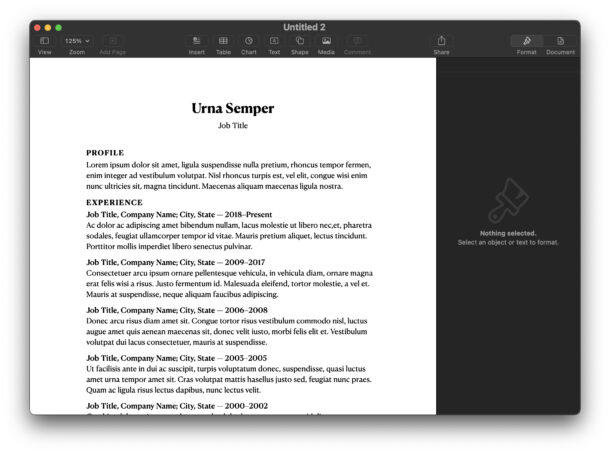
Creating a resume is one of those tasks that can be stressful, but it does not need to be if you’re in the Apple ecosystem. That’s because your iPhone, iPad, and Mac, all have a readily accessible series of resume templates that you can access.
Whether it’s updating a resume into a new format, or creating an entirely new resume, we’ll show you how you can easily make a resume on Mac, iPhone, or iPad, by using the bundled Pages app.
If you don’t have Pages yet, you will need to download it to your device free from Apple. You’ll find it at the App Store for iPhone, iPad here, or Mac here. You’ll be able to sync your Pages documents, including the resume, across any of your devices using the same Apple ID.
How to Create a Resume in Pages for Mac, iPad, iPhone from a Resume Template
Pages functions mostly the same whether it’s being used in macOS, iOS, or iPadOS:
- Open Pages
- Create a New Document
- Scroll down to the “Resumes” section and select the resume type you wish to create (we chose Classic Resume for this example)
- Fill out the resume with your information, including name, job position and experience information, education information, the standard resume fair
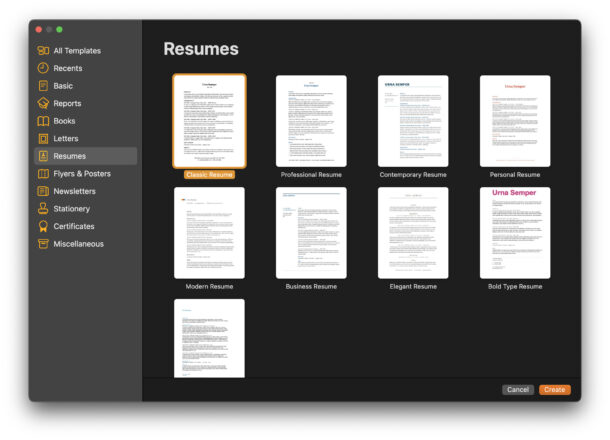
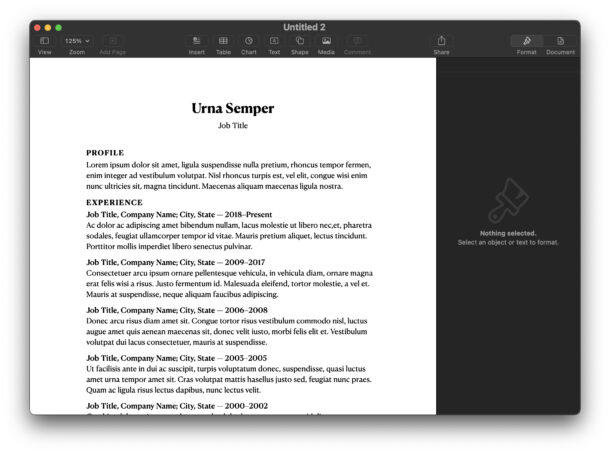
Once finished creating the resume, you can print it out, save it as a Pages file, save it as a DOCX file, save it as a PDF, or whatever else you’d like to do with it.
Whether you’re hunting for a job, getting ready to apply for a first job, or preparing to get back into the job market, having a nice, easy to read, and professional looking resume can make a difference. There’s no need to be intimidated by creating a resume, with the Resume Pages template, you can simply just plug in your resume information, and you’ll be finished in no time.
Looking beyond resumes, the entire iWork suite is fantastic, and each of the office suite apps offers handy templates for all sorts of personal and life tasks, whether you’re making a resume like we discuss here, setting up a budget spreadsheet, using a net worth tracker, creating a picture book, or so much more.
Have you ever created a resume from the free templates that come with the Pages app on iPhone, iPad, and Mac? What do you think of these features? Share your thoughts in the comments.


Hello. Please note that the word RÉSUMÉ is French and requires two accents to differentiate it from the non-French word resume, which has a totally different meaning.