Use a Free Net Worth Spreadsheet on iPhone, Mac, iPad, with Numbers
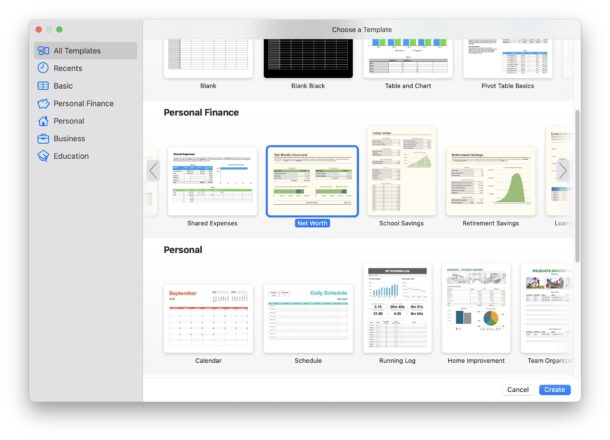
If you’re looking to keep track of your net worth easily, you don’t need to download an app or sign up for a new service. If you’re an iPhone, Mac, or iPad owner, you’ll be happy to know that Apple conveniently offers a really great spreadsheet for tracking your net worth, and it’s free, bundled within the Numbers app on iPhone, Mac, and iPad.
Many services exist to keep track of net worth, but some of those apps and services are being killed off (like the popular Mint service), or require subscription fees. But there’s no need to get frustrated with those online experiences, or to pay for a subscription fee, or to even buy a net worth tracking spreadsheet, because Apple provides a great template for tracking your net worth for free, available on every iPhone, iPad, and Mac, and technically even for PC and Android users thanks to Numbers for iCloud.
How to Track Net Worth on iPhone, Mac, iPad, for Free with Numbers App
All you need to do is download the Numbers app onto your device, which is free if you own an Apple device, and then get started with the Net Worth spreadsheet. Simply plug in your personal data, and you’ve got a personal spreadsheet that tracks your net worth, showing both your assets and liabilities, and the appropriate calculations.
- Download the Numbers app for your Apple device from the App Store: (iPhone & iPad here, Mac here)
- Open Numbers on your iPhone, Mac, or iPad
- Choose to create a new document, then look under the “Personal Finance” section for “Net Worth”
- Open the Net Worth template, and start modifying the data to suit your individual situation, clicking on the “Assets” tab and entering your own personal data (as you can see in the example that I have manufactured for fantasyland I own trillions in Microsoft stock) – remember, you can add additional rows that will be calculated by right-clicking on a cell and choosing “Add Row Below / Above”, and that will be automatically calculated in Net Worth too
- Next select the “Liabilities” tab, and then enter your own personal data here too – again recall that you can add additional rows for additional liabilities
- Finally, return to the “Net Worth” tab and you will see the calculations present you with your net worth information
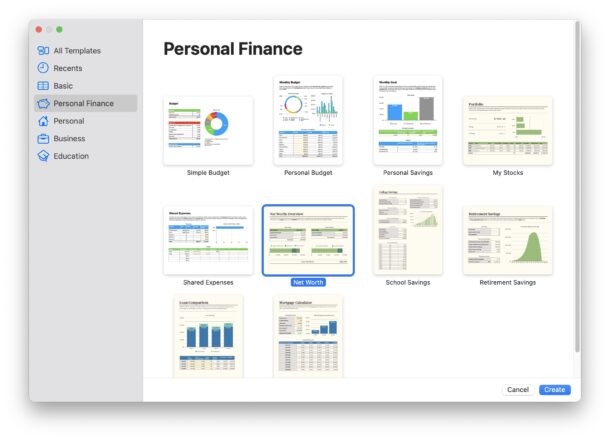
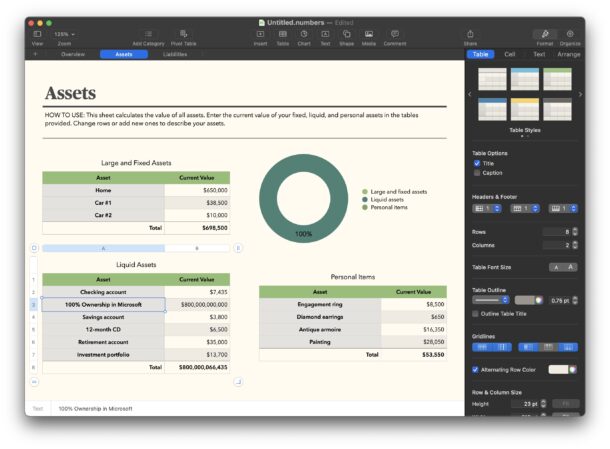
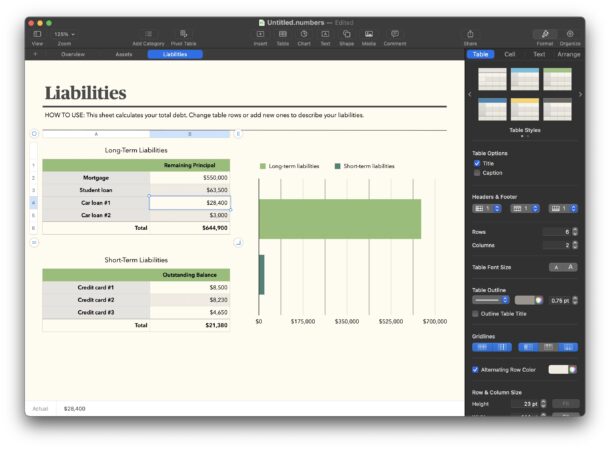
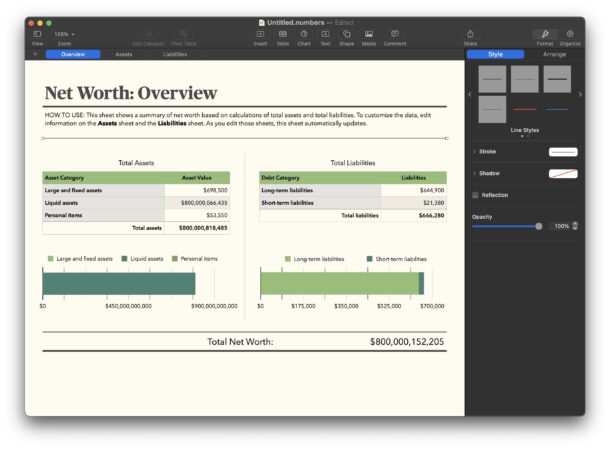
The free net worth spreadsheet that is bundled with Numbers app makes this simple.
You can update this monthly on your own, either by modifying the same spreadsheet, or by creating duplicates and adjusting your data for each month. I personally recently started using the Numbers spreadsheet for this purpose after I learned that the popular Mint financial tracking service, which has been around for decades, is going extinct like dinosaurs. I like to make a copy of the spreadsheet every month, so that I can refer back to prior months if needed, tracking changes over time.
And yes there are dozens if not hundreds or thousands of net worth templates and net worth spreadsheets out there for Excel, Google Sheets, and Numbers, some of which are available for free, some of which charge fees, some of which are very complicated and others are simple. The example here is a relatively simple but effective one provided by Apple, but it obviously does not have history over time in a single spreadsheet by default (you can add that on your own if you wanted).
Note: the example provided here is just that, a fictitious example composed of the default input from the Net Worth spreadsheet, and humorous example numbers like owning 100% of Microsoft which is obviously not the case.
Do you use spreadsheets to monitor your personal finances? What do you think of this Numbers solution offering a free net worth spreadsheet for all iPhone, Mac, iPad, and iCloud users? Do you have another approach? Share your thoughts in the comments below.

