How to Disable Content Blockers for Specific Sites in Safari for Mac
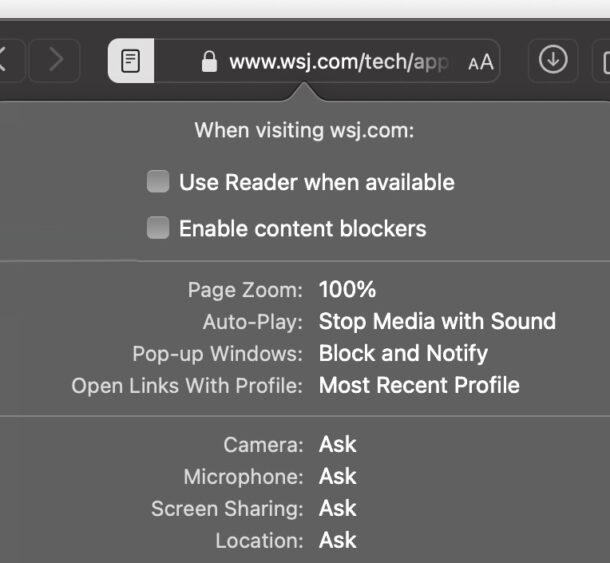
Some Mac users have content blockers installed into Safari, which are usually designed to prevent a part of a webpage from loading, things like preventing a remote javascript that tracks cookies or loads ads, or something that places a cookie into your browser, etc.
The very nature of how content blockers work can cause interference with certain webpages, and it’s not unusual for content blockers to completely break a website or webpage from functioning. Problems with content blockers are particularly common with finance and banking sites, wi-fi captive portals, and video sharing sites, so you may find yourself wanting to disable content blockers for a specific site as you browse the web in Safari on your Mac.
How to Disable Content Blockers for Individual Sites on Mac with Safari
It’s not unusual to need to disable content blockers for certain websites to work properly, so here’s how to do that:
- Navigate to the site you want to disable content blockers for in Safari on the Mac
- After the webpage has loaded, right-click on the website URL in the address bar, and choose “Settings for domainExample.com”
- Uncheck the box next to “Enable content blockers” to disable content blockers for this particular domain
- Refresh the webpage, and content blockers will now be disabled
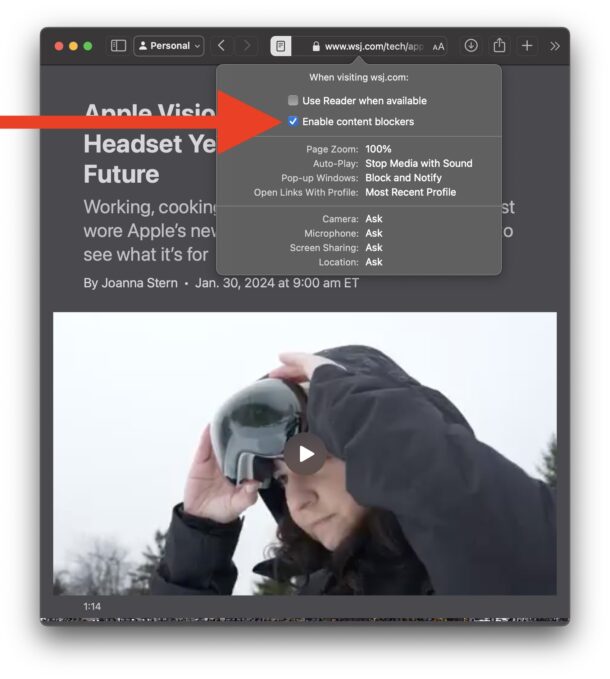
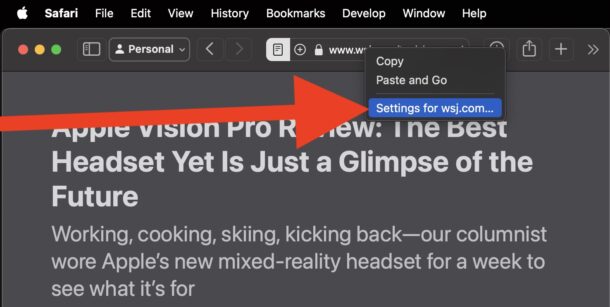
With the content blockers disabled, the website should now load and function as intended.
There are also sites that you choose to not run content blockers on for other reasons, maybe so they function properly, maybe to support them (such as osxdaily.com please!), or maybe to even load them at all, since there are some examples where content blockers prevent a site from accessible at all.
By the way, if you’re using specific content blockers like an ad blocker, you may find it useful to know that you can also block ads by using a specific web browser, which would allow you to have a browser like Safari to skip having potentially problematic content blockers breaking your web experience.


Cross site tracking enabled seems to cause issues as well with some web sites. I think it has improved over time, but still have to disable occasionally. I mostly just have Chrome installed to use when a web site gives me fits with Safari.