Swipe Left to Dismiss New Notifications in iOS 5
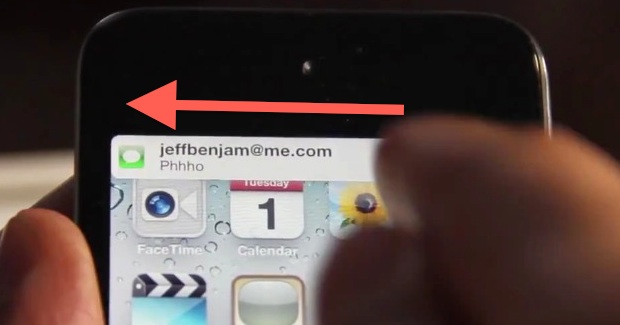
In the newest versions of iOS, you can swipe up to hide alerts and notifications on an iPhone or iPad when they show up at the top of your screen, but what if you have an older device running older iOS software?
If you want to quickly get a notification off your screen in iOS 5, all you need to do is swipe left across the notification and it’ll be pushed off screen.
Update: It turns out this works because you are briefly activating the Notification Center by slightly pulling down and letting go, this is what causes the notification to dismiss. Thanks to @davscanlon for noticing this.
This may be a simple little trick, but something I wasn’t aware of until iDownloadBlog pointed it out in a video, where the above screencap comes from. That video is embedded below just in case you’re having troubles:
This definitely works on the iPhone and iPod touch, but it’s probably less useful on an iPad.
Speaking of notifications, if you want to get rid of some of the widgets in Notification Center you can do that too.


[…] For those who have an iPhone, iPad, or iPod touch, you’ll find this to be very similar to the way dismissing notifications in iOS works by swiping onscreen too. […]
Muy buena, la voy a probar y les cuento, gracias por compartir
[…] Via OSXDaily.com […]
[…] users are thrilled about the new iOS Notification Center and easily dismissed alerts, but some still prefer the old style of pop-up dialog […]
Why is he e-mailing poo?
Its not poo… Thats ur sista silly…
Very helpful tip… didn’t know this one either. Thanks!
Ha-ha. Like in Windows Phone 7.