Sync Files Between Macs with iCloud
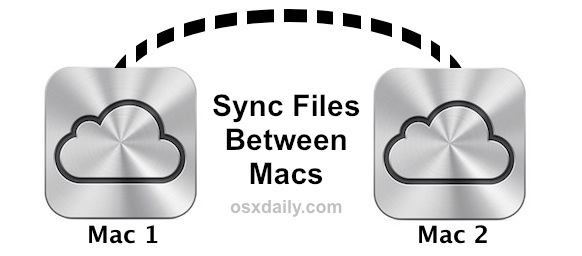
You can sync files across iCloud-equipped Macs by using an unofficial feature tied to a little known folder hidden in OS X. We’ll walk you through exactly how to get this set up, allowing you to sync files and folders across Macs seamlessly, but first make sure you meet some basic system requirements.
Requirements:
- Macs must have OS X 10.7.2 (or greater) installed
- iCloud enabled and set up on each Mac, using the same iCloud account
After you’ve sure you have the latest version of OS X installed and iCloud configured to use the same account on all Macs you want to sync between, you can proceed. This is a great little trick that was first noticed by a reader submitted tip to a sister publication of MacWorld, but oddly they didn’t bother to test the tip to make sure it works. Nonetheless we and others did test it and can confirm it syncs files and folders perfectly.
Share & Sync Files Using iCloud Between Macs
Complete the following steps on all Macs you intend to sync files with:
- Open “System Preferences” on all Macs from the Apple menu
- Click on “iCloud” and be sure the checkbox next to “Documents & Data” is checked
- Go to the Mac OS X Desktop and enter into ~/Library/ either by holding Option and clicking on the “Go” menu or using another method to access user library
- Locate the folder named “Mobile Documents” and right-click on it, choosing “Make Alias”
- Copy the alias of that folder to the OS X Desktop
- Test iCloud syncing by dragging a file into that directory
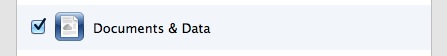
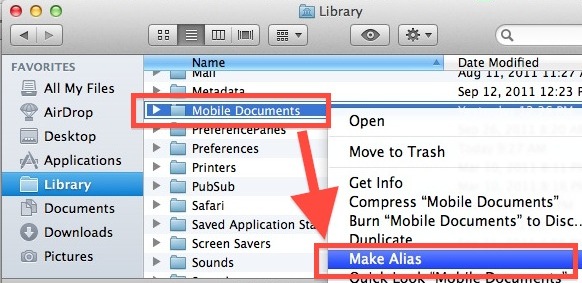
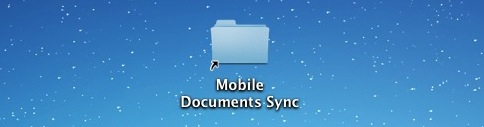
Wait a few seconds, and check the same directory on the other Mac, you should see the files.
Officially Unsupported
Keep in mind this is currently an unsupported feature of iCloud and Mac OS X, so you shouldn’t rely on this 100% to sync files reliably. You’ll want to keep a copy of files elsewhere and then copy them into that folder so you can prevent any potential data loss. It does work, but until it’s officially supported you should be wary of depending on the feature.
Syncing with GoodReader & iOS
Testing was also done by MacStories, who discovered a variation of the trick can be used to sync things between Macs and an iPhone or iPad with the iOS app GoodReader. If that interests you, check it out.
DropBox Competitor?
This whole thing was initially noticed after Yahoo/Business Insider found it and went on to assume that Apple might be prepping a competitor to DropBox. This is a possibility, and Apple did attempt unsuccessfully to buy DropBox years ago, but more likely this is just a feature of iCloud that hasn’t found it’s way into an official feature list yet, for whatever reason.


Thank you!!
It works perfectly!! And works with the app Documents for iPad also that for me is better than GoodReader.
I found a folder called “Mobile Documents.593475273”. Is this the correct folder?
[…] in the user Library folder. Having access to that folder can make it behave like Dropbox, with file syncing between Macs being built right into the Finder, but the way the files are stored within that Mobile Documents directory aren’t particularly […]
Hey i think i found a possible solution for the problem that the folders are not in sync.
I deactivated the Document Setting in the iCloud settings, then i deleted the whole Mobile Documents folder, then i rebooted my computer, after the reboot i activated the icloud document settings and after that the folder reappeared with all my files that are in the iCloud!
[…] Macs configured with iCloud and running Lion or Mountain Lion, you can actually use this hidden folder to sync files between Macs with iCloud, much like DropBox. With OS X and iOS becoming increasingly dependent on iCloud, having a quick way […]
Steve is right….go for dropbox and save yourself some extra hours of life.
Don’t bother…just use dropbox. It is seamless and better than anything Mac.
PART 2. hit submit too fast.
ok i did the ~/library/ from terminal and it took me to the same library folder as the option. So i did all you said (see above) and still nothing.
I do not have an iOS device to even start document sharing. is this my problem?
I am running 10.7.4. i can find a library folder that has mobile documents in it but, i can not fine ~/library/. so i made and alias of the mobile document folder and dragged it the desk top. Also did this on my macbook running 10.7.4. iCloud is up running and syncing calendars just fine. Put a file in the alias folder and nothing. What am i doing wrong?
It just doesn’t work
I did all this between iMac and mac air. Met all requirements. However, tested by dragging documents from each computer into alias mobile documents and do not see those designated documents showing up on either computer. Any ideas?
[…] iCloud folders that move data back to your Mac, such as Keynote or Pages documents, OSX Daily has a great write up on how to access that data. But the actual iCloud backup resides somewhere on Apple’s servers and the only way to get […]
Brand new MacBook Air, cannot locate Mobile Documents…seriously need help
Set up iCloud
Ok…… Do this:
1. Press: Command+Shift+G
2. Copy this text into the box: ~/Library
This worked for me but all the files is in a format my mac cannot read.
I am using Office 2011 for Mac and I need to sync between MacAir and IMac. I travel often and it would be great to have all my outlook data on both machines.
Any comments? Apple told me that it does not work or in other words there is no interest…
You could try to symbolically link the Outlook data folders to Dropbox or iCloud but realistically that’d be a pain and may not even work. Usually Outlook syncing is done server side, although if you just want to sync your contacts and what not that could be easily done with dDropbox. Don’t expect Apple to support a Microsoft product though ;)
Any idea how to enable this in X.7.3? Mobile Doc folder is gone now.
[…] Mac Dev Center. The focus is on Spotlight, Safari, iCloud Document Storage (does not seem like the hidden iCloud file sync feature is coming anytime soon), Address Book, iCal, and Mail, and no known issues exist with the current […]
I wonder if the lack of the “Mobile Document” folder in some cases may be due to the lack of an iOS device registered with iCloud (thus obviating the need for the folder from an “officially supported” point of view)?
While I have the folder and an iOS device, I cannot make it work as described here, also not with iWork (just Pages) for iOS.
This is AWESOME. I even sugar synced the mobile documents folder so now I can edit PDF files on a PC and they show up on the mac and the iOS device without doing any thing. Life is so good right now!
[…] hoping the vague “iCloud document storage” changes are to officially include native iCloud file syncing in Mac OS X, although there is no word on that yet. If you’re interested in reading the official release […]
[…] as “Mobile Do…ync” and so on. One of our readers ran into this when setting up file syncing between Macs with iCloud and wrote in suggesting it was a bug, but it’s […]
My iMac is an older 24″ but that works fine.
The ‘missing Mobile Documents’ problem is with my MacBook Air – 2.13Ghz Intel Core 2 Duo – running 10.7.2.
Could this have something to do with the software you have on the machines ?
OK. That was the problem. Once I installed MS Office on my 24″ iMac the “Mobile Documents” folder was created in the folder, ~/Library/. Previous to the installation of MS Office on the 24″ iMac, that folder was missing.
I have MS Office on my iMac but not on my MacBook Air, do I have to buy another copy of MS Office???
I hope not.
For those of you that have this hint working, do updated files sync as well? Let’s say, God forbid, I update a Word file on a Macbook Pro away from home. When I get home, as long as that file is in the “Mobile Documents” folder, will it update the file on the other computer?
this is great!! works seamlesslessly between my Core 2 Duo iMac and MacBook. and much, much better than using Dropbox which is my old standby, b/c it doesn’t have to go through the “slow” upload to the Dropbox account, it just whizzes along straight to the other computer at WiFi speed. and of course the Public folder can do it too, but this definitely cuts out a few steps involved compared to Public. awesome tip!!
KevinOpp . . .
I also have a Core 2 Duo iMac running OSX 10.7.2, but the “Mobile Documents” file is missing from ~/Library/
Strange.
Has anyone found a ‘fix’ for this problem ?
Same problem as theme above. Have followed the guide and can see Library but not Mobile Documents within. I CAN see it on my iMac , but NOT within Library on the MacBook Air. Both running 10.7.2
What model iMac are you running.
I have 27″ Core i7 that has the “Mobile Documents” folder, and I have a 24″ Core2Duo iMac in which the “Mobile Documents” folder is missing from the ~/Library/ file
How does it handle sync conflicts? Say you edit the same file on two offline devices and then connect them, what happens?
This feature also allows iWork documents to be more seamlessly shared between OSX and iOS. On my iMac there were already folders for pages, numbers, keynote (strange names com~apple~pages) in the ‘Mobile Documents’ folder. If i save a Pages document on osx in the designated folder it automatically is synced with my iPad. Far simpler than the current official iCloud.com upload method.
[…] OSXdaily: Mit OS X 10.7.2 und aktivierter iCloud lassen sich mehr oder minder problemlos Dokumente zwischen verschiedenen Macs synchron halten (sync & share). […]
Isn’t this a replacement for iDisk ? It seems to be functionnaly identical to me. I hope it will be supported before iDisk disappears.
Great feature, especially because I want to you as an iMac next to my MacBook Pro at work and now I don’t have to worry about scattered work files.
This is such a great feature, I’m surprised Apple hasn’t promoted this – or made it more well known. This is really going to help me out, thanks.
Same problem. I found Mobile Documents folder on my new 27″ iMac, but it is not to be found in ~/Library/ on my older 24″ iMac. Both machines are running OSX 10.7.2, and both machines are configured for iCloud.
very odd I found mobile documents on my mac pro but could not find it on my mac book double checked everything all seems to be the same. very strange
Yeah, I think it only shows up on some computers. It shows up on one of my macbook pros no problem, while the other macbook pro has no signs of it. Everything is set the same. Its very frustrating and people try to guide me to the library folder thinking I don’t know how to find it.
Thats not my problem! My problem is that it just doesn’t exist on one of my computers while I have iCloud set up properly.
I have yet to find the solution…
if you or someone can ferret out the problem email me I would like to get this thing up and running
Tyler, did you find an answer to this? i have same issue. ok on iMac, not on macbook air. both set up identically with iCloud and running 10.7.2
of course macword didnt test it, they never test anything they get
I cannot find the Mobile Documents file in the library. I am usually very computer savvy, but I still don’t know what to do. I have “Documents and Data” selected in iCloud settings, but it is still not there. I tried to create it, but it just got deleted automatically. The only explanation I can think of is that I need iWork or any other iCloud compatible app. Is this true? What else can I do to enable this folder?
Same probleme here.
Actually found out the solution. Open terminal, then enter ‘chflags nohidden ~/Library’ and then ‘killall Finder’.
Now, when you go to User, you see a Library folder. Inside this folder you can find Mobile Documents.
Ok, that fixes it so that the library becomes seen. However it still doesn’t give me a “Mobile Documents” folder. The issue is not with finding the Library, it’s with finding the “Mobile Documents” folder within Library. Any other suggestions?
Make sure you are in the user library folder ~/Library and that you have iCloud properly installed and configured with the “Documents & Data” option enabled.
iWork shouldn’t be required to have the folder, only that iCloud is installed and configured with 10.7.2. Be sure to look in the user library rather than system library.
I am trying to sync iMac and MacBook Air.
I can find the Mobile Documents file on the iMac but not on the MacBook Air.
Is there a different approach for the MacBook?
i’m trying to sync my mid 2011 MBA 13″ with my late 2009 iMac
This works great, just be careful because items can be accidentally deleted from the iOS side.