Fix an iPhone Stuck on Apple Logo During Boot
 Occasionally through the standard iOS upgrade process, but most commonly when jailbreaking, the iPhone can reboot and get stuck on the Apple logo at boot. This basically looks like the “” against a white or black screen.
Occasionally through the standard iOS upgrade process, but most commonly when jailbreaking, the iPhone can reboot and get stuck on the Apple logo at boot. This basically looks like the “” against a white or black screen.
Turning the phone on and off generally doesn’t help, as you’ll be continuously stopped at the white Apple logo and the iPhone never boots This is different than being stuck on Recovery Mode, which shows the ‘Connect to iTunes” graphic on the iPhone screen, but can be fixed in a similar manner by using DFU mode and iTunes.
You’ll need a USB cable, iTunes, a computer, and of course the iPhone (or ipad) to complete this job. This requires that the iOS device be restored, so have a backup handy or be ok with installing a new clean iOS.
Fixing iPhone Stuck On Apple Boot Logo
We’re focusing on iPhone here but this works the same on all other iOS devices too, including an iPad or iPod that is staying at the Apple logo during boot.
Before anything else, you should try to forcibly reboot the iPhone. Do this by holding down the Power button and Home button until the device shuts off and turns back on, signified by the Apple logo. That often works to move beyond the stuck Apple logo.
If that does not work, and the iPhone / iPad is completely stuck on the frozen Apple logo, you can restore the iPhone to fix the problem as described in these steps:
- Connect the iPhone by USB to the computer
- Launch iTunes
- Put the iPhone into DFU mode by holding the Power button for 3 seconds, while continuing to hold the Power button also hold the Home button for 10 seconds, now release the Power button but continue to hold the Home button for another 15 seconds
- iTunes will alert you saying an iPhone has been detected in recovery mode, click “OK”
- Now select the iPhone in iTunes and click on the “Restore” button
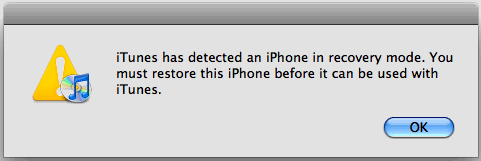
Restoring the iPhone will bring it back to working order, although if you like to jailbreak you will have to redo that, here’s the latest jailbreak info to help with that.
This can happen with any device, be it an iPhone, iPad, or iPod touch.
So why does this happen, you may be asking. The most likely reason is that something has gotten corrupted or gone wrong during the iOS installation process or the jailbreaking process. Maybe a critical system file was improperly modified, or maybe a data error occurred, or maybe the device was restarted in the middle of installing the crucial system software. You’ll likely never know the exact cause, but the solution is simple enough.
Let us know in the comments if this DFU restore solution worked to get your iPhone unstuck from the the persistent Apple Boot Logo.


thank u so much i hav been trying tofigure how to fix it so thnk u so u r a lifesaver
THANK YOU SO MUCH WORKED LIKE A DREAM
Thank you very much busddy
Ok so, what happened I tried to restart my iPhone, because my idiotic self set the time back to January 1st, 1970 and it wouldn’t change back, I have no jailbreak or anything because I have the 6s and don’t want to risk losing my phone. It is stuck on the apple logo and I have already tried to do the other thing with holding the power button and then the home button and the one where you hold the power and sound button, both didn’t work. I tried to iTunes it but when I did, it disconnected from the computer and it didn’t work, and hasn’t worked every time I have tried. can anyone help me PLEASE? I am begging yall!
does anyone know if this method deletes photos, texts, etc.?
Hard rebooting the iPhone or the recovery mode will not cause data loss. But the DFU mode will. You’d better not do this thing. Use iOS System Recovery software, for at least it can fix iOS system problems without data loss.
Did exactly as you said and now I am in recovery mode , brilliant thank you
If your Iphone/Ipad reboot with apple icon, just simply keep pressing “power on/off” button and “volume up” botton at the same time for 4-5 minutes. It will recover back to normal mode.
oh, and my problem didn’t start happening after any software update or siriport. just out of the blue. i did get a couple of notifications that i was running out of space that morning, and so i deleted some pics. then later in the afternoon the battery died, and when i charged it, it has never come back on.
i am stuck at the apple logo screen… tried battery replacement and a couple of other things. i can follow the above instructions and itunes gives me a prompt to restore… but i don’t want to!!!! i haven’t backed up for a few months and i don’t cloud… anyone have any ideas for me to get camera roll off of the phone? thanks!
Please help…
I installed the Siriport.ru Siri7 and now igot bootloop on my Iphone 4 IOS 7.1.2.Thanks.
the problem is when i try to restor it true itunes i get stuck with apple logo and loading bar
This helped me, my Iphone 5 is now working perfectly!
Thank you!
Thank You So Much It Worked I Thought I Would Never Be Able To Use My iPod Again!!!!!!!!!!
I have a iphone 5. After rebooting my phone almost 4weeks now it got stuck on the apple logo. Ive tried holding the power button along with the home button let it flash then hold d plus volume button and its still not coming on to the home screen !! Please help me i am so frustrated 😥😭😭 i miss my phone
I have iphone4 which is stuck at bootlogo.. Its no jailbroken! Nothing… Cant find the possible solution. Please help
Here is how to fix an iPhone stuck on the Apple boot logo: https://osxdaily.com/2012/01/11/iphone-stuck-on-apple-logo/
Cannot start phone have no computer
Will not start
I see apple sign the
Gray screen
Help
I only have the apple logo when I press the power button. I can still go into DFU mode and get out of DFU mode but absolutely cant’ do anyting and don’t see anything but the apple logo. I DON’T WANT to restore the phone. Is there anything I can do to get out of seeing the apple logo WITHOUT restoring?
ps– my phone is NOT jailbroken.
Very heplful and useful.
jail break for iso 7 doenst work just bricks your phone or ipad ive tryed 4 differant i devices keep clear
This works! I thought my parents were gonna kill me… Thanks! :D
Ipod CFC For Iphone 4s you dont have the option mentioned in redsnow.
My 4s can be detected by the PC but it wont enter were the icons are, it get stock in the apple logo.
I dont want to restore it because it has 5.0.1 and there is not SHSH saved, so I can only go to 6.0.1 which i dont want.
Any other thoughts, ideas?
did every thing that Ipod CFC said after i only get the pineapple and nothing happen instead of the apple i get the pinipple now
Hello
I Am using iphone 3gs and its not jailbroken i was using os 6.0
i just want to restart my phone so i switch off and then i tried turning on it was stuck on apple logo i tried restoring from itunes it got updated to os 6.0.1 but still stuck on apple logo i tried restoring many time but it is not working i just don’t know what to do plz help its just getting restart again and again by itself and stuck on apple logo
iOS 6 is infamous for ruining 3GS phones. Apple could care less, they would prefer you bought a new iPhone.
But anyway – try using Tinyumbrella, see if there are any SHSH blobs stored on the phone itself, then do a DFU restore to whatever version of iOS the blobs are for using Tinyumbrella.
Actually my 3gs charging drained till death, then it showed a yellow/green screen. After a charger is connected to it, it shows the boot logo and after some time if i tries to turn it on, it stuck as it is.(running 5.1.1) Hope it has a sloution. THanks
Look. It’s quite easy just plug it in to your computer . open redsnow , Select your IPSW ,Click just boot. Hope it works!! :)
what about iPhone 4s mate…you was asked before but avoided answering….redsn0w doesnt support iPhone 4s so whats the solution then?
Will I loose my pictures?
@ipodcfc your solution worked !! thanks man!!
I have an 4s it’s jailbreak, been working perfectly till I reboot it one day and since then been stuck on the loading process after the apple logo, just can find any solutions and will really use any help and suggestions, thanks
Just follow the instructions on my previous post it’ll work after that is done remove cydia tweaks you recently installed :)
For Iphone 4s you dont have the option mentioned.
My 4s can be detected by the PC but it wont enter were the icons are, it get stock in the apple logo.
I dont want to restore it because it has 5.0.1 and there is not SHSH saved, so I can only go to 6.0.1 which i dont want.
Any other thoughts, ideas?
YES!! it worked! THANK YOU SO MUCH!!!
SOLUTION FOUND!!!!!! ******DEVICE HAS TO BE JAILBROKEN***
Apple Pro’s solution works but i have a shorter version which works too.
1)Start redsn0w go to extras then select your ipsw file.
2)now click just boot.Follow the on screen instructions.
3)That’s it .
4) You are out of the logo screen and successfully booted your idevice.
Thanks!!!!!! It really worked man!!!! Cool!!!
Hey don’t copy my username
Thanks man !!!! Finally got the solution !!! You should have been in the Apple company!!! :)
This works!!! Thanks a lot!!! Are u from the jailbreak team!!!
Can this solution works on Iphone4 IOS7.1.2???
this is regarding my last ost PLEASE READ THIS FIRST
Before you start the whole process you will have to select your ipsw by extras->Select IPSW
I’Ve got the solution . works on ipod touch 4g (don’t know about others).
1)Make sure your device is not in DFU mode or recovery mode. Backlit or logo screen will work.
2)Open redsn0w and click jailbreak. redsn0w will prepare data.
3) UNcheck all the boxes including just boot and click next.
4)redsn0w will again prepare data . once done it will say the rest of the process will take place on the device.Exit redsnow.
5) a black screen with some commands running will appear on the device and the device will show ‘Please reboot normally and run redsnow again.’ *IGNORE THIS ERROR*.
6)Open redsn0w again and go to extras->Just boot.Follow the on screen instructions and put your device into DFU Mode (Don’t worry about the Commands on your device. You can put your device in DFU Mode while having them on the screen).
7)redsn0w will load some data onto your device and you will have the Famous PINEAPPLE Logo on your screen.
Your device should now work properly.
PLEASE MAKE SURE TO uninstall SIRIPORT after this if you have it installed.
THANKS… REPLY if it works
Love you!
and my iphone is nt going at dfu mod
i have iphone 4 and its strucks on apple logo and itunes doesnt detectng iphone tell me solution??? it was working on 5.1.1,,and one time it work i dnt knw how
thank u so much i hav been trying tofigure how to fix it so thnk u so u r a lifesaver
I try reset but still hung at home screen .
How should I do?
Dear sir.
My iPhone stuck at home screen.
please help.
Thank
Is there a way to do this without like losing all my data :( or whatever
What exactly did you do because I pressed all 4 buttons at the same time and the phone turns on and off…
What should I do if my Power button is stuck?
You Saved My Life!!
Help, am stuck at apple logo too and i couldnt restore as itune doesnt allow me to (error 3194) and it stuck forever there, i’ve tried just reboot, too but it doesnt work! am having ios 5.1 and I didnt remove my phone password before i jailbreak my phone, is this the cause of it? and what should i do now?
guys i would like to inform the people who’s JailBroken iPhone on 5.1.1 is stuck on bootlogo of apple they can start the iPhone by pressing home and power button and continously pressing both volume up and down rocker.
i solved my own problem without losing anyData help yourselves
awesome! you seemed to have solved my problem, too. thanks.
What exactly did you do? Hold all four buttons or press them one at a time or what?
jawwadk, can you please explain in more detail what you did on this?
Did you press all 4 buttons at once? Home/power, then the volume buttons, or vice versa?
I tried this, and it did not work. Still stuck in reboot/logo mode. Need specifics. Thanks.
Thank YOu You saved from buying a new phone
Tried siriport. Screwed up my iPhone 4 a bit. Uninstalled via Cydia. After removal, stuck in DFU mode. No miracle answers here…doing the full restore now. Bleh.
I uninstalled siriport as it had been a week or so that it kept giving the non responsive reply and to my dismay, my iphone got stuck on the apple logo.. absolutely crushed, now doing a restore and the ETA is hours… argh!!
does this wipe your phone though? I am half way through the process and too scared to continue as the computer I have linked it with hasnt done a back up of my contacts
HELP what do i do i need an answer As soon as possible i tried downloading siri with spite on my iphone 4 now its stuck on the apple logo i tried to reboot and restore it that would not work i tried dfu mode it would not work whenever i try anything apple says it times out i cant pay for anything because i have no money or credit card. p.s. i dont have redsn0w or greenp0ison redra1n or any of those programs i only have cydia
i’ve posted a solution . it will surely help !!! :)
This worked!!! But Ipod CFC’s Solution is better!!!!
Thanks a lot for posting this solution. It worked perfectly.
stupid siri thing made me restore my whole phone again.. :(
I have JB my iphone 4 IOS 5.1 with absinthe 2.1 untethered mode. everything worked fine and then i installed siri port on my phone.
initially siri worked fine but after a couple of weeks siri stopped working so i uninstalled it and after i did the uninstall my springboard restarted and i got stuck on this apple logo.
I will try to put my phone in dfu mode and restore with iTunes as soon as i get back home and will let you guys know what happens.
One correction. IOS is 5.1.1
another correction. absinthe is 2.0
Absinthe 2.0 made my iPhone hard reboot by it self every five minutes.
hi for that guys they have stock logo like i was, well just open again your redsnow in your desktop then go to xtras, and press JUST BOOT, i know looks like nothing happend, but just do the same steps for DFU and youc can see the phone works, well works for after the redsnow boot it…… i hope this answer can help you guys
ive also done the siri port thing and when i try turning it on it will stay at apple logo and when jb it stays with the pinapple logo, if i use itunes to recover it which takes 2 hours will it work then?
tried this twice and it says an uknown error has occured :( mine is the iphone 3gs please help
thank you so much ..OMG still cant belive 100 % working ..thankz a lot >:)
How? Pls help my my iPad2 is not working :s
I have an iPhone 4 that has never been jailbroken and it got stuck in an on off cycle. I resotred the phone via iTunes and also going into recoverymode and it still does the same this. When it does boot to the start up screen it is very slow. Please help me get this phone fixed.
I don’t see how you can have cydia, but yet you claim your iPhone has never been jailbroken before…
I do not see where he says Cydia is installed.”I have an iPhone 4 that has never been jailbroken and it got stuck in an on off cycle. I resotred the phone via iTunes and also going into recoverymode and it still does the same this. When it does boot to the start up screen it is very slow. Please help me get this phone fixed.” <— exact words
when i restore it also update to the ios 5.1how can i get the ios 5.0.1 again?
If you are on 5.1 and want to go back to 5.0.1 download Ifaith and get your shsh blobs from the device. then go into redsn0w and go to extra and go to blobs then stitch the 5.0.1 blobs to 5.0.1 firmware.. put device in DFU mode then Restore in itunes via shift+click(windows) and i dont know the mac one if your are on a mac. otherwise.. seeing that 5.1.1 is out. update to that. but eep your shsh blobs incase.
solution to siriport complete restore
sadly I’m in same boat… after a cydia update
seems very strange. I’ve tried all the tricks/redsn0w methods. Looks like restore territory again .. ugh.
Ditto for me. Same symptoms, started two days ago.
Tried to get Siriport on my iphone 4. Followed the steps and when it had to reboot, it got stuck on this screen for about an hour or more. I’m also on version 5.1 so I’m using a tethered JB. Tried to reboot manually with redsnow and now it’s stuck on the pineapple icon… Will wait another 20 minutes and if nothing, I guess I will have to try restoring.
if you find a solution to your problem squirtle you should post. i’ve done the same thing as you tryed to get siri and now it just keeps getting stuck on this screen
Same happened to me anyone has a solution?
I am on a 5.1 tethered JB through redsn0w – Attempt a hard reset and usually that will shut off the device. Now open your tethered JB program to boot tethered and do the normal process for getting into DFU and allowing redsnow (or whatever) to boot your device.
After that? Your phone is fine? I have the same problem with you , i try to install siriport , but it is fine , after that i install siri dictation,my phone reboot and stuck on apple logo
i tried to install siri too and siri dictation & when i rebooted my phone, it first got stuck on the apple logo. then when i hooked it up to my computer, it kept cutting on and off but never going past the apple logo. im trying to restore it now as we speak … i have ios 6.0.1 and itunes says the restore update will take 2 hours -_____- ughhh but i hope it works.
I have the same problem as you! I tried to get siriport on it but afterwards, I rebooted it, and it got stuck at the apple icon. (I’m using IOS6) I’ve tried to reboot with redsnow but i didn’t work for me… So I’m excited to see if this helps!
Same . Siriport and got stuck on apple logo endless . I had to fully restore my iphone 4 ios 7.1.2 and it works again
ive done this twice now and its still getting stuck on the logo.
same -_-
Mine did this and I had the speed intensifier installed. I just let it be and after about twenty mins it came back on and worked perfect. but I did unistall it. Just in case. :)
the reason mine crashed and had the problem with the apple icon is because speed intensifier. with it set at default i have no problems with it on highest setting the phone locks up on apple icon every time i reboot. I had to use tinyumbrella and blackrain to pull it out. but it took hours to reboot. my jailbroke iphone4s is ok as long as intensifier is set at default. hope this helps….
iphone newbeeeee………
what should i do if my home button is unresponsive and i’m stuck at this screen
Try some softwares like Tiny Umbrella which can bring Apple to recovery mode without the need to press home button. But if this don’t work then you must first get the home button repaired in a hardware shop and then proceed with other software junks
Recovery fix inside Redsn0w’s Extra’s menu also does the trick usually