Organize, Tile, & Resize Windows Without a Mouse Using Spectacle for Mac OS X
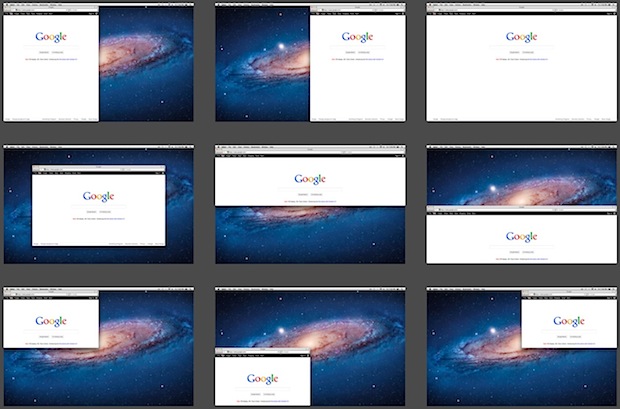
Spectacle is a free utility for Mac OS X that helps you quickly and easily organize and resize windows, without using the mouse. Apps like this make it much easier to view multiple documents alongside one another and can help to boost productivity, particularly after you remember the keystrokes to throw windows around the screen.
Want a browser window to align to the left while a text editor is aligned on the right? Want to tile four windows into each corner of the screen? Easy. If you use multiple monitors, Spectacle will also let you push windows to the the other displays too.
Spectacle is open source and works with Mac OS X 10.6 and 10.7. Here’s the full list of keyboard shortcuts you can use:
Spectacle Keyboard Shortcuts:
- Center / Cmd + Alt + C
- Fullscreen / Cmd + Alt + F
- Left Half / Cmd + Alt + ←
- Right Half / Cmd + Alt + →
- Top Half / Cmd + Alt + ↑
- Bottom Half / Cmd + Alt + ↓
- Upper Left Corner / Cmd + Ctrl + ←
- Lower Left Corner / Cmd + Shift + Ctrl + ←
- Upper Right Corner / Cmd + Ctrl + →
- Lower Right Corner / Cmd + Shift + Ctrl + →
- Left Display / Cmd + Alt + Ctrl + ←
- Right Display / Cmd + Alt + Ctrl + →
- Top Display / Cmd + Alt + Ctrl + ↑
- Bottom Display / Cmd + Alt + Ctrl + ↓
The keystrokes are fully customizable, and the only other preference options are to show the Spectacle menu bar item and launch at login or not.
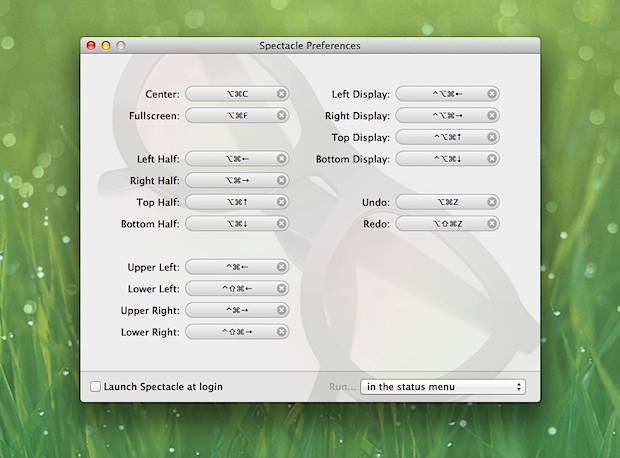
Even with OS X Lion’s new ways to resize windows, I find apps like Spectacle to be extremely useful, and once you get the hang of using them it’s hard to go back.


ALT?
[…] Spectacle App (Mac App Store) via Spectacle via OS X Daily […]
i love the look and functionality of Moom.
http://manytricks.com/moom/
BetterTouchTool can do all this using shortcut commands and/or trackpad gestures. It also has more options like thirds etc.
$8 Breeze is customizable, with application-specific settings if necessary. Lifesaver for me.
http://itunes.apple.com/us/app/breeze/id414857071?mt=12
damn…i paid $14 for Divvy which does the same thing :(
Can you tell me the name of the wallpaper please guys? :) Thank you in advance :D
The grass wallpaper is from iOS 5.1 beta:
https://osxdaily.com/2011/12/16/4-new-ipad-wallpapers-from-ios-5-1/
http://9to5mac.files.wordpress.com/2011/12/new-ipad-3.png
I’m currently using Size Up !
I just want a way to prevent the MacApp Store from taking the screen over after about three launches. No matter how small or large I set it, it grows and grows.
I currently use DoublePane for similar purposes but it has much more limited abilities. I will try this out it looks more powerful, although having the choice to use the mouse from a menu would be a good bonus.